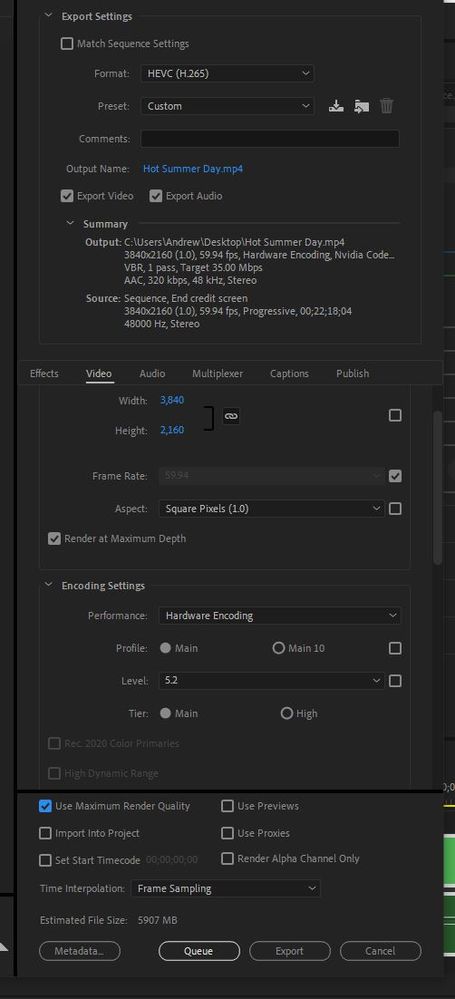- Home
- Premiere Pro
- Discussions
- Target Bitrate Capped at 60mbps?? Please Help
- Target Bitrate Capped at 60mbps?? Please Help
Target Bitrate Capped at 60mbps?? Please Help
Copy link to clipboard
Copied
Hi, I am having a problem with my exports. I am using the newest 15.2 version of Premier.
I use a GoPro Hero 8 Black (4K 60FPS 100mbps).I Always Export with HEVC (H.265) 3840X2160 VRB 100mbps bit rate, Highest/Slowest Quality. I’ve been using my laptop for editing and encoding for the past year. Works Great! No issues at all! It has Intel i7 8th gen 4 core CPU, with 620 UHD built in graphics. Again, works fine, no problems at all.
I just built a desktop PC to speed things up. I have an AMD 3970X 32 core CPU, ASUS TRX40 Zenith II Extreme Alpha mobo, 64 gigs of RAM, and just got my hands on an Asus TUF O.C. 3090 GPU 😊 Freekin insane BEAST! The editing and rendering process is INCREDIBLE!! 😊 😊
Only problem I’m having, is now when I export, The HEVC (H265) Target Bitrate is limited to only 60 mbps! When I play around with the 5.1 & 5.2 levels, and switch between the Main & High Tier options, it lets me set the target bitrate as high as I want, BUT… It switches to SOFTWARE ENCODING… I would still like to continue using 100mbps while still utilizing Harware Encoding. Is anyone else having this problem?? 
Copy link to clipboard
Copied
Hi Andrew,
Sorry, but when utilizing Hardware Encoding, you have to abide by certain constraints brought about by Quick Sync technology. Once you exceed those constraints, you are forced to use Software Encoding. My guess is that by pumping up the bitrate, you are doing just that.
Thanks,
Kevin
Copy link to clipboard
Copied
I know that with my Laptop Being Intel, Quicksync is utilized because the Gpu is basically built into the Cpu. But I wasn't expecting this to be a problem with a 3970X CPU and a 3090 GPU 😞
Copy link to clipboard
Copied
Copy link to clipboard
Copied
I don't think it has anything to do with that, I'm using Hardware encoding and i was able to change the bitrate, all i had to do is in encoding settings change the Teir from Main to High and the bitrate uncapped
Copy link to clipboard
Copied
i have the same problem and i solved by this:
at "Encoding Setting" where you can set Performance to "Hardware Encoding", Tier -> High
then the target bitrate limitation released.
Copy link to clipboard
Copied
Looks like there is a display glitch that it switches to Software Encoding but still showing Hardware Encoding.
Copy link to clipboard
Copied
Ааа, как вы мне помогли
Работает 100%
Copy link to clipboard
Copied
I've figured it out and came here from reddit with an easy fix.
Go to video > encoder settings (then exporting) > tier > set it to High > go to Bitware Settings and you should see that the slider has been unlocked, now try setting the bitrate you wanted.
Btw im not sure if its improtent but i think its now capped at 240.. might be only for me might not just saying.
Find more inspiration, events, and resources on the new Adobe Community
Explore Now