- Home
- Premiere Pro
- Discussions
- Re: Temporal Interpolation Ease In AND Out
- Re: Temporal Interpolation Ease In AND Out
Copy link to clipboard
Copied
Hello - I am faking camera movement, and I want to create smooth movement
Is there a preset to automatically set ALL position keyframes to Ease In AND Out?
I know you can drag the bezier handles to create and easing in and out movement, but there are hundreds of them and I'd like the option to convert all at same time
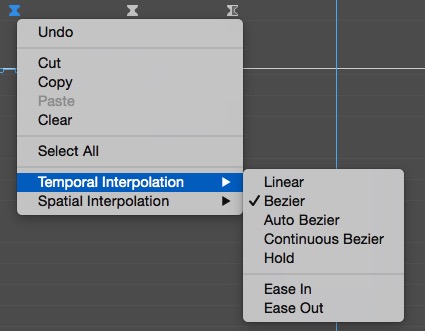
Using Premiere 2017
Thanks,
Darren
 1 Correct answer
1 Correct answer
Thanks that helps, I wanted the movement to completely stop and start at each keyframe and also increase the acceleration/deceleration, but I think I answered my own question, by dragging the handles down :
Copy link to clipboard
Copied
Select all your keyframes creating an area over them or clicking the word POSITION, then using the secondary button select Bezier under Temporal Interpolation. This way you will have the Ease In and Ease Out that you are looking for.
Copy link to clipboard
Copied
Thanks that helps, I wanted the movement to completely stop and start at each keyframe and also increase the acceleration/deceleration, but I think I answered my own question, by dragging the handles down :