- Home
- Premiere Pro
- Discussions
- Re: Terrible performance of Dell XPS 15 4K - corru...
- Re: Terrible performance of Dell XPS 15 4K - corru...
Copy link to clipboard
Copied
I'm having some severe performance issues with Premiere Pro CC on my new Dell XPS 9560 (7th gen i7, 32Gb ram, GTX 1050). I've been using it for just two days and PP lags so badly after a few minutes use that it grinds the computer to a halt and I have to reboot. It does this consistently. My questions are:
1) Are there known issues between the XPS 15 4K 9560 and PP?
2) Is there a chance my install of PP is corrupt?
The second question has only just occurred to me. I'm on a phone connection (no wired connections on the island) and I seem to remember the PP download taking a while and then jumping very quickly from around 50% download to 100%. If this is the case, then how come PP works ok for the first few minutes ok? If the file were corrupt then wouldn't it just not work?
FTR, I have been on the phone to Dell support. We've run diagnostic tests and the hardware appears to be ok and drivers up to date. They want me to reinstall Windows 10, which means reinstalling PP. I am right in the middle of a project that was supposed to be completed an hour ago.
Any insight appreciated.
Thanks.
 1 Correct answer
1 Correct answer
No, it's not that, it's the computer itself. It took me a while to work it out but the Dell is not designed to get hot. When it does, it slows down and performs like a dog. Unfortunately I am based in the tropics and the laptop gets hot frequently so this is something I've just had to live with. I would not recommend the Dell XPS to anyone unless they're using it in a cold room.
Copy link to clipboard
Copied
unknownsailor wrote
I can't believe that this is a software issue. I was running PP on my old ThinkPad and was not experiencing the same degree of lag.
I asked earlier but it was amidst a bunch of other text... what version of PP were you using on the old ThinkPad? Was it the same exact version of PP or an older one? I have a response to your earlier post from today which I'll post separately.
Copy link to clipboard
Copied
It's the same version, the latest. I jumped from the Thinkpad to the Dell in the space of 24 hours.
Thanks for doing that test for me. Yes, normally I let AME run on its own. In fact I normally let it run over night to create the proxy files. Having done this for this 12 min clip I opened PP and its lagging badly once more.
This is either an incompatibility between my computer and PP, which doesn't make sense, or this is a hardware issue. PP has never lagged like this before, not even editing 60fps 4K on my old ThankPad.
Copy link to clipboard
Copied
unknownsailor wrote
It's the same version, the latest. I jumped from the Thinkpad to the Dell in the space of 24 hours. ... This is either an incompatibility between my computer and PP ... or ... a hardware issue. PP has never lagged like this before, not even editing 60fps 4K on my old ThankPad.
I have a hunch it may be a change in the CC suite's interprocess communication or something which affects bottlenecks/blocking in relation to such. I say this because the lag I've seen is not consistent and seems connected with specific usage patterns I've not nailed down. Your case sounds as though it is worse, more a deal-breaker while working, and more often/consistent... yet there are similarities... this leads me to wonder whether 4K footage just "adds" to the issue... or increases the likelihood one will see this issue. My workflow and source footage is all 1080p or less... the largest compressed format I ingest is Canon 70D's ALL-I (~80/Mbps) ... so your workflow is dealing with quite a bit more data.
Right now I'm creating that pseudo 4K footage... the resulting file won't really be as if from your camera but will have the same bit rate about and file size... I'm going to a compressed format, h.264. That's taking quite a bit of time. So far I haven't see any pauses or issues in that endeavor.. and I'd say generally speaking I've not seen the same lag in a while. We had been seeing it, I was deep within lots of edits, using warp stabilizer, AE, Roto Brushing some stuff, etc. I was jumping around ... a lot more was going on. I'm suspicious there's either some sort of preview creation that goes on, along with encoding via AME, with other stuff... and things get gummed up.
I want to wait to see what happens when I encode my pseudo footage to cineform 720p while editing a large project... oddly, I'm afraid I may not see the lag... but let's see. This is to say my hunch is that the software may be fine in terms of functioning but that there's contexts creating huge lag... the name of the game seems to be to see if we can reproduce it.
You might consider sharing your steps including footage specs via a Feature Request/Bug Report Form ... via bug report so that the Adobe team can know about... your situation seems as though it can be reproduced 100% of the time if I understand your experience correctly. The lag I saw may have been something else from typical heavy usage... as i mentioned... I was able to squeeze through it all ... it was painful enough when occurring that I ranted a bit... ![]() ...but it really was only painful for about a minute or so in the worst case and that was rare... usually it lasted around 10 to 30 seconds... those were still rare. Mostly I've failed with my FHD editing (which is not 4K at your high data rate... that's a big difference).
...but it really was only painful for about a minute or so in the worst case and that was rare... usually it lasted around 10 to 30 seconds... those were still rare. Mostly I've failed with my FHD editing (which is not 4K at your high data rate... that's a big difference).
Copy link to clipboard
Copied
Well, I'm creating 720p using proxy creation of the 4k footage created from an upscale of 1080p... the data content should be about the same... perhaps you can double check. It's speeding along... do I notice some lag, yes, but very minor nothing like what we're talking about. I'm typing this right now with relatively little stalling between characters. So far I'm not seeing a repro of the issue... let me now open one of my big projects and scrub and all.
My pseudo footage properties...

I created the footage using proxy creation selecting the highlighted 720 option (I think this is what you selected)...
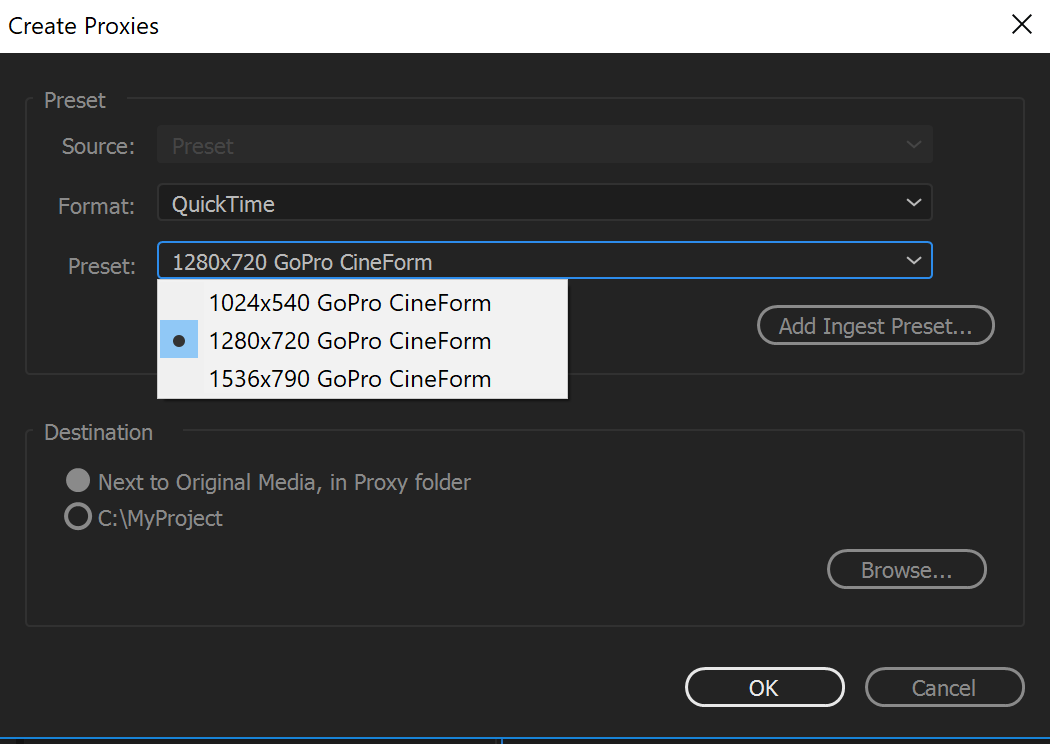
Here is the current AME progress... you can see it will take about 40 minutes or so... it's actually getting better as it goes so I expect the current average to drop further.
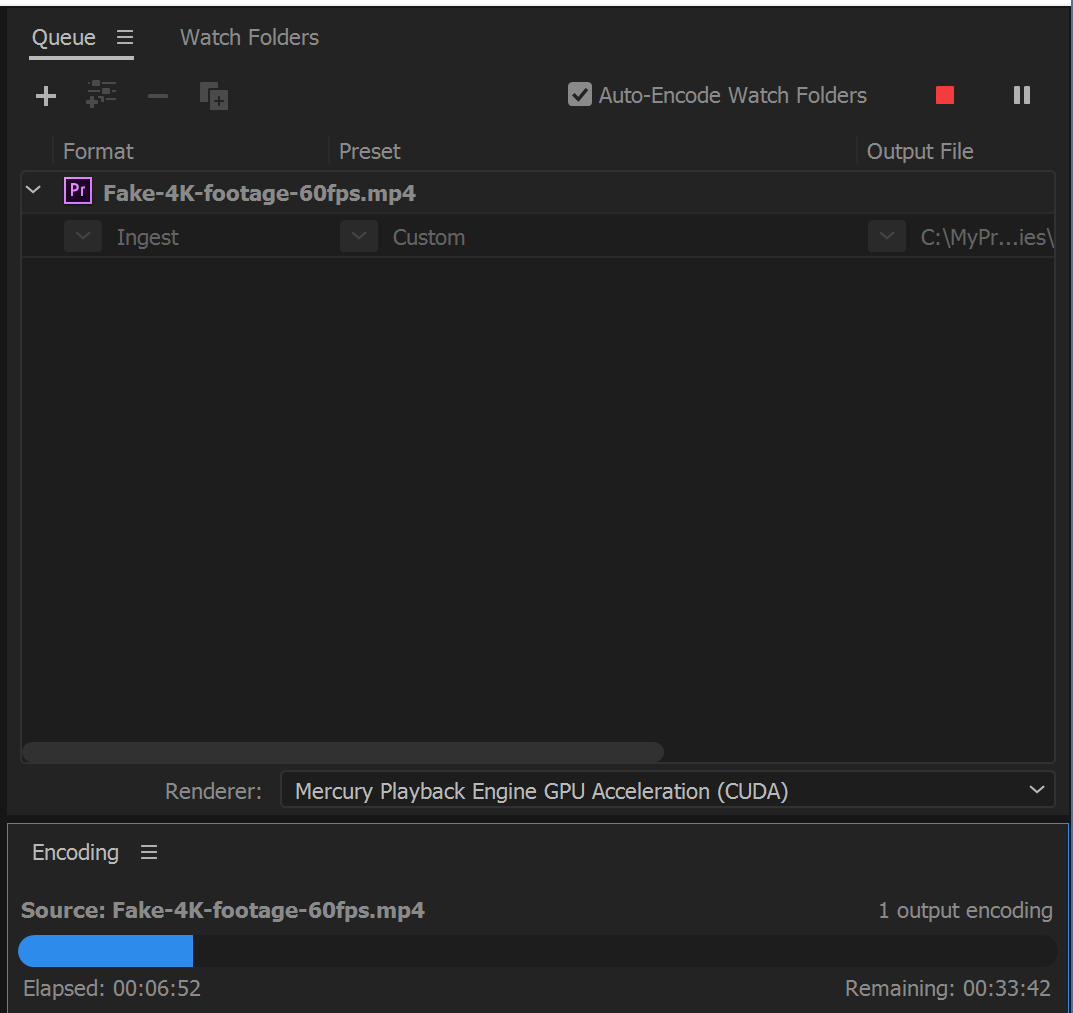
Copy link to clipboard
Copied
CPU usage of AME is higher than what you saw...
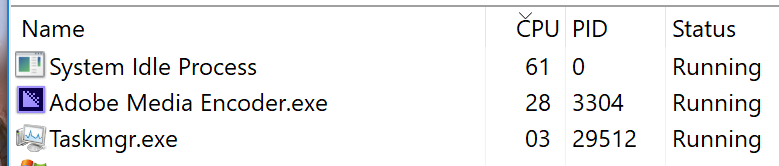
I just opened a big project in Pr which took longer than normal and there was some stuttering during Full playback but lowering to 1/4 worked fine. This is a 1080p project... maybe I should consider loading that 4k footage onto a timeline and scrub.edit.
I also noticed that during render of a clip in Pr the AME % went way down... perhaps you were working in Pr when viewing CPU?
With big project loaded in Pr with busy timeline active and AME running, using scrollbars in my browser, as one example, have much more stutter... but I wouldn't call that unexpected... exporting has always "owned" the system in my experience.
Copy link to clipboard
Copied
and as I scrub the timeline with that big project loaded, experience some stuttering... heavy at Full... but at 1/4 it's initially heavy if I scrub to diff location in TL but then it settles and goes away... this experience is so far not as bad as the lag I had experienced myself. What I experience is normal/acceptable.
Surrounding proxy creation in AME with my playback in that large project with involved timeline, and a bit of scrubbing / jumping around, I open AME's log after and there's boatloads of start/stops... do you see these when you had poor perf on your system? Use File/Show Log and go down to time at which you experienced the lag.
Here's what I see...
08/10/2017 07:48:47 AM : Queue Started
08/10/2017 07:52:20 AM : Queue Paused
08/10/2017 07:52:22 AM : Queue Started
08/10/2017 08:03:51 AM : Queue Paused
08/10/2017 08:04:03 AM : Queue Started
08/10/2017 08:04:14 AM : Queue Paused
08/10/2017 08:04:18 AM : Queue Started
08/10/2017 08:04:24 AM : Queue Paused
08/10/2017 08:04:32 AM : Queue Started
08/10/2017 08:04:33 AM : Queue Paused
08/10/2017 08:04:38 AM : Queue Started
08/10/2017 08:04:40 AM : Queue Paused
08/10/2017 08:04:53 AM : Queue Started
08/10/2017 08:04:53 AM : Queue Paused
08/10/2017 08:04:56 AM : Queue Started
08/10/2017 08:04:57 AM : Queue Paused
08/10/2017 08:04:59 AM : Queue Started
08/10/2017 08:05:01 AM : Queue Paused
08/10/2017 08:05:08 AM : Queue Started
08/10/2017 08:05:11 AM : Queue Paused
08/10/2017 08:05:15 AM : Queue Started
08/10/2017 08:05:18 AM : Queue Paused
08/10/2017 08:05:26 AM : Queue Started
08/10/2017 08:05:37 AM : Queue Paused
08/10/2017 08:05:41 AM : Queue Started
08/10/2017 08:05:43 AM : Queue Paused
08/10/2017 08:05:44 AM : Queue Started
08/10/2017 08:05:44 AM : Queue Paused
08/10/2017 08:05:47 AM : Queue Started
08/10/2017 08:05:49 AM : Queue Paused
08/10/2017 08:05:51 AM : Queue Started
08/10/2017 08:05:52 AM : Queue Paused
08/10/2017 08:05:57 AM : Queue Started
08/10/2017 08:06:00 AM : Queue Paused
08/10/2017 08:08:58 AM : Queue Started
08/10/2017 08:08:58 AM : Queue Paused
08/10/2017 08:09:02 AM : Queue Started
08/10/2017 08:09:03 AM : Queue Paused
08/10/2017 08:09:10 AM : Queue Started
08/10/2017 08:09:12 AM : Queue Paused
08/10/2017 08:09:17 AM : Queue Started
08/10/2017 08:14:32 AM : Queue Paused
08/10/2017 08:14:48 AM : Queue Started
08/10/2017 08:14:55 AM : Queue Paused
08/10/2017 08:15:22 AM : Queue Started
08/10/2017 08:15:29 AM : Queue Paused
Copy link to clipboard
Copied
So the proxy was created in a about 60 minutes... it would have been much faster (less time) if I'd not been purposefully pegging the system via opening/closing large projects, scrubbing and all that.
I clearly notice that any scrubbing on the timeline seems to stall AME with a pause then resume after I stop scrubbing. I'm guessing there are other cases pause/resume can occur. I somehow recall discussing this before in the context of lumetri-related export failures (a different subject)... I was able to cause such a failure on a particular system during export by straining the system with excessive timeline scrubbing in Pr. This is all to say, if you work in Pr while exporting in AME, you're going to stall or slowdown AME.
The stalling of AME, and overall lag seems to be made worse when 4K footage is present. My very large 1080 project could stall AME with scrubbing, but was largely nimble... it would stutter for certain if playing back at Full during AME creation of the proxy. But at 1/4, stutter/lag existed only for a sec when either jumping to a different part of the timeline or scrubbing... things would become normal shortly thereafter. When opening the small project with the 4K footage I created, lag got worse at first. And generally speaking, timelines with the 4K footage seemed to stutter more or drag more during scrubbing... much more overall system lag but it always seemed to become normal.
For example, I imported a separate physical copy of the 4K footage (not the same phys file that AME was processing) into the same test 4K project... the system became unbearably slow for about 30 seconds or so... and creating a sequence with that footage created lots of lag... lag overall lasted about a minute, but things became normal thereafter... at Full definite lag on playback, but at 1/4 things were like the 1080 project. I deleted this imported 4k duplicate... re-imported and it was instantly imported and fine, sequence created instantly ... so that first import caused the huge lag, was gone second time around. I'm suspicious that deleting media cache files would induce a lot of lag until previews and whatnot get created on Pr's first time processing of something after media cache is cleared.
That latter statement is an assumption but let's remember that media cache is there for a reason... so while it's great to clear it as a troubleshooting step, we should probably remember that if we're testing perf issues we may actually cause a big hit for a brief while while the cache is rebuilt by any projects we open/use. It just seems like first times peg things more.
I'd like to hear about your experience after your create/work with proxies. My fake 4K footage was a YouTube 4K preset (h.264) created by upscaling a 1080 and I modified bit rate to match yours... I think I got it right because my file was 14GB... but that doesn't mean it's like your original footage... so maybe my 4k footage doesn't see a hit you see on your system. I do see more of a hit with 4K than 1080 but it is workable.... you express non-workable situations... I see that on first usage of an item until it settles then things are workable. So maybe proxies and transcoding will help you ...
... just... if you clear caches give them time to rebuild through usage.
Can you report back how proxies work for you compared to your footage... don't forget to enable proxies in prefs. I don't think they're used until both that's done and they're shown as attached in metadata column for proxies ( should be automatically after creation).
Copy link to clipboard
Copied
Good morning, apologies for not getting back to you sooner.
So it seems as if my driver was out of date. Despite Device Manager saying the driver was up to date (school boy error relying on DM) I didn't have GEForce Experience installed on my machine. Thinking this was just a gaming app I installed it and it told me my Game Ready driver was out of date. In my naivety I thought this was some gaming-specific driver and not the official driver for the GTX1050. Anyway, I went ahead and installed it and Pr appears to be playing nicely now.
I'm kinda bummed that Dell would ship a laptop with a driver that was so out of date. The new version of the driver is 384.94 whereas mine came shipped with 315 or thereabouts. That's a massively out of date driver so bit annoyed Dell would do this. Makes you wonder how long the machine was sitting on the shelf. But I'm also embarrassed with myself for being an idiot and not checking this before!
So massive thanks to Ashley7 and others for trying to help me out here, I really appreciate it. I learned a few things along the way so it wasn't a completely wasted exercise and at least I now have a laptop that appears to be behaving properly.
Once again, thank you all.
Copy link to clipboard
Copied
Agggrhhrg!
Well it seems I spoke too soon. Pr was playing well for a while and then I started a new project. Lots of clips, a mix of 10 bit, 4K, 1080, 30fps, 60fps... the usual thing I'd always done. We're back to the original issues with serious lagging once more. What's more I've not only transcoded the clips but also run proxies on them and yet it is completely unworkable.
I am now going to have to talk to Adobe support because this just isn't on. Premiere Pro is no longer usable.
Copy link to clipboard
Copied
Have you tuned that Dell as they come with lots of unnecessary processing running. How many Processes do you have running?
Here is my notebook before starting Premiere Pro with 70 processes.
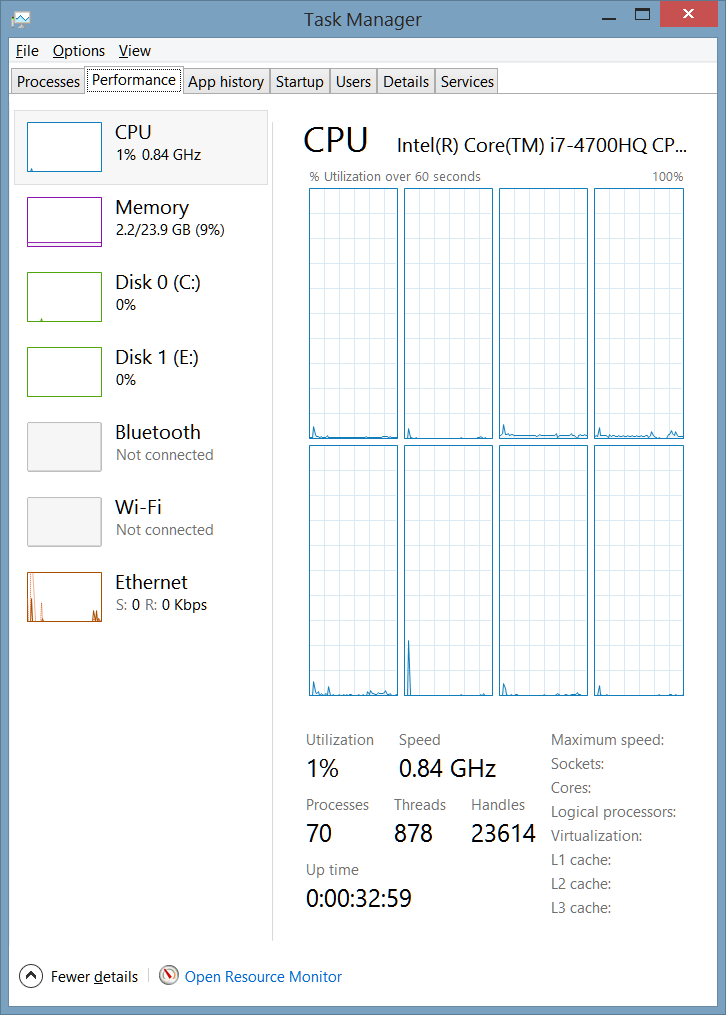
Copy link to clipboard
Copied
I have the Dell xps 15 4k model too, i7-7700HQ, 32gb, Windows 10.
It's a fast little computer, as in wicked fast. I use Adobe CS6, which I had to stop using as I can't see the interface thanks to Adobes lack of support for 4k screens. Capture One runs with no problems and it's lightning fast. I use a Nikon D850 and the images are big, sure, however I open them faster on my 7 year old Asus G75 in Adobe. It seems the problem is Adobe, not the laptop. I can open the films and raws in windows explorer and they run as if they weighed a few kbs, put that same film into Photoshop CC, Premiere CS6, Lightroom and it runs as if it were to have a seizure, it's Adobe, 100%. The same material runs on my other laptop with no problem, and my friends XPS 15 on a 1080p screen with no problem. Adobe does no support the 4k screens, which is just ridiculous, it's the leader in graphic software.
I am totally frustrated with this problem and I have no idea what to do, Adobe is no help at all. I started using Photoshop in the early 90's and this just drives me mad.
Copy link to clipboard
Copied
Still having this trouble unknown sailor?
Thanks,
Kevin
Copy link to clipboard
Copied
Hi Kevin,
Sorry, I let this one hang.
Performance seems to have improved but a couple of things have changed. I bought an external SSD (Samsung T5) to run my projects from; and I am currently in the northern hemisphere so my fan isn't running so frequently. I normally work in the tropics so the laptop gets hot and that seems to correlate with laptop performance. As a back-up I've started running proxies again, something I used to do but stopped doing recently. A combination of these factors has made some improvement to the perfomane of Pr.
All that said, I will be returning to the tropics next week so we'll see if this performance is sustained in my normal working environment.
Copy link to clipboard
Copied
Hey, Much the same issues for me. Same spec laptop, brand new, using it cool, with simple projects, but 10 bit either DJI Mavic 2 footage or 8bit same results. Awful.
Wont even render in to out, or export certain stuff. My old MSI laptop I stopped using last week had much worse specs but did it all no issues.
Any solutions ?
Copy link to clipboard
Copied
Can you go to your power options and make sure your laptop isn't running in some "battery efficiancy" mode (even if you plug it)
Someone had an issue like that on a brand new laptop, and turned out to be an agressive setting in power management that cut CPU to 25% of it's full power.
Copy link to clipboard
Copied
No, it's not that, it's the computer itself. It took me a while to work it out but the Dell is not designed to get hot. When it does, it slows down and performs like a dog. Unfortunately I am based in the tropics and the laptop gets hot frequently so this is something I've just had to live with. I would not recommend the Dell XPS to anyone unless they're using it in a cold room.
Copy link to clipboard
Copied
In my case, before I start to work, I'm disabling INTEL INTEGRATED GRAPHIC CARD. Then, because it resets screen resolution, I set screen resolution that I'm ok with. Now your Adobe Premiere will run even the user interface on nVidia Card. So your workflow must be more smoothly. Hope, it will help.
.png)
-
- 1
- 2
Find more inspiration, events, and resources on the new Adobe Community
Explore Now