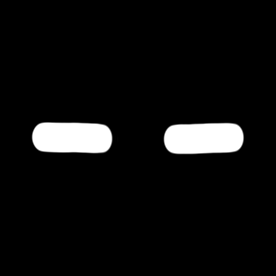Text won't align to center
Copy link to clipboard
Copied
I'm editing a video right now that has some text in it. I want to align the text to the center of the video, so I clicked "align horizontally" and "align vertically," but it is not aligned. It just started happening a week or two ago.
Copy link to clipboard
Copied
Does changing the 'pin to' option make any difference?
Copy link to clipboard
Copied
It already is.
Copy link to clipboard
Copied
Make sure your anchor point is in the correct position.
Copy link to clipboard
Copied
Yes, the anchor point is the middle of the frame.
Copy link to clipboard
Copied
Can you please share a few screenshots or video, so we can see what's going on?
Thanks.
Copy link to clipboard
Copied
Copy link to clipboard
Copied
Thanks for sharing the screenshots. Your final screenshot does look accurately centered. To ensure your text remains properly aligned, I recommend setting your text to Center Align. If it's set to Left Align, the alignment can be off when you edit the text.
Cheers,
Paul
Copy link to clipboard
Copied
Is it working correctly now? If not, another thing to check is that there are 3 anchor points that affect Text. In addition to the one in the Text properties, there are two more in Effect Controls in the Vector and Video sections.
Stan