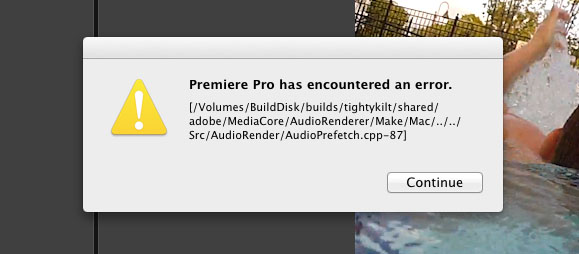- Home
- Premiere Pro
- Discussions
- Re: The Mac CS6 "Serious Error" thread
- Re: The Mac CS6 "Serious Error" thread
The Mac CS6 "Serious Error" thread
Copy link to clipboard
Copied
It looks like there are 4-6 disjointed threads about some big problems Mac users are finding with CS6 (and 6.0.1) To give us a better place to figure out solutions and for others to find with a search, maybe we can post a discussion here.
The Adobe engineers are participating and receiving crash logs, and hopefully a pattern can develop.
I'm on a MacPro 4,1, Lion 10.7.4, CS6.0.1, 32GB RAM, GTX 285 with the latest nVidia and CUDA drivers. I am seeing 2 primary issues:
Lots of Serious Error crashes. This happens without any noticeable pattern - sometimes with the title tool, trim monitor, or simply just scrubbing the timeline. It seems to happen more frequently with Dynamic Links in the timeline. Also, I believe it is happening more often (or maybe exclusively) with the MPE GPU option enabled. I think in Software Only mode, it may not be present, although further testing required.
Also, I am having an issue where Pr will display black only in the source and program monitors, unless I click around the timeline and will get flashes of images. This is remedied by changing over to Software Only for the MPE. It seems to be worse if Safari is running.
Wil - an Adobe engineer - has taken a look at my crash logs and seems to think something is funky with the graphcs drivers in both cases, but crash logs from other users seem to not agree.
CS6 on the mac - for me and a few others - is incredibly flaky. If you are having issues, can you post and explain what you are seeing and what your hardware/driver config is. Any patterns we can find will help the engineers troubleshoot and get this taken care of.
Copy link to clipboard
Copied
[EDIT:] I just found and downloaded the 304 driver, but when I try to instal it it tells me that the system already supports CUDA and no update is required..... in other words it won't update. Any ideas?
If I enable Cuda then things go bang pretty quickly.
This is what I was talking about a few posts ago - If you have 10.8.2 installed, then this new driver won't work - you get the message saying that no update is required. OSX is using the bundled driver which - according to some here - is inferior. If you try to force the installation, you will have to do a complete restore of your system.
I was dying to try out this latest nVidia driver since a few people are having success with it, but if you already have 10.8.2 installed then you have to wait until nVidia updates their drivers...it could be any day since it only took them 20 days to update their latest driver for 10.8.1 when that became available from Apple.
And as far as getting stability by going to software only mode, I agree that does the trick (which really shows what the problem is) but that isn't a good long-term solution! I want the software to work as advertised, and not run in crippled-mode.
Here's hoping that nVidia updates the drivers for 10.8.2 soon and that it solves the problem.
Copy link to clipboard
Copied
ExactImage wrote:
I'd like to add my voice to this thread.
I'm running an 8 core Mac Pro (3,1) 16GB ram with a GTX285. It's been running (almost) perfectly with Snow Leopard but for other reasons I'm needing to upgrade to Lion. I have lion installed on a second boot drive and everything else is up and running, but I'm getting this serious error problem with Premiere Pro.
I've disabled Cuda and the problem seems to be better, though I've still had a couple of hangs.
Is there some magic combination of Lion + Nvidia drivers (285 + CUDA) that is known to be stable with CS6?
I'm running the exact same hardware and I'm experiencing this problem as well. Did you find a resolution?
Copy link to clipboard
Copied
G_W wrote:
I'm running the exact same hardware and I'm experiencing this problem as well. Did you find a resolution?
No. I firmly beleive that the majority of the problems are CUDA / GPU driver related and may not necessarily be in Adobe's code. It appears that some CUDA / GPU drivers are less stable than others.
Disabling CUDA stops 'most' (but not all) the crashes, but of course defeats the purpose of having a GTX285. I'm still getting the odd Serious Error through normal use, e.g. moving a title! With CUDA enabled even hitting play could cause a crash.
For mission critical work I'm currently having to use a Windows 7 computer, and though I hate to say it, it's also running 'much' faster on some things and Pr rarely crashes (though it still has it's moments). I've had more bother with AE! I hope Adobe / Nvidia fix thse issus though, because all my other work stuff is on the Mac and I'm only using the Windows PC for Pr/Ae/Me and I'm missing ProRes!
Copy link to clipboard
Copied
Sitting back and reading these threads after spending the last 2 months on CS6 has made feel happy and sad.
Happy because I'm not the only one with CS6 issues and sad because I was kind of hoping that CS6 was going to have the stability
of 5.5 with a few more improvment's. I gotta say that I got real excited when adobe said adjustment layers were on the way.
I couldn't wait.
I have a MAC PRO 4.1 - Lion 10.7.4 - 2 x 2.26Ghz Quad-Core - 16G 1066 MHz DDR3 - GTX285 - Blackmagic Multibridge Pro 2
All the latest drivers... man I check for newies every couple of days in hope sometimes... been on CS6 for a couple of months now.
I would like to have to look at issues I had with 5.5 and compare to the ones I have now with CS6 and see if anyone out there
is having the same issues or knows a fix.
With 5.5 I suffered when using Hardware Acceleration:
1. My sapphire plugs were clever in the way that they seemed to access the hardware before prem sometimes. They worked extremely fast, I would say faster than
internal plugs and it seemed like they were competing for resources.
RESULT : I would get errors from the sapphire plug along the lines of "can't access GPU" etc
FIX: Go to Software Acceleration
with CS6 this issue seems to be less prevelant.
2. CS6 as mentioned does not seem to use preview files when making movie.
3. With CS5.5 BM would be a drag on the system because of the extra processes. I would work in a non BM timeline and then paste into
a BM timeline when I needed to use my tech monitor. With CS6 the card seems to output quicker, it's great, except for the one frame delay out of the IO card.
4. Because of the different formats that prem can handle, it's nearly impossible to assess bugs... jpeg, 5D footage and a few other file formats seem to be slower than others.
I nearly always have to turn off Hardware and resorting to the old FCP method of converting to ProRes seems to help. Sorry for mentioning the F word
Issues I have now with CS6:
Nearly evertime I finish a job, save and close prem I am left with a fatal crash error message.
Sometimes my audio turns to a distorted digital sound then system crashes a few minutes later..
In summary, I could be wrong but it seems my issues could be related to Cuda card etc...anyone think I should move from the Gtx 285 to a quadro4800 ?
I pretty much run without my hardware turned on... seems alot more stable
Copy link to clipboard
Copied
Having some "Serious Error" crashes of my own...
After using PP 5.5 for a year without any problems, then 6.0 / 6.0.1 from release until now with no problems, I am experiencing frequent "Serious Error" crashes.
I'm using a mid-2010 Macbook Pro, 2.53 Ghz Intel Core i5, Mac OS X Lion 10.7.4 (updraded from Snow Leopard when PP 6.0.1 released), 8GB RAM, NVIDIA GeForce GT 330M 256 MB with CUDA 4.2.10 installed and what I believe is the latest GPU driver installed (7.18.18 270.05.25f01)...
The crashes initially were occuring during a very specific scenario and only that scenario, but now I've had a few at more random times. The first series of crashes came during playback in a sequence with multiple audio and video tracks with different types of media (AVCHD, .WAV, .MP3). The sequence would playback fine, except for when I would make an edit to a clip, then modify the Volume of a single audio track within the second clip. Right when the playback head would pass over the edit point onto the clip with modified volume, PP would give me the "Serious Error" message, then crash.
I am unable to make heads or tails of the Crash Logs, but they seem to consistently mention the Audio Mixer / Renderer.
And today I have experienced 2 crashes not related to the above scenario, not during playback, but while I was working in a similar sequence with similar media.
I have been in contact with Adobe support, which has made me go through an extensive set of troubleshooting steps, and yet the problem persists. I have been able to recreate the above described playback crash under a diverse set of conditions... in a new project, in a different user account, in the root user account, with my media on both internal and external drives, after uninstalling and reinstalling PP, before and after updating CUDA, after removing 3rd party plugins...
Not sure what to do now...
Copy link to clipboard
Copied
I just had my first Serious Error. It happened after I duplicated a Sequence.
Not sure what to do now...
I think what we do now is wait for Adobe to acknowledge they have a problem, and get to work coming up with a fix, pronto.
Copy link to clipboard
Copied
Jim Curtis wrote:
I just had my first Serious Error. It happened after I duplicated a Sequence.
Sorry to hear it Jim. Welcome to our terrible club.

Copy link to clipboard
Copied
@Jim Curtis, Sorry to hear as well, you were the only person I knew that was running a MacPro with CS6 not getting this error one time or another. Now we play the waiting game.
Copy link to clipboard
Copied
I was hoping not to join this club. ![]()
I was working in Pr for about four hours yesterday. I only got the error once, after about two hours. Pr auto-saved the project before it terminated. I reopened my own previously saved version, and immediately did a Save As, and incremented the file name. Then I worked without a crash for a couple more hours. I even duplicated a couple of more sequences, but that didn't cause the error, as it had the first time.
There seems to be no pattern for some to what causes the Serious Error, and yet, there is a pattern for others.
Curiouser and curiouser.
Copy link to clipboard
Copied
@Jim,
There is absolutely no pattern to the errors I am seeing. This is going to make it much harder for Adobe to both duplicate and know that it's fixed.
I've edited all day and not seen it, then I've seen it repeatedly for an hour or so, then not at all for the rest of the day.
Almost every time - I've been doing something different. This is not a repeatable error for me, just one that hapens too often to make me comfotable.
It's yet to see asimilar problem on any of our Windows 7 systems. This is not helping my cause when arguing for Macs ![]()
Copy link to clipboard
Copied
I don't think Mac is the problem. You, yourself concluded it's not a Lion problem. I think Pr CS6 for Mac is the problem.
And I think the number of posts here on this topic is pretty clear documentation that a problem with CS6 for Mac exists, and it's a deal-breaker.
However, having been subscribed to this forum for a year or two, it does seem clear that the Pr Windows experience is always better than the Mac experience. One could honestly conclude that either Adobe isn't putting as much effort or manpower into making the Mac version as stable, or they just don't have as good a grasp on programming a solid NLE for Mac as do their competitors in the field.
That said, with the exception of some over-hyping CS5.5 about it's ability to deal with native footage and external monitoring, it's a pretty solid and dependable NLE at version 5.5.2 on the Mac. I can go back to that version with no qualms about not finishing any projects or missing deadlines. If my Serious Error experience rises to the level reported by some of you, I won't be able to say the same for CS6. I'm having other issues as well that are deal-breakers, but that's a topic for another thread.
Copy link to clipboard
Copied
I copied a thread I started to this thread, hoping if Adobe is reading, it might help solve our major issues...one more thing, I also installed CS6 on my MBP early 08' and have had weird audio muting problems in the whole OS after installing CS6....could this be a similar link to all of our issues????
I currently uninstalled CS6 on both my MacPro and MBP and did a reinstall on the Pro. I have since turned off the MPBE and have been getting stable playbacks and no crashes as of yesterday afternoon. I sure wish Adobe would chime in soon to let us know they are working on this ASAP!!
Hi gang,
Been working in CS6 for a little while and reading the "Serious Error" thread on this forum as well. I've been getting some more crashes than normal (by CS 5.5 standards) but not as many as others on this forum have been experiencing.
I've attached an error window that just popped up that I haven't seen in CS6 yet. Wondering what it means..I sent a bug report to Adobe just in case as well.
My project is just a test project that I've been running CS6 and myslef through, just to work out any bugs and for me to get to know the newer software. I am unable to open up this project without the attached error popping up making my sequence/project unuseable. I tried duplicating the sequence and project and the same error occurs. Below is some info.
Project is 1920x1080 29.97fps with GoPro .MP4's - 1920x1080 30fps and 848x480 120fps as elements
Mac Pro '08 - OS 10.7.4
2x3Gig quad core Intel Xeon
14G Ram
Nvidia GeForce GTX 285
Thanks,
Pete
Copy link to clipboard
Copied
Have you updated your audio hardware drivers?
Copy link to clipboard
Copied
tclark513 wrote:
Have you updated your audio hardware drivers?
Unless someone has specific audio hardware added to their Mac, there are no "hardware drivers" to update. They're included with the operating system.
jas
Copy link to clipboard
Copied
@tclark513
If you mean on my MacPro, I don't use my BM card for any audio processing...just the internal audio. My MBP does not need updates to its drivers since its intergrated. Thanks.
Pete

Copy link to clipboard
Copied
@Eiditor Pete, I have seen this error message a lot lately. However it usually did not cause a "serious error" crash. It's possible they are connected however.
@tclark513, aren't audio hardware drivers updated with the OS, if there is another way to update them I sure would be willing to try.
Copy link to clipboard
Copied
Jim Curtis wrote:
....However, having been subscribed to this forum for a year or two, it does seem clear that the Pr Windows experience is always better than the Mac experience. One could honestly conclude that either Adobe isn't putting as much effort or manpower into making the Mac version as stable, or they just don't have as good a grasp on programming a solid NLE for Mac as do their competitors in the field.
OK, I'm off topic, but I couldn't resist. Jim, the same thing struck me for the shorter time I've been on the forum, so I asked Adobe point blank at their booth (NAB). The two people I spoke with (employees, but not sure their status) assured me that Adobe cares about development on the Mac. We do see GPU acceleration on the MacBook Pros with ATI cards. I can now drop multiple filters with no rendering... Still I'm a bit skeptical, this post alone makes a huge statement. In an AE workshop at NAB almost all were MacBook Pros which surprised me, in a Premiere workshop almost all were PCs, which I expected.
Maybe Adobe is caught between a rock and a hard place. All our graphic guys and photo journalists at our office are on Mac using InDesign/Photoshop/Lightroom... and most of my friends elsewhere in those roles are on Mac, but if most Premiere editors are on PC, could Adobe offer the Creative Suite without video editing software? Since BBC and CNN were beta testers for CS6 I can't help but wonder what platform they're on.

Copy link to clipboard
Copied
@ Jim Curtis, since you have not experienced the "serious error" until just recently, can you comment on the drive space availability of you media drive. I know it's a long shot, but I freed up some space on my media RAID and since doing that I have not had the crash in two days. Just wondering if possibly your media drive has filled pass the point Pr can run smoothly.
Can anyone else comment on the availability of hard drive space on their media drive? It's the only thing that's been different for me since the error has "stopped" occurring for me.
Copy link to clipboard
Copied
@RBemendo
I have 3.7tb available of 6tb.
I did mention earilier, in a post on this thread, that my audio on my MBP was acting weird....(Grayed out and unable to use). I took it to the Apple store today and they booted from their network drive with no audio issues. Once we booted from my HD the audio problem existed. They suggested reinstalling Lion, which I'm in the process of doing now. They mentioned that a software program might be triggering my audio issue... My earlier post had an attached error message, from my MacPro, with some audio problems in PrP CS6.. My MBP had CS6 on it as well, before I uninstalled it to see if that was causing my audio error..Once again, I'm wondering if the audio issue is the cause of all our Mac PrP CS6 crashing issues. Maybe, maybe not?
Pete

Copy link to clipboard
Copied
@EditorPete, thanks for the feedback. I didn't suspect that was going to be the cure, but when you start seeing improvements you go though a process of what has changed on the system recently to try to identify it. Let us know how the fresh reinstall goes.
Copy link to clipboard
Copied
I've been getting loads of serious error crashes too. A lot of the problems for me seem to be media cache related, see the following thread for more info and system specs...
http://forums.adobe.com/message/4510419
Interstingly I too have the audio issues reported, my sound icon in the menu bar works inconsistently now so I took the Mac Pro to the apple store and it booted fine from the network system so there's definately some consistency there. I usually run an Apogee Duet for audio, not sure if anybody else does the same.
I really think Adobe needs to broaden there beta test group to include a lot more mac users, for months before the release of CS6 people were releasing how to videos and blogging about new features but you do have to wonder why these issues were not dealt with when it seems pretty wide spread with mac users on the forums.
I'd be more than willing to help beta test if needed, although it actually feels like that's what's happening already!
Paul
Mac Pro 5,1 12 x 2.93Ghz, 48GB Ram, 2 x 512 SSD, 2 x 2TB HD
Nvidia Quadro 4000 (Hardware ME enabled)
Latest OSX, Cuda and Nvidia drivers installed
Copy link to clipboard
Copied
I've concluded that GPU processing is simply not functional on Macs particularly with the AMD 6750 processor. I am on a 2.2 i7 macbook pro and have found that turning on the GPU in project settings not only causes instability for PP and AME but also for other apps running at the same time.
For example, just this morning we setup an export with GPU turned on and it reported 2 hrs to export. During export, CPU utilization was very low and other apps were lagging. We turned GPU off and the export time dropped to 20 mins, CPUs are maxed and other apps respond normally.
Previously, turning on GPU processing caused repeated kernel panics. That appears to have been resolved apparently by a recent OSX update. Hard to believe that support for Macbook pros with the 6750 was actually a touted feature of this release.
We have high hopes for 6.1.
Jeff
Copy link to clipboard
Copied
I too have been getting stability back from having MPE turned off and using CPU for rendering and playback...still playback lags in both preview and progam monitors at times.
Pete
Copy link to clipboard
Copied
Hmmm..... guys, I was about to buy a refurb 17" MacBook Pro with the 6770 GPU while there's still some around (I need to do some more editing in the field).
Are you telling me that CS6 is simply not stable even on this platform, the one that Adobe have been touting as the newly supported system? Surely this is the one they've done the most testing on too.... ![]()
What to do..... what to do.....
Copy link to clipboard
Copied
Based on what I've read, the Windows platform appears to be stable, just not the Mac. This is really surprising given that I'm sure there are a lot of Mac users out there using PPro.
I'm sure Adobe will fix it...I really hope a fix is coming forward very, very soon.