- Home
- Premiere Pro
- Discussions
- Re: The Mac CS6 "Serious Error" thread
- Re: The Mac CS6 "Serious Error" thread
The Mac CS6 "Serious Error" thread
Copy link to clipboard
Copied
It looks like there are 4-6 disjointed threads about some big problems Mac users are finding with CS6 (and 6.0.1) To give us a better place to figure out solutions and for others to find with a search, maybe we can post a discussion here.
The Adobe engineers are participating and receiving crash logs, and hopefully a pattern can develop.
I'm on a MacPro 4,1, Lion 10.7.4, CS6.0.1, 32GB RAM, GTX 285 with the latest nVidia and CUDA drivers. I am seeing 2 primary issues:
Lots of Serious Error crashes. This happens without any noticeable pattern - sometimes with the title tool, trim monitor, or simply just scrubbing the timeline. It seems to happen more frequently with Dynamic Links in the timeline. Also, I believe it is happening more often (or maybe exclusively) with the MPE GPU option enabled. I think in Software Only mode, it may not be present, although further testing required.
Also, I am having an issue where Pr will display black only in the source and program monitors, unless I click around the timeline and will get flashes of images. This is remedied by changing over to Software Only for the MPE. It seems to be worse if Safari is running.
Wil - an Adobe engineer - has taken a look at my crash logs and seems to think something is funky with the graphcs drivers in both cases, but crash logs from other users seem to not agree.
CS6 on the mac - for me and a few others - is incredibly flaky. If you are having issues, can you post and explain what you are seeing and what your hardware/driver config is. Any patterns we can find will help the engineers troubleshoot and get this taken care of.
Copy link to clipboard
Copied
My "Serious Issue" crashes have stopped with the updated AJA drivers. This is day two of heavy editing with effects and graphics.
Copy link to clipboard
Copied
Not sure if this is going to make a difference as I don't have any advice to offer in terms of a solution but as with the rest of the crowd I'm getting serious error crashes constantly. For me, it happens as soon as I drag a clip across to the timeline. I've tried all of the suggestions in this and other discussions and to no avail. Posted bug report a while ago.
I'm using:
MacBook Pro Retina 15" 2.6 GHz, 16GB RAM
NVIDIA GeForce GT 650M 1024 MB
CUDA drivers 5.0.36
Premiere Pro CS6 Version 6.0.2
OSX 10.8.2
Had no issues with previous versions of OSX / Pr working together. Hope this can be resolved soon. Good luck Kevin and the rest of the team. I understand how frustrating these things can be to resolve.
Copy link to clipboard
Copied
OK, we now have upgraded our main edit system. Wiped the main drive and installed all from scratch (MacPro 5,1 Nvidia 4000, AJA LHi, 12 gig ram, the latest Mountain Lion, CUDA updates 5.0.36 and 1.3.4.0 (304.00.05f02) Premiere 6.0.2. (Just noticed there's a 5.0.37 update from Nvidia.) Though we have only done a tiny bit of editing no problems so far except for one.
I cannot export with hardware MPE on. Has to be in software only mode to even see the video in the sequence in the output export window.
Copy link to clipboard
Copied
This is what I have installed on two MacPros and they are working perfectly. Rock solid, including export with CUDA.
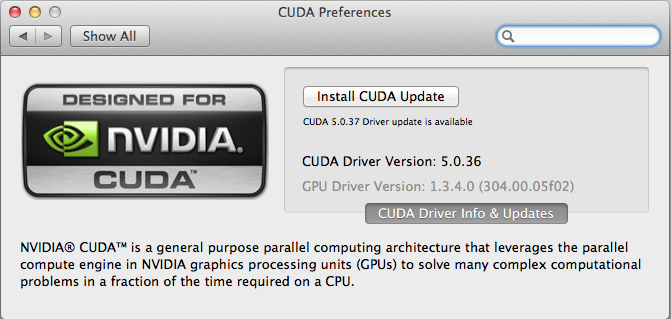

Copy link to clipboard
Copied
@Glitchdog, what GPU are you using... I read on another forum that the issue is only effecting larger vRAM cards, I have the nvidia 4000 for Mac and have the same issue. Just wondering if we are experiencing the same problem. I'm curious to know what the new 5.0.37 drivers fix, I'll try testing soon and report back.
Copy link to clipboard
Copied
Thanks ExactImage! I'm wondering, since we are on the same drivers from Nvidia if the difference is our CUDA cards. Do you have the 4000?
RBemendo: I'm guessing by GPU you mean the card. If not kindly correct me. We have the Nvidia 4000 on the MacPro. Maybe the ...37 update includes a fix. Let us know if it works for you. I'm done editing for this production cycle, so it will be probably a month before I'm at it again.
Copy link to clipboard
Copied
Glitchdog wrote:
Thanks ExactImage! I'm wondering, since we are on the same drivers from Nvidia if the difference is our CUDA cards. Do you have the 4000?
RBemendo: I'm guessing by GPU you mean the card. If not kindly correct me. We have the Nvidia 4000 on the MacPro. Maybe the ...37 update includes a fix. Let us know if it works for you. I'm done editing for this production cycle, so it will be probably a month before I'm at it again.
Actually... no ![]() We have a GTX285 (mac version) in one and a stock PC version of the GTX570 in the other......
We have a GTX285 (mac version) in one and a stock PC version of the GTX570 in the other......
Copy link to clipboard
Copied
Hmmmm, oh well. Thanks for clarifying. I don't understand the CUDA beast at all, but it seems crazy to me that one card would have this output issue and the other not. When we first switched to Adobe/CUDA I read posts before I installed the 4000 and was surprised by all the people that were suddenly stuck with a semi-functioning edit system and only because of a CUDA update or card driver update.
Thankfully it looks like it's simple to download the previous one and re-install it, if I understand this correctly from the posts I've read.
Copy link to clipboard
Copied
I had reported ealier that updating to 10.7.5 and all the latest nVidia and AJA drivers seemed to have fixed my Serious Errors issues. But, I now retract that.
It has lessened their frequency, but they still occur. Yesterday, I got one while Pr was idling in the background. I'm certain it had to do with Core Audio, and was caused by switching applications that used it.
And again I speculate: Serious Error is a catch-all error that's not caused by any one thing. It's only one of two crash error screens that I've gotten in Pr CS5, 5.5 and 6.
Contrast this to Avid Media Composer, which has a multitude of error screens, mostly gibberish, but some of which indicate specific causes.
The other type of Pr error is an export error. Almost always caused by corrupt media, effects or Sequence. Workarouds exist.

Copy link to clipboard
Copied
@Glitchdog, thanks for the info, our GPUs are the same. I tried to track down where I read the larger vRAM memory issues for exporting but couldn't. On first attempt the 5.0.37 drivers exported accelerated sequences without a problem. I will continue to use the 5.0.37 drivers for now, hope you have the same result.
Copy link to clipboard
Copied
Jim:
so it looks like this fix has at least improved things. You're serious error speculation makes sense from all the different posts I've read with the bug. Jim, I seem to remember some Adobe post saying that the latest Mountian Lion release is the most stable. I'd be curious if this cures even more of your crashes.
RBememdo: excellent, glad to hear the good report. Keep us posted. I may go ahead and do this update even though I won't be editing for a bit.
All the best!
Copy link to clipboard
Copied
@Serious Erroneous I am running this exact same setup having the exact same problems... Have you had any luck fixing your problem?
Copy link to clipboard
Copied
Had a serious error crash on closing Premiere that reminded me again, as some of the earlier posts established (if I remember correctly), this is not just a CUDA issue. I was editing a family holiday video this weekend w/ a MacBook Pro with no CUDA driver installed, software playback. Of course my 13" does not have a card that supports CUDA anyway.
Before the crash, the bins were getting really flaky with a few sub-clips disappearing here and there and titles from the Premiere titler changing to all the same name, then my EQ "light hiss removal" preset kept loosing its name after applying it over and over to various clips.
After exporting a master via Media Encoder, which preformed flawlessly, then going to close Premiere and a serious error message popped up. Had to actually force quit Premiere to get it to close.
This low-end edit was done on my personal MBP 13", 10 gig ram, external firewire 800 drive, OSX 10.8.2, Premiere 6.0.2. My personal edit on such a tiny screen made me so thankful for the office two monitor editbay.
Copy link to clipboard
Copied
This morning I encountered our first serious error crash since updating our MacPro to all the lastest everything, (see list below). Premiere opened to the project window, but once I selected the project the panels started to open, then spinning beach ball and crash. The report showed it crashed at line 10 which was:
10 com.adobe.Backend.framework
The only thing changed since my last use was installing an FX software that has recently been released for Premiere (we used it back in our FCP days). After doing an uninstall of the FX software all seems to be well.
I don't know if this is related to the original serious error series of problems, but since updating we have had a few audio glitches where only one channel will play out or no audio at all. I'm talking w/AJA tech support and about ready to do a series of things they recommend. I think it is on the AJA side as audio is coming out SDI, but only one channel now on analogue.
Since there are not many posts here I"m assuming most are experiencing smooth sailing now or tired of posting ![]()
MacPro 5,1 12 gig ram, OSX 10.8.2, Premiere 6.0.2, Kona LHi, Nvidia 4000 w/5.0.37 and the latest GPU driver too.
Copy link to clipboard
Copied
We're running essentially the same system with a Kona III card and have had a continuing issue when we start up in the morning of not having audio...doesn't happen every time, but at least 50% of tartups have no audio. Spoke with AJA and we didn't really find a solution.
Usually trashing preferences and relaunching the program will fix the issue, but stil eats up time for all the previews to load.
Also will from time to time get dropped audio in playback.
thx...jw
Copy link to clipboard
Copied
It's been mostly smooth sailing for me. I still get the Serious Errors occasionally, but deleting the Pr prefs and/or the media caches makes them go away for a while. Reinstalling the nVidia driver helps if those two don't work.
Copy link to clipboard
Copied
In about a month of editing since a solution (at least so far) has been found, I have only had 1 serious error - before it was up to 25 times a day. So, for me, I would call it solved....at least for the original definition of this thread. I know it evolved to be a catch-all and other people's problems still exist.
Copy link to clipboard
Copied
The only problem I've had so far has been a kernel panic which happened once right after installing Mountain lions and latest cuda drivers for my GTX 470 under Premiere CS 6.02. I have not been able to duplicate the problem and I've googled for a while and turned off Computer SLEEP after reading some posts.
The only Adobe needs to fix in my opinion is the adjust speed issue in the timeline under Mercury Acceleration. Further, It gets pretty annoying that after chaging a clip's speed under Mercury Engine Enabled, the buttons become unresponsive and it takes a while for premiere to refresh to a current clean state although it does not crash. Maybe it has to do with the lenght of the clip I don't know, I've done a fair amount of timelapses and as it is not possible to render the clip under MPE one gets the need to export by turning off MPE and reimport etc..There is a thread for this issue and for the bad image quality that MPE acceleration and speed offers under CS6 and CS5.5. I wanted to write it down here as this thread is being checked and hopefully ths issue gets adressed as well on a future update.
MacPro3.1, Dual-Quad 2.8, 12 gigsofRam, Nvidia GTX 470 Flashed. Latest Drivers, Mountain Lion.
Copy link to clipboard
Copied
Thanks for posting updates guys! Hmmmm, for me it looks like my audio issue was maybe 60% user error in not understanding the newer audio settings in Premiere CS6. However jwffvm, I still can't figure out, like you, why the audio has disappeared completely, but only out analogue in our situation, the SDI still worked. So far this issue has only happened twice with zero audio.
As many have stated getting the right balance between OS, CUDA and card drivers, etc, etc, is quite challenging at times. Never thought a recently updated FX software/plugin would also cause a serious error crash, but it did. I never remember having this many issues in FCP7. Maybe my aging brain is all to blame ![]()
kayahacal: best to file a bug report to be safe. Adobe has said here before that that is the best way to get their attention.
https://www.adobe.com/cfusion/mmform/index.cfm?name=wishform
On a postive note, I've mention it before, but CS6 is definately much more responsive than 5.5 with MPE turned off. (added) We edited two programs on a mobile (MBP 17) system, as I've mentioned before, with the MPE turned off because the open gl was really bogging the system down. Couldn't believe how nice the timeline scrubbed/played even w/dissolves, lower thirds, etc. Only adding colour correction filters did we have to render to get good enough playback.
Copy link to clipboard
Copied
I have had my first series of Serious Errors in about a month today - all happening while doing the same thing and none of them related to CUDA (As far as I can tell) I am getting them while applying the Dynamics effect to a track in the audio mixer and then opt-clicking on it to edit it. Not too worried about this one, but it speaks to the point (I believe made earlier and noted by an Adobe staff member) that it will be useful in the next version to not have a generic "Serious Error has Occured" message, but instead have more detail... at least an error code. I think this thread has grown so long because the Serious Error dialogue box comes up for so many different types of problems.
Other than actually fixing the bugs that cause the crash, not having to dig through crash reports to figure out what is happening and instead having a useful warning message will be a step forward. Feature request submitted.
Copy link to clipboard
Copied
I've had a couple of serious error crashes with some light editing since updated to CUDA 5.0.37 and decided to fall back to CUDA driver 5.0.36. Now no crashing so far.
I"ll submit a report request for useful warning messages too!
Copy link to clipboard
Copied
So, it's been a *really* long time since this Serious Error thread began with the birth of CS6, and what I have gathered is that success can only be found with a delicate tip-toe through trial and error with various drivers and disabling hardware acceleration.
Is that about right? I'm STILL on 5.5 because of these Serious Errors, despite having CS6. (I simply run CS6 for all programs *except* Premiere.) I'm wondering if CS6 will be stable before CS7 comes out this year. (Or was that CS17, haha!)
Copy link to clipboard
Copied
Perhaps it has something to do with your precise configuration. I have:
- an iMac 24-inch, Early 2009, 3.06 GHz Intel Core 2 Duo, 8 GB 1067 MHz DDR3, NVIDIA GeForce GT 130 512 MB, OS X 10.8.3 (12D78)
- a MacBook Pro, 17-inch, Early 2011, 2.3 GHz Intel Core i7, 8 GB 1333 MHz DDR3, AMD Radeon HD 6750M 1024 MB, OS X 10.8.3 (12D78)
Since the beginning of the year (when I had to upgrade from 5.5 as it had started playing up on the MacBook Pro but that's another story) I have been using both machines almost every day for multicam projects involving 4 sometimes 5 camcorders using almost exclusively AVCHD footage and not one crash. I too was put off upgrading because of this particular thread but apart from a little getting used to the new way in which multicam works it's been a good experience.
Copy link to clipboard
Copied
that fixed it! i just over wrote 5.0.36 w/ 5.0.24 and can now queue out of p pro, no problem. thanks bud!! i've got 15 exports i've got zero interest in babysitting ![]()

Copy link to clipboard
Copied
@hillscreenprod, Happy to help and glad it's working for you. I'll update if I have any success getting 5.0.36 to work.