 Adobe Community
Adobe Community
The Mac CS6 "Serious Error" thread
Copy link to clipboard
Copied
It looks like there are 4-6 disjointed threads about some big problems Mac users are finding with CS6 (and 6.0.1) To give us a better place to figure out solutions and for others to find with a search, maybe we can post a discussion here.
The Adobe engineers are participating and receiving crash logs, and hopefully a pattern can develop.
I'm on a MacPro 4,1, Lion 10.7.4, CS6.0.1, 32GB RAM, GTX 285 with the latest nVidia and CUDA drivers. I am seeing 2 primary issues:
Lots of Serious Error crashes. This happens without any noticeable pattern - sometimes with the title tool, trim monitor, or simply just scrubbing the timeline. It seems to happen more frequently with Dynamic Links in the timeline. Also, I believe it is happening more often (or maybe exclusively) with the MPE GPU option enabled. I think in Software Only mode, it may not be present, although further testing required.
Also, I am having an issue where Pr will display black only in the source and program monitors, unless I click around the timeline and will get flashes of images. This is remedied by changing over to Software Only for the MPE. It seems to be worse if Safari is running.
Wil - an Adobe engineer - has taken a look at my crash logs and seems to think something is funky with the graphcs drivers in both cases, but crash logs from other users seem to not agree.
CS6 on the mac - for me and a few others - is incredibly flaky. If you are having issues, can you post and explain what you are seeing and what your hardware/driver config is. Any patterns we can find will help the engineers troubleshoot and get this taken care of.
Copy link to clipboard
Copied
Jim Curtis wrote:
I worked on a spot yesterday with no issues. Something just occured to me. I did not update the Nvidia Quadro 4000 for Mac driver from the 10.6.8 version on my Lion test partition.
Why don't one or all of you install that temporarily, and see if you get relief?
The driver for 10.6.8 isn't compatible with Lion; Apple included its own version of an updated driver with Lion.
nVidia also has newer drivers available for download directly from their site, for 10.6.8, 10.7.3, and 10.7.4. The ones they ship are newer than what Apple includes with Lion.
jas
Copy link to clipboard
Copied
I will try to roll back to the last version of the nVidia driver that I was running with 10.7.2 and the GTX 285 if I can find it on my time machine. I'll report my test.
Edit: Anyone have an idea on how to roll back the nVidia drivers? I don't know what to remove from the extensions folder, and when I try to install an older version from nVidia, it says that I already have drivers installed and quits. I don't want to roll back my whole system...
Copy link to clipboard
Copied
The driver for 10.6.8 isn't compatible with Lion; Apple included its own version of an updated driver with Lion.
nVidia also has newer drivers available for download directly from their site, for 10.6.8, 10.7.3, and 10.7.4. The ones they ship are newer than what Apple includes with Lion.
All I can tell you is that I upgraded from a 10.6.8 partition to Lion, used Migration Assistant to move all my data over to the Lion partition, and didn't run the installer for the 10.7.4 nVidia driver. I had heard that the GPU drivers are in the Lion OS. I just didn't run another driver installer, such as I did for AJA, for example.
One way to uninstall an old driver is to use EasyFind to search your Lion disk for "nVidia", and just trash everything EXCEPT NVIDIA RECOVERY and NVIDIA DRIVER RESTORE, which you might need to boot afterwards.
Remember that Libraries are invisible in Lion, so a search utility is good for finding contents. Be sure it's set to search in invisible folders.
There's an app called "NVIDIA DRIVER RESTORE" that I believe is used to remove the nvidia driver and replace it with the stock OS driver.
DO THIS AT YOUR OWN RISK, and it'd be best to consult the nVIDIA site, as I'm only working from memory here.
Copy link to clipboard
Copied
I rolled back the driver to an earlier version with the "nVidia Driver Restore" (Thanks for the tip, Jim) but the problems remain.
Copy link to clipboard
Copied
If it helps, here's what version of driver Ae says I'm running in Lion: "2.1 NVIDIA - 7.18.18"
Copy link to clipboard
Copied
Jim,
I reported my Twitch glitch to VCP a while ago. They said it wasn't designed for Premiere Pro, even in a Dynamic Link. It won't fit my worhflow if this is true so I hope you're right about a pending update. It's a pretty cool plugin when it works.
Copy link to clipboard
Copied
I never tried Twitch in Pr, only Ae. I've never even noticed if it shows up in the Pr Effects tab.
It is a pretty cool plug in.
Copy link to clipboard
Copied
Sorry Jim, I was unclear. VCP said Twitch doesn't work in Premiere Pro. I told them that I don't use it there; I use it in AE comps that are dynamically-linked to a PP timeline and that AE comps with Twitch are crashing my PP renders.
I got the sense at this point that they didn't see this as a problem with the plugin. It's PP that's crashing and not AE, after all, and they don't support the plugin for PP. I guess this leaves me to render in AE and place final (or, more likely, draft) output into the edit timeline. In other words, to pretend Dynamic Link doesn't exist.
Given my recent problems, I'm warming to the idea.
Copy link to clipboard
Copied
I'd like to add my voice to this thread.
I'm running an 8 core Mac Pro (3,1) 16GB ram with a GTX285. It's been running (almost) perfectly with Snow Leopard but for other reasons I'm needing to upgrade to Lion. I have lion installed on a second boot drive and everything else is up and running, but I'm getting this serious error problem with Premiere Pro.
I've disabled Cuda and the problem seems to be better, though I've still had a couple of hangs.
Is there some magic combination of Lion + Nvidia drivers (285 + CUDA) that is known to be stable with CS6?
Copy link to clipboard
Copied
Is there some magic combination of Lion + Nvidia drivers (285 + CUDA) that is known to be stable with CS6?
Unfortunately, nothing that has been found here, yet. I have the 285 too and I also started to see this error after upgrading to Lion and the nVidia drivers and CS6. I tried downgrading the nVidia drivers and rolling back to CS6.0, but both did not help. The only thing I haven't tried is rolling back the CUDA driver - starting to seem a little suspect, maybe. Like you, I seem to have less problems with CUDA disabled. Still trying to work on a solution. For now, lots of saving with every few edits.
If you get a chance, can you PM me one of your crash logs?

Copy link to clipboard
Copied
I'm seeing the same crashes on OSX 10.7.4, Pr 6.0.1 Cuda driver 4.1.29, GPU driver 7.18.18 270.05.25f01
I did a manual search on Nvidia's website and found an updated OSX10.7.4 driver released on May 10th
http://www.nvidia.com/object/macosx-270.00.00f06-driver.html
Also, Nvidia released a new CUDA driver today CUDA 4.2.10
http://www.nvidia.com/object/cuda-mac-driver.html
I didn't see any driver numbers listed above, only "latest Nvidia and CUDA drivers"
@needles27, can you confirm that these are the drivers your running?
Copy link to clipboard
Copied
I was running 270.00.00f06 when I had the problems initially, but then downgraded to 7.18.18 270.05.25f01 as a test with no improvement. However, I am running Cuda 4.2.7 - thanks for the heads-up on the latest CUDA driver. I am downloading now and will test with my fingers crossed. Maybe this will take care of it... Let us know if it does anything for you.
Copy link to clipboard
Copied
I installed it today and it fixed a persistent OpenGL error I was getting in my After Effects comp. Will test it soon in Premiere Pro, but based on its performance in AE today I'd be surprised if it turned out to be a downgrade.
(I'm running Mac 5,1 with nVidia Quadro 4K by the way.)

Copy link to clipboard
Copied
I'll admit that I'm not totally versed and don't understand a lot of the hardware involved, but am I missing something? I don't have a CUDA enabled GPU and I'm on CS5.5 but I'm still having the same problems. Am I having the same problem as the rest of you or is it maybe something different?
Copy link to clipboard
Copied
Currently I'm only running CS6 Prod Pre. on a 17" MacBook Pro, 16 gig ram, (model A1297) on Lion (latest) w/OWC RAID via eSATA express 34 card. I'm only testing right now for a longer mobile editing job in a few weeks overseas. But i've ingested about an hour of AVCHD footage (Panasonic AVCCAM 1080 30p) I've had no issues except for audio not working on clips in Prelude before ingest. After ingest and also transfering over to PP CS6 with no issues with audio or crashing, timeline seems to scrub fine for AVCHD (forward smooth, but not backward). I am use the hardware mercury playback on the ATI graphic card, but have no dynamic link files. There are some color correction filters applied, but generally a simple edit.
This is a completely fresh install of Lion, CS6, etc as it is a new laptop. Generally with a new OS I like to do a complete erase and install of the OS and then install the other software. Over the years I've had less issues this way.
We have a MacPro in our primary edit suite, but we have not upgraded it yet.
Sorry I can't provide any additional help, but I hope this all gets worked out soon. All the best!

Copy link to clipboard
Copied
@genefama, I am very interested in your findings with the driver update, I have not installed the latest driver yet, as the driver page did not say support for 4000 for Mac, it only states 4000.
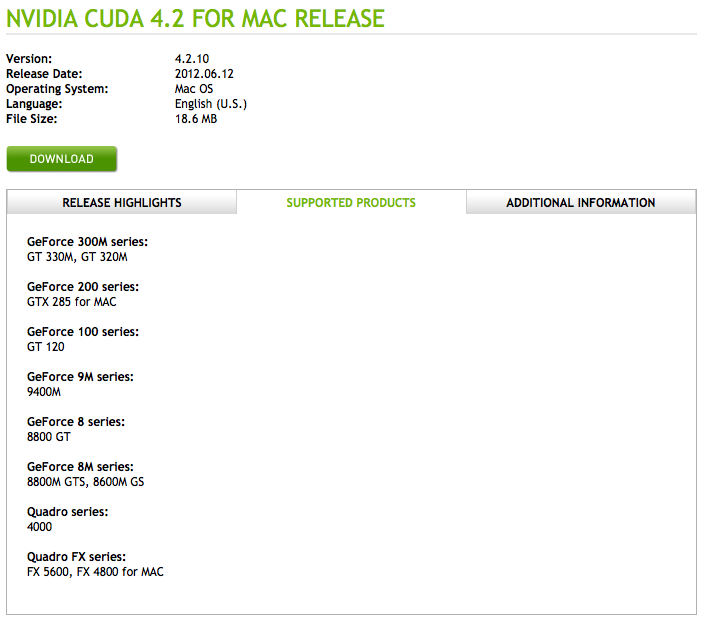
Copy link to clipboard
Copied
@RBemendo, If you open System Preferences and click the CUDA icon it tells you that there's an update available. I just accepted it because I don't like sticking with old software when there's an update available, especially when the old version is buggy. It would really irk me to have to reverse-update.
Plus, ya gotta figure Mercury Playback Engine (wotta mouthful!) is a big selling factor for the CUDA technology since it's what nVidia leads with on their website. nVidia CUDA updates must focus on working with Adobe software, particularly PP.
But like I say, Premiere Pro CS6 keeps knocking my liked comps offline, so I've been ignoring it and working in After Effects. I can try the new CUDA in PP today if you like, or run a particular routine. In my case, CUDA doesn't seem to have anything to do with PP crashing. All my problems seem like bugs in Adobe Dynamic Link (though I gotta say, so far the nVidia card hasn't been worth the $700. I haven't noticed much speed improvement over my old Radeon card).

Copy link to clipboard
Copied
@genefama, I see that in my CUDA System Preferences as well, just interesting to see they don't list it on the Nvidia drivers download page. I've cleaned my project of all dynamic links and i'm still crashing. I guess i'll have to update drivers and hope for the best and report back. Don't want to go too far off topic, but using the "fast draft setting" in AE with Nvidia 4000 has been a huge improvemnt for me. As for dynamic linking files going offline and causing crashes, the only thing I can comment on is that if I had large/long render dynamic links, I'd only use them as placeholders on one track and then disable viewing for that track. I found the more I clicked around while Premiere was generating previews from AE caused a lot of lock ups and crashes. I haven't tried a large project, but using the "cache work area in background", has had performance increases on small projects if you haven't tried that. Since there is no true culprit for the "serious error" crash, perhaps you can just comment on your crashing status when your in Premiere with the latest CUDA drivers.
Copy link to clipboard
Copied
Although we have not updated to CS6 on our MacPro (only the laptop), I know when we first ordered the nVidia 4000 I did a lot of checking to make sure I installed it correctly. In the research I discovered lots of people (Mac and PC) that had issues when they updated the drivers. I say drivers, because I was at first surprised to see that the 4000 had two. The CUDA and the card driver itself. The general info I gathered is that just because new drivers were available did not guarantee compatibility with Premiere, etc. Thankfully we never had any issues, but I'm guessing we would if this is related to the problems listed in this thread and we updated to CS6 on tha machine.
Copy link to clipboard
Copied
@Glitchdod - that may or may not be true, butit's happening with the GTX285 as well., whereas with 5.5 things didn't seem to be a problem.
Copy link to clipboard
Copied
Sorry to hear that. This seems like a real nasty issue. I wish I was at a spot to try upgrading the MacPro, but no time now for that. Plus as many of you guys are saying, maybe staying at 5.5 is best. For location work we really needed Prelude, so that's why we updated the laptop earlier than I would usually have done.
Copy link to clipboard
Copied
RBernando,
I figured that's what you meant about the nVidia website. I guess I wouldn't read too much into it. So far the update has been more stable in my system than the previous version.
Thanks so much for the tips! They seem like great advice. In fact, Adobe is looking at my case and mentioned that clicking around during renders can cause DL to crash. I've had problems setting it to render and going to bed for the night too, though. I'm hoping they debug it, whatever the cause.
In the meantime, I'll try your tips. I'll also report back if the new CUDA crashes PP or causes any other mischief.
g
Copy link to clipboard
Copied
It occurs to me that we're coming at this from the wrong direction.
Perhaps it would be a good idea to ask Adobe what version of OS, what Video card and what Driver versions they are using internally in either Engineering or QA that don't appear to have these problems?
If the answer is 'there are no stable platforms' then we can all pack up and go home. If OTOH they have some versions we can all go try then it could save us all a lot of time and heartache!
Personally, I'm about to trash Premiere Pro on my Mac because it's just NOT STABLE !!!!! I've had 19 crashes TODAY alone. Even FCP-X would be better than this!
The Windows 7 computer sat next to me (also being used all day) has crashed precisely ZERO times working with the same footage in the same project.
So, Adobe, PLEASE, can you give us some reference Mac configurations that you think is at least reasonably stable? PLEASE?
Copy link to clipboard
Copied
I just opened up the test project on our MacBook Pro and one AVCHD file was missing. Relinked and did a bit of editing with no other issues thus far.

Copy link to clipboard
Copied
Just out of curiosity does any one have Wacom drivers installed and using a tablet to navigate in Premiere? I had an edit yesterday where I gave up using my Wacom, and didn't have a "serious error" crash for 4 hours, which is a long time compared to what I was experiencing.