Copy link to clipboard
Copied
Dear all
I just downloaded latest premiere pro trial version
I want to use "pixel motion blur" effect for my timelapse sequences.
But why i can not found it in effect>time>xxxx
There are only 2 effect inside time effect, meanwhile i saw in youtube that "time" effect has many sub-effect.
Why is this happen? Please advise
Thank you
 1 Correct answer
1 Correct answer
Your tutorial clearly shows Pixel Motion Blur in an After Effects project and not Premiere.
![]()
Copy link to clipboard
Copied
I think this may be an After Effects effect and not a Premiere one.
Copy link to clipboard
Copied
sorry but im sure its premiere pro
im AE user too
Copy link to clipboard
Copied
Use the context menu on the clip (right-click on Windows) > Time Interpolation > Frame Blending or Optical flow
If this is not what you're looking for, your best bet in in After Effects. Timelapses are far easier to create/adjust in AE anyway.
Hope this helps.
Copy link to clipboard
Copied
thanks but im not looking for optical flow or frame blending. im absolutely sure about premiere pro , because im looking at someone premiere pro tutorial about it. i just wondering why my premiere dont have it
here is capture screen from the tutotial i saw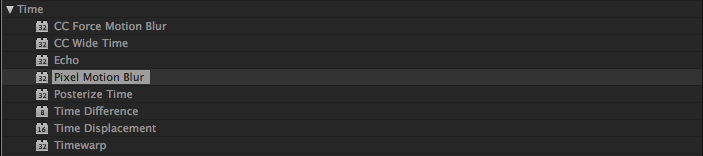
meanwhile mine only have "echo" and "posterize time" inside time effect
Copy link to clipboard
Copied
Could you point to the tutorizl video itself? The CC Force Motion blur and CC Wide looks like they are AE plugins.
Wanna make sure that in the video, the user is using the vanilla version of Premiere.
Cheers,
Seb
Copy link to clipboard
Copied
here is the video
starting 7:48 he talks about pixel motion blur
Copy link to clipboard
Copied
That is an AFX project
Copy link to clipboard
Copied
That is a screenshot from Ae.
Copy link to clipboard
Copied
please check my previous youtube link
Copy link to clipboard
Copied
Your tutorial clearly shows Pixel Motion Blur in an After Effects project and not Premiere.
![]()
Copy link to clipboard
Copied
WELL youre right!!
im so sorry, i dont see the video in detail since he jumping from Pr to Ae and vise versa
im trully sorry guys, my bad
actually i cant found "pixel motion blur" in Ae Cs6, but i have update it and found the effect in Ae CC
thank you guys for all your responses
Copy link to clipboard
Copied
Glad we could help.
Happy After effecting ![]()
Copy link to clipboard
Copied
Although I get an error message on MAC with Premiere Pro CC 2019, I do have Pixel Motion Blur in the Time dropdown. 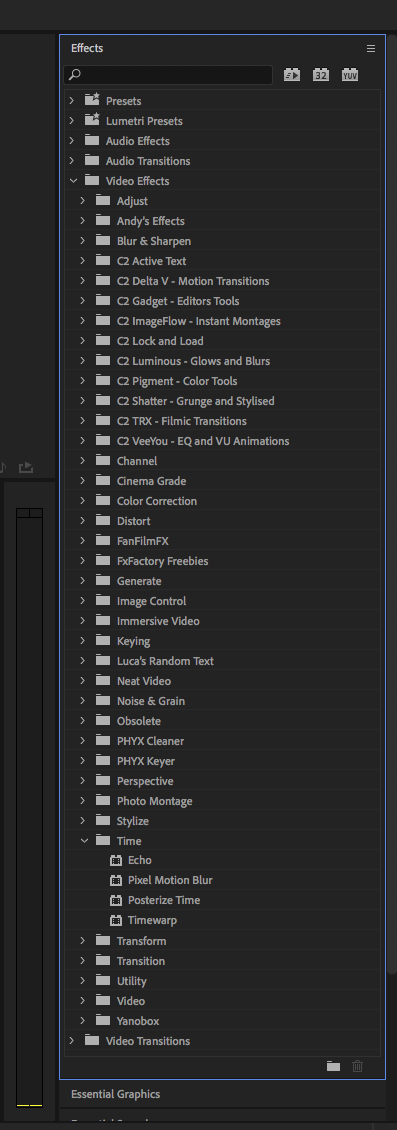
Copy link to clipboard
Copied
I am late maybe, but you can achieve similiar effect with echo if you set echo time to 1 divided by amount of your keyframes(you can customise it to wathever works best for you) , and dont forget to set echo operator to screen.
Hope I helped.
Copy link to clipboard
Copied
Why doesn't premiere have pixel motion blur? That would be helpful.

