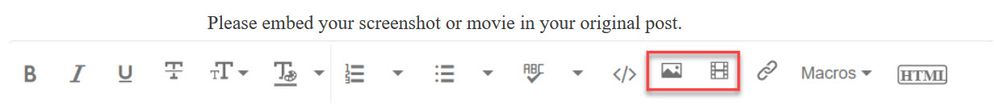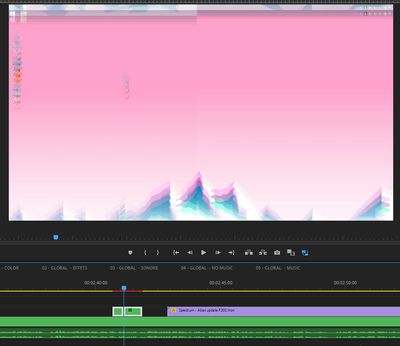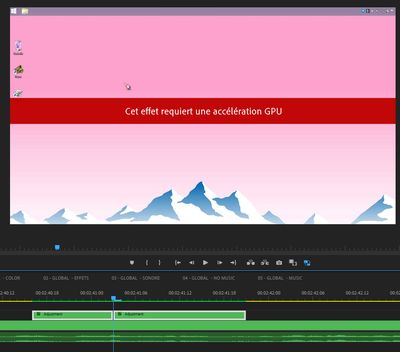- Home
- Premiere Pro
- Discussions
- This effect requires GPU acceleration
- This effect requires GPU acceleration
This effect requires GPU acceleration
Copy link to clipboard
Copied
Hello, here I am lost ...
I have a Premiere PRO project with effects and I just want to copy them and paste them into another project.
It works perfectly, once copied to a sequence, they appear, but if I start rendering the sequence.
There appears a message in red indicating "This effect requires GPU acceleration".
What I can understand if my computer was not very powerful, but that I do not understand, because in the initial project, this effect appears without problem, before rendering, but also after.
I specify that the two projects use the CUDA GPU acceleration.
Well, thanks in advance for your help
PS, I'm starting 🙂
Copy link to clipboard
Copied
To be honest, I did not find a solution, but without being an expert of Premiere Pro, I think that the problem comes from my sequences, some in 24 is, others in 30.
I do not say, but I notice that if I try to copy the effects on two identical sequences, no problem, but if they are different, it does not happen.
In short, I found a solution, it is worth what it is worth, but that solved my problem.
The idea is to make a simple assembly, to export it, then to import it and finally to work with this video which suddenly is homogeneous.
Well, I hope it will help someone.
Copy link to clipboard
Copied
Do NOT add images via the "attach files" box, as you are then forcing everyone to DOWNLOAD the file to view it outside their browser. Drag/drop the image files directly ONTO your reply box so other users can see them without needing to download unknown strange files.
Copy link to clipboard
Copied
sorry 😞 ok
Copy link to clipboard
Copied
Are you applying VR effect to non VR footage?
Copy link to clipboard
Copied
nope, classic footage
Copy link to clipboard
Copied
sequence with effect (paste) before rendering
sequence with effect after rendering... effect disapear
Copy link to clipboard
Copied
Are you appying a VR effect?
Copy link to clipboard
Copied
nope...
I think it's a compatibility problem between sequences.
Some in 24 is, others in 29, sometimes in 1080, others in 720p ...
Because again the problem only happens if I apply an effect between two truly different sequences.
My solution make a simple montage of the sequences, then import it into a new project and make it my effects and the rest.