- Home
- Premiere Pro
- Discussions
- Re: Timecode - Instead of numbers only squares app...
- Re: Timecode - Instead of numbers only squares app...
Copy link to clipboard
Copied
Hi, maybe you can help me. My timecode in Premiere does not work. Instead of numbers, only squares appear. I have several versions of Premiere CC installed, but all versions have the same error. I'm using Premiere on a Macbook Pro 2017. What can I do?
 1 Correct answer
1 Correct answer
If you have a mac, I went to the Font book and checked Arial Font. On the bottom right it said I had multiple fonts for Ariel and I clicked Automatically resolve and it deleted the duplicates. It fixed the square issue.
Copy link to clipboard
Copied
Are you talking about the UI timecode display or some sort of burnt-in to the video timecode?
Copy link to clipboard
Copied
Hi, i talk from the timecode you can add in the videos with effects/videoeffects/video/timecode. Thank you.
Copy link to clipboard
Copied
How are you adding the effect, I usually add a transparent video layer and put the timecode effect on that. There is now the option to add timecode at the export stage using the timecode overlay.
Copy link to clipboard
Copied

I insert the video effect / timecode on a transparent layer. But instead of the numbers only empty boxes appear. See image.
Copy link to clipboard
Copied
That almost looks like the font is missing. Does it work if you use the export overlay method?
Copy link to clipboard
Copied
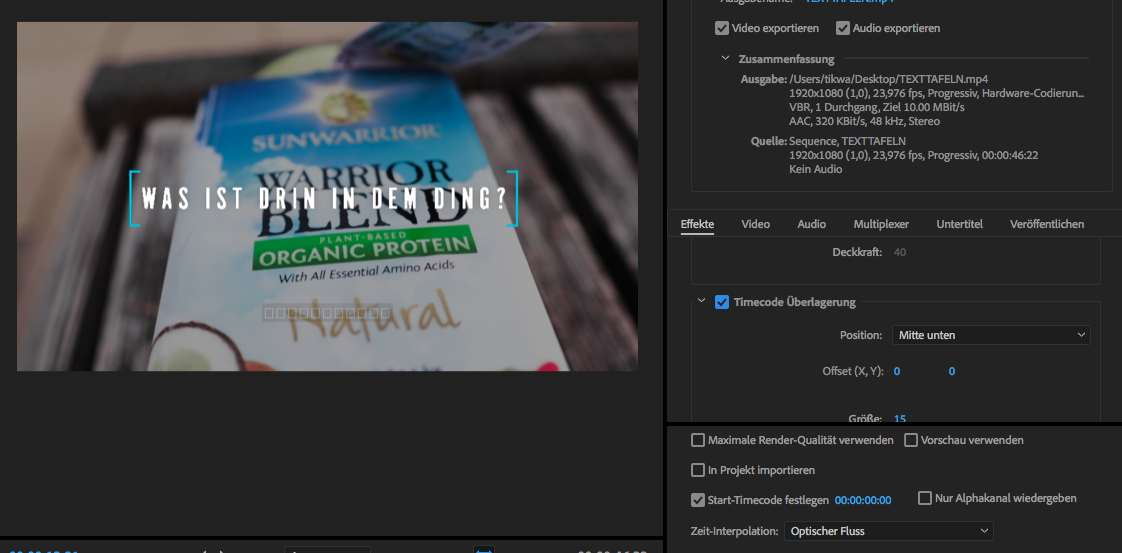
Unfortunately not. Only boxes instead of numbers. I've read that Premiere uses for the timecode Arial.TTF as font. But this font is installed in my system.
Copy link to clipboard
Copied
If you have a mac, I went to the Font book and checked Arial Font. On the bottom right it said I had multiple fonts for Ariel and I clicked Automatically resolve and it deleted the duplicates. It fixed the square issue.
Copy link to clipboard
Copied
Thank you Jcalpayne. this was helpful. Timceode ist working. ![]()
Thanks,
Tikwa
Copy link to clipboard
Copied
Still having this problem, TIKWA%20Atelier? Let us know so we can help.
Thanks,
Kevin
Copy link to clipboard
Copied
Thanks, Kevin. Timecode is now working.
Best, Tikwa
Copy link to clipboard
Copied
Helo,
I am also having this problem this is an old post, but it was the only instance of this problem I could find info on...
I have tried resolving the fonts with fontbook, and it did't work. I tried manualy moving fonts around and that didn't help, I tried putting the font in the system folder and/or the user folder. I have also rebooted my computer and cleared my cash... Noting has helped.
I am runing Premiere Pro 2020, Verson 14.1.0
And, Mojave 10.14.6
Any advice?
Copy link to clipboard
Copied
Hi Lisa Benden,
I was having the same problem that I noticed in Media Encoder just after I upgraded to Catalina from High Sierra -- so I thought it was a bug between the two. After I updated Media Encoder I still had the issue of instead of TC numbers it showed boxes.
I tried the same method as above, resolving the duplicates of Arial in the fontbook, and it didn't work the first time. But then when I did it manually, it worked.
**Try resolving manually, and checking the box that says to put duplicate into the bin. Make sure no duplicate Arial fonts remain (active or inactive).**
Hope that helps!
Copy link to clipboard
Copied
I know this is an old topic but I just ran into the same problem. The way I fixed it was rather simple so I wanted to post it in case someone else needs another option:
-- This worked on my Mac and I haven't used a Windows machine recently enough to know if a similar solution exists --
• I deleted the ARIAL font files from Font Book (I only moved them to the desktop, in case I needed them later)
This made it so that adding the TimeCode effect in Premiere didn't display anything except the fields icon
After adding that .ttf file for ARIAL back into the Font Book the squares came back so I figured it was a corrupt file
•I was going to download a new .ttf ARIAL file from the internet, but I ended up having the idea to just copy the one from my laptop over to the iMac having the problem. I installed the .ttf file back into the iMac's Font Book and VOILA
I followed the same process for the remaining ARIAL family .ttf files
I hope this helps someone!
Copy link to clipboard
Copied
Copy link to clipboard
Copied
Have you tried opening fontbook (a mac program that's installed by defualt) and selecting all your fonts and going file: validate fonts and seing if there are any issues...
Copy link to clipboard
Copied
Copy link to clipboard
Copied
found this with that newfangled thing called "google."
https://setapp.com/how-to/mac-default-fonts
worth a shot
please post back and let us know how it goes.
Copy link to clipboard
Copied
Thanks for the sarcastic advice. I had also tried this newfangled thing called google.
I had already attempted 2 or 3 other methods of clearing the font cash/restoring default fonts and it hadn't worked, so I gave up on that approach. While on a lengthy and fruitless chat with an adobe rep (which involved deleting my preferences and keyboard shortcuts), I tried your method and it finally worked.
Copy link to clipboard
Copied
sorry for the snark. sometimes it's hard to resist... Thanks for posting your solution...
Copy link to clipboard
Copied
Find more inspiration, events, and resources on the new Adobe Community
Explore Now
