Copy link to clipboard
Copied
Hey,
This is my first time posting on this forum, so please help me if I am not in the right place.
I use Premiere for all kinds of projects, as I am a film student, but now I am on holiday in France and my girlfriend and I have decided to make a vlog.
We wanted to make it in a style reminiscent of the Casey Neistat kind of thing, but with our own twist. For this I filmed different kinds of shots with different cameras including my DSLR, an action cam and my mobile phone. All files are in MOV format.
Ever since I imported the first timelapse, my timeline freezes. It is able to play the video and it responds to clicks and drags, but you can not see what you are doing anymore. The timeline does update every time I click on a menu option like "file" or "edit".
Restarting the program only results in the timeline not showing up at all anymore and the only way I could solve it, was by deleting the timelapse. The issue, however is that this problem occurs with every new file I import, video or audio.
Restarting the computer does not work, nor does updating graphical drivers or the program itself.
Does anyone know another solution?
Thanks.
 1 Correct answer
1 Correct answer
I have this same exact problem and could not find a resolution to it. My only conclusion that it's obviously a bug with newer builds of 2017 and maybe hardware. I've tried different video both 4k and 1080p, shot with different cameras in the past that I've used in Premiere without a hitch. I've encoded it in different codecs which ended up being a waste of time anyways as it still yielded the same results. I primarily use SSDs for storage of my source footage but I also have a fancy newer M.2 SS
...Copy link to clipboard
Copied
Yeah I can confirm Taran's fix's are working. On top of that, working NOT in Fullscreen seems to work. Earlier today I was talking to Adobe Support for an hour, and after whoever insisted that I clear my SSD of space I got frustrated and gave up with them. So I turned to the Internet. This is a bug, not user error. And I wish it would be treated like it.
As an aside, for me I've noticed that this happens when I'm editing more complex projects, in either size of the clips I'm using (using two two-hour long clips) or complexity (after a while just a bunch of stills and smaller clips). But no, this is the users fault for not being co-operative. Sure.
(Also OMG I'm in the same thread as Taran. Feelzgoodman. Socks and Sandals for life)
Copy link to clipboard
Copied
I never call Adobe support; they're useless for diagnosing and fixing issues like this. And they're not honest about the weaknesses of these programs, or how to fix them. The only time I had to call them was when one of our users simply could not log in to their account. That call took 2 hours.
Always perform an internet search first.
You'll probably end up coming across my big Premiere Problems Spreadsheet, which has good, reliable workarounds listed for many of these problems:
Taran's feature requests and bug reports for Premiere and After Effects - Google Sheets
Copy link to clipboard
Copied
In a different topic (Timeline unresponsive when Project Library is in icon view? ) I found the suggestion switching the library to list view instead of icon view. For me this fixes the issue, as long as I don't put it back to icon view.
Copy link to clipboard
Copied
My playback is freezing up like crazy. It's making editing very difficult. Toggling proxies didn't work. I have 8GB of ram. I have an i5-2300 CPU @ 2.80GHz Processor. 64-bit system type. Premiere Pro is the only program I am running. I have the latest version of Premier Pro from creative cloud downloaded just 2 days ago. My operating system is the latest version of Windows 10. I had a Mac running on this same processor and ram and I used to have Premiere Pro CS6 before I replaced my IOS Mavericks operating system with the Windows one. CS6 ran just fine before but I was having issues updating my "hackintosh" so I just decided to continue on with a windows system.
Was that the mistake? Does the Creative Suite just not work that well on a PC? I'm really disappointed if that's the case. I may just find different editing software that's more suited for a PC if I can't get this solved.
Copy link to clipboard
Copied
Hello,
I just found better solution guys, try it and let me know if it worked for you.
Go to your project bin menu and choose LIST view for this bin instead of ICON view, after this timeline works fine for me. If you return it back to ICON, it will get locked again.
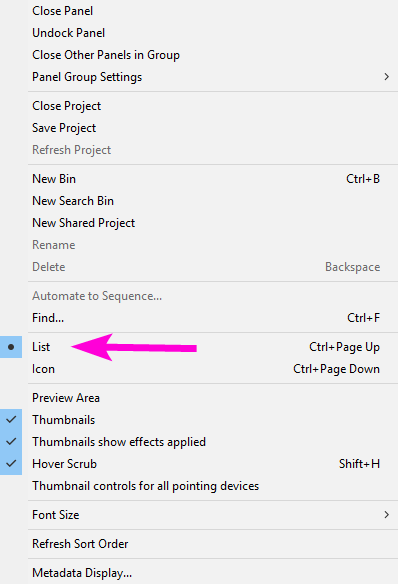
Best Regards
Copy link to clipboard
Copied
dude!! it worked:) thanks!
Copy link to clipboard
Copied
So... great that is a workaround for the timeline lock bug, but how about an actual fix? ![]()
Copy link to clipboard
Copied
I've tried every method here and it hasn't solved my problem... This has been going on for weeks and it's getting really annoying. ![]()
Copy link to clipboard
Copied
Reformat your entire machine.
I do it once a year.
Keeps the Premiere bugs way down.
(ok, I don't actually delete everything, I grab another SSD and install everything there, only reformatting the old SSD after I know I have everything I need.)
Copy link to clipboard
Copied
Heya, it's 2023 and the problem still persists. One fix i found is that if you create a new bin, and put all of your clips/sequences there, then magically the timeline starts to work ¯\_(ツ)_/¯
-
- 1
- 2
