 Adobe Community
Adobe Community
- Home
- Premiere Pro
- Discussions
- Re: Timeline information disappears when I save in...
- Re: Timeline information disappears when I save in...
Copy link to clipboard
Copied
I just downloaded the newest version of Premiere Pro CC 2018, and every time I save my project the screen freezes for a minute and then goes blank. If I try to reopen the project it will open but my timeline is completely empty, and all of my saved data in the project is missing.
The auto save seems to be working ok, but the standard save is not.
Any ideas on what could be causing this?
 1 Correct answer
1 Correct answer
Please dear God help fix this, change this, make this outcome a better situation for all!!!!!
Twice today on the same project. I was devastated after the first time and developed a very insecure feeling towards the save & auto save features. Failed to save the final touches of my work because I just wanted to watch it in full screen. Closed full screen and everything the **** gone. Yes I brought up the last save and whatever ads;flijasd;fasesgnva;;sdio;ifa;sodiji;ofq;o.ih;oiasd;oasdhvasd;oi;o
...Copy link to clipboard
Copied
Try resetting Preferences.
Copy link to clipboard
Copied
Is the sequence actually empty, or just closed? (Do you know the difference?)
Copy link to clipboard
Copied
I don’t really know the difference. The sequence box is there, but none of my clips are in it. All of my source files are present, but nothing is in the timeline.
Copy link to clipboard
Copied
Empty means the sequence is open, but nothing is in it.
Closed means the sequence is fine, you just need to double-click on it from the bin to open it.
Copy link to clipboard
Copied
Thank you so much!!!
Copy link to clipboard
Copied
Yes you are right sir, there maybe many files in that Project and we just need to double click and see it in the pursuance.
Copy link to clipboard
Copied
Mine is doing the same thing. And then it crashes. This 2018 version is a bust. Every time you save the timeline disappears.
Copy link to clipboard
Copied
yeah. this happens to me to. I see it autosave and think, hey, I should save this. Save it. Program goes blank. Close. Reopen. No sequence in the sequence panel and nothing that says or indicats "sequence" in the Project panel. WTF?????
Copy link to clipboard
Copied
Hi BenH,
How precisely are you saving?
- You should be saving, typically, by choosing File > Save,
- Typically do not choose File > Save As.
- Save As is for incrementing your project with a new name attached.
If your timeline appears to be blank, it's probably only just closed. Double click on the sequence icon to reopen your Timeline.
If your whole UI is blank, choose Window > Reset to Saved Workspace. Then check this FAQ to fix this issue: FAQ: I see a blank Premiere Pro workspace. How do I fix it?
We have noticed a good number of our users are making this simple error. If this is not your scenario, I apologize.
Thanks,
Kevin
Copy link to clipboard
Copied
Well that is all fine and well for people who make their living 8 - 10 hours a day. Maybe even went to a PP CC class or two.
THAT SAID
It is very very upsetting to constantly have to scour video after video for help.
Solution. Why not make PP CC a bit more novice friendly and have the program open and load chosen project ALL READY TO GO so that the novice doesn't have to waste twice as much time chasing down stupid program logic as trying to put out a simple video.
... Well look at my survey I just sent to whoever and you can gather the rest there.
Copy link to clipboard
Copied
You can learn the basics of this professional program in about 30 min. : Create a project and import a clip
This is the first of several beginner tutorials. See the "Up Next" list on the right.
@BLADE4: To address your specific comment: I believe the product team is working on adding some prompts within the product itself to help out non-professionals so they can get up and running without having to watch a ton of videos. ![]()
Copy link to clipboard
Copied
That would be a great thing for them to do.
Copy link to clipboard
Copied
I did not have a choice to mark anything as correct. Only helpful. AS far
as I can see., Yes logged in.
On Fri, Mar 16, 2018 at 5:17 PM, Stefan Gruenwedel <forums_noreply@adobe.com
Copy link to clipboard
Copied
You can only set correct answer if you are the OP.
Copy link to clipboard
Copied
Are you seriously telling me because I chose save as instead of save I have just lost 10 hours of work? That' the most ridiculous thing I have ever heard, In no program what so ever is save as have this effect oppose to save. Sort that out. So what is the point of the save as button? Why not call it delete as. I hope you know I will be mentally scared by this for life, petrified of the save as button. Thanks.
The worse part about this is I wasn' even planning on taking a break, I had to save because the program became unresponsive, preview window went black and it would not allow me to play. So I saved with the intention to reopen and was I in for a nasty shock.
Copy link to clipboard
Copied
Look in your Adobe Premiere Pro Auto-Save folder, which should be within the same master folder as your project's files. It should be full of auto-saved versions of your project going back to when you first created it and started working on it.
Confirm your auto-save settings in Preferences > Auto-Save:
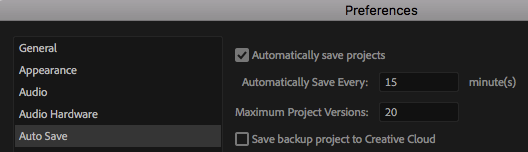
Copy link to clipboard
Copied
Just wondering if the question about the program crashing and the blank timeline was ever resolved? I try to save my sequence and premiere shuts down. When I open the file the timeline is blank. I regular saved it and autosaved but this has happened a few times now and I continue to lose any work done before autosave kicks in. It's also pretty annoying to depend on autosave. There has to be a better solution.
Copy link to clipboard
Copied
Blank Timeline? I spent hours of work trying to fix it... Not solved. When I tried to save my project the timeline JUST DISAPPEARED, when I opened it again in another day... So, the point is, very frustated, Hope you guys fix this BUG as soon as possible..
Copy link to clipboard
Copied
Are you on the 12.1.2 release yet?
Neil
Copy link to clipboard
Copied
Oi Kevin, boa tarde.
Também estou com o mesmo problema desde ontem.
Quando vou salvar a primeira vez o arquivo, sempre uso o salvar como e somente depois uso apenas salvar.
Não é um procedimento errado do usuário e sim um BUG do Premiere CC 2018.
Temos alguma previsão para correção disso?
Obrigado
Copy link to clipboard
Copied
If I'm working from a previous project, and want to name my new project a new name... How would I go about this without 'Save as..'? I can't simply 'Save' the project, as it will replace my previous project.
Copy link to clipboard
Copied
Try Save a copy.
Copy link to clipboard
Copied
It did not disappear open the project then in the left bottom panel you will see your files double click on each file to open in the sequence do not drag or select all that will mess everything up, find the file that is yours that's all.
Copy link to clipboard
Copied
Pretinders.... has it. Not Adobe people here. THIS is what fixes it...the "vanished timeline" is fixed by double clicking project files/pieces on left.. After know it all double talk and excuses above from Adobe folks....zero help Adobe. Stop trying to sound know it all, when you CLEARLY do not. That's the definition of a bad tech geek. We all see that here... Agreed that using Save As should never ever ever be anything but a full and regular save. Adobe person saying that above is out to lunch.
-
- 1
- 2

