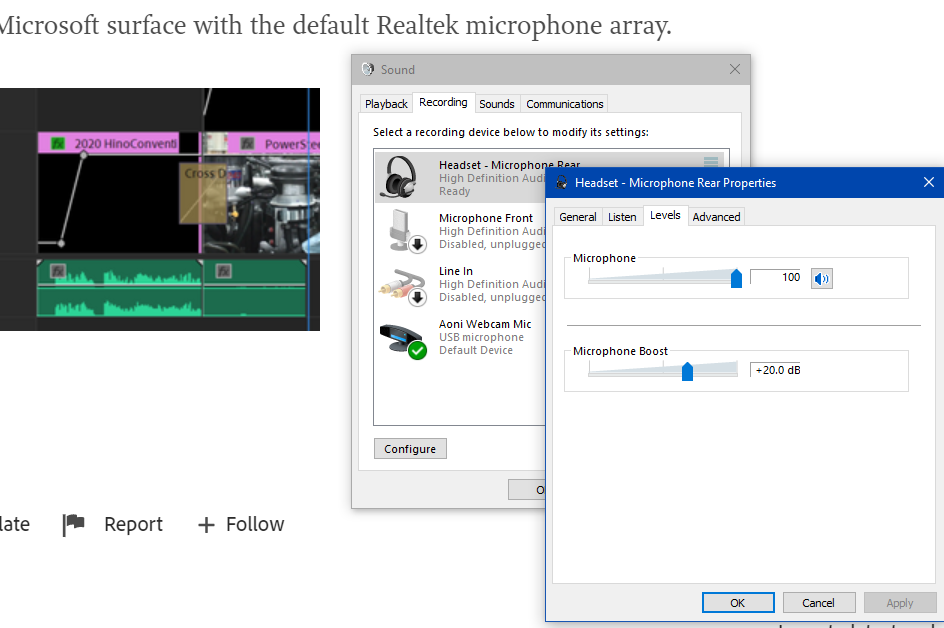Copy link to clipboard
Copied
Hi Folks,
I've been creating a movie and all was going splendidly until suddenly, while recording voiceover, the input (gain level?) of my recordings dropped drastically. I know I must have adjusted something incorrectly but I have no idea what it was. You can see the problem in the image below. The left audio track is what I used to get, the one on the right is what I get now. I know I can adjust the track volume after the recording, but it adds too much noise unless I edit each clip in Audition (a painfully slow process). Any ideas from the experienced users out there?
By the way. I'm using a Microsoft surface with the default Realtek microphone array.
Thanks in advance!
 1 Correct answer
1 Correct answer
Some settings might be here:
Copy link to clipboard
Copied
If you open your audio clip in the Source Monitor, does sound normal with proper volume levels?
If not, select the clip in the Project panel and go to Clip>Modify>Audio Channels and have a look around. Then go to Clip>Audio Options>Audio Gain and take a look at those settings.
If the clip is still wonky, check your recording settings on the Surface.
Copy link to clipboard
Copied
Thanks for the suggestions Jeff. But no luck. I'm wondering why there's no way to adjust the input levels at the track level BEFORE recording the voiceover like I have on my PA board. Kinda strange. Right now, I'm just glad that Audition comes with CC. 🙂
Copy link to clipboard
Copied
Some settings might be here:
Copy link to clipboard
Copied
Thanks! I searched including the web) earlier for that setting with no luck. My Realtek dialog doesn't look like that but I clicked on the start button and typed in Realtek and voila! Now I just wish I know how it got lowered to begin with. LOL
Have a great weekend!