- Home
- Premiere Pro
- Discussions
- Re: track size adjustment in premiere pro time lin...
- Re: track size adjustment in premiere pro time lin...
track size adjustment in premiere pro time line
Copy link to clipboard
Copied
Hi there- does anyone know a way of how to disable the track size adjustment when using an apple magic mouse? Example, when I am sometimes moving around the time line, if I accidentally scroll up or down on the mouse, and I happen be in the right spot on the time line, suddenly the size of the video track 1changes size suddenly. wondering if there is a way to disable that from randomly and inadvertently happening? Thanks! Matt
Copy link to clipboard
Copied
That was changed in the current version. In CC2018, try it with Alt/Option, MatthewV.
Thanks,
Kevin
Copy link to clipboard
Copied
Thanks Kevin but when I hit alt/option and then slide on the mouse over the timeline - it just expands or contracts the time line- it does not disable track size adjustment.
Copy link to clipboard
Copied
Can you post a screen shot of where you are placing the mouse?
Copy link to clipboard
Copied
sure here you go - mouse pointer would be where the enlarge video track is 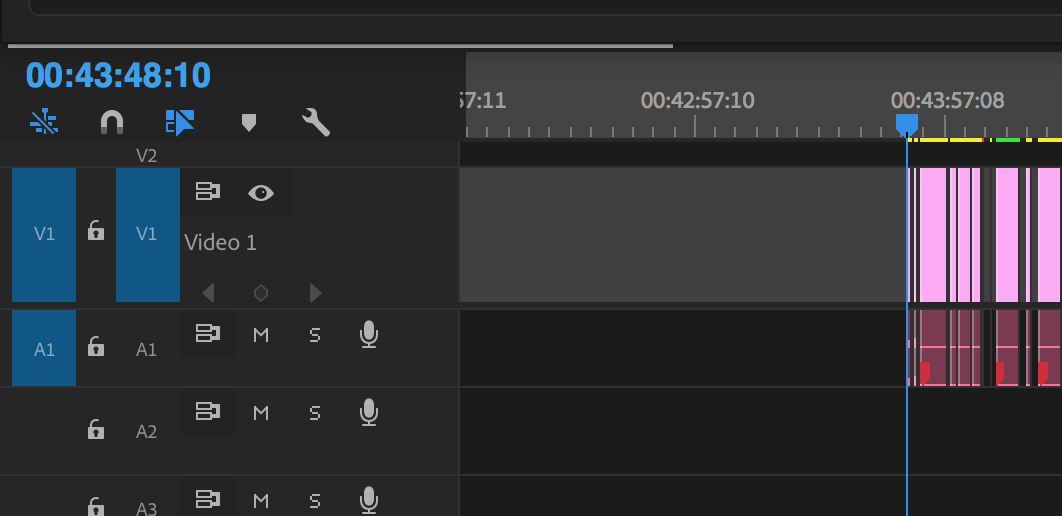
Copy link to clipboard
Copied
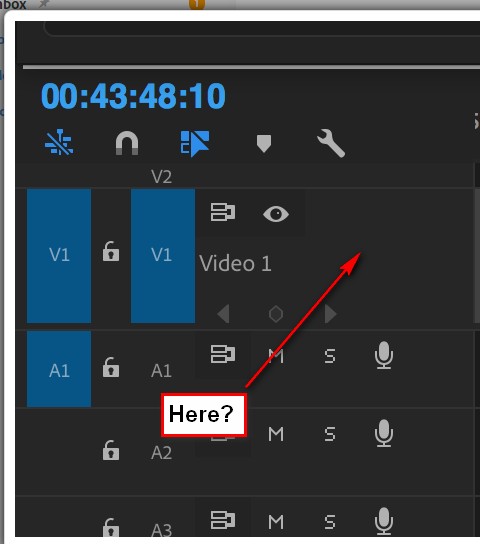
Copy link to clipboard
Copied
Yes ![]()
Copy link to clipboard
Copied
Hold the mouse cursor over the track header, hold down ALT and scroll the mouse wheel.
Copy link to clipboard
Copied
Thanks, Jim.
Copy link to clipboard
Copied
something similar happend to me, with the new version I can't adjust the track size with my mouse. I used to increase or decrease the size of the track very fast with the scroll wheel. now that feature is not working anymore
Copy link to clipboard
Copied
https://forums.adobe.com/people/Mariano+Puppo wrote
now that feature is not working anymore
Are you pressing Alt while scrolling? That's how it works now.
Copy link to clipboard
Copied
I'm not pressing any keys while scrolling on the mouse (and it's actually not technically a wheel, it's the apple magic mouse that is touch sensitive, but works the exact same way as a traditional scroll wheel mouse when one moves their fingers up and down on it)
So in other words I'll be working along editing and then suddenly when I want to scroll up on the timeline to actually see other video tracks above or what not, instead, a lot of times i seems like Premiere gets confused and thinks I want to adjust the track size of the track where the mouse pointer is sitting on. I say this because sometimes Premiere allows me when I am scrolling in the time line to physically move the time line up or down to see other tracks above or below. But always, at the most inopportune time, when I'm in the zone of cutting, boom, my workflow is suddenly stopped because now I have a 5 inch v1 track and I have to bring it back down to size:)
Copy link to clipboard
Copied
Which version of Premiere Pro are you using? I'm running PPro 2018 on a Mac with a magic mouse and cannot replicate your issue.
The only way I can adjust the track height is by holding down the option key while hovering above the track header and scrolling.
my workflow is suddenly stopped because now I have a 5 inch v1 track and I have to bring it back down to size:)
If you click on the wrench in the timeline, you can set your tracks to height you want and assign that as a preset. When you save the preset you can give it a keyboard short cut, so if you bump your tracks out of whack, you can quickly get them back to your preferred setting.
MtD
Copy link to clipboard
Copied
Hi Meg the Dog, I am using PP2018 as well - same set up. Interesting that you do not experience the same as I. I can do it the way you do too, but also my mouse seems to have its own mind and decides when to change the track size suddenly. But thank you for the intel on presetting at the wrench, on that milk on cornflake tomorrow thanks!
Copy link to clipboard
Copied
i have this same issue and it sucks! i cant believe nobody knows how to disable this?

