 Adobe Community
Adobe Community
- Home
- Premiere Pro
- Discussions
- Re: Transcode/consolidate not working in Premiere ...
- Re: Transcode/consolidate not working in Premiere ...
Transcode/consolidate not working in Premiere Pro
Copy link to clipboard
Copied
Hi,
I'm trying to archive a project. I got to project settings, choose the quicktime format in consolidate and transcode, and choose 422 for the preset. When everything is said and done, the clips are exported in MXF. Help? Thanks!
Copy link to clipboard
Copied
Hi D.N. Ellis,
Selecting Quicktime as format should result in a .mov file. We would need a screenshot of your Consolidate and Transcode settings in the Project Manager window to troubleshoot the issue further.I have also attached a screenshot for reference showing the settings that should be most likely the appropriate settings based on your description.
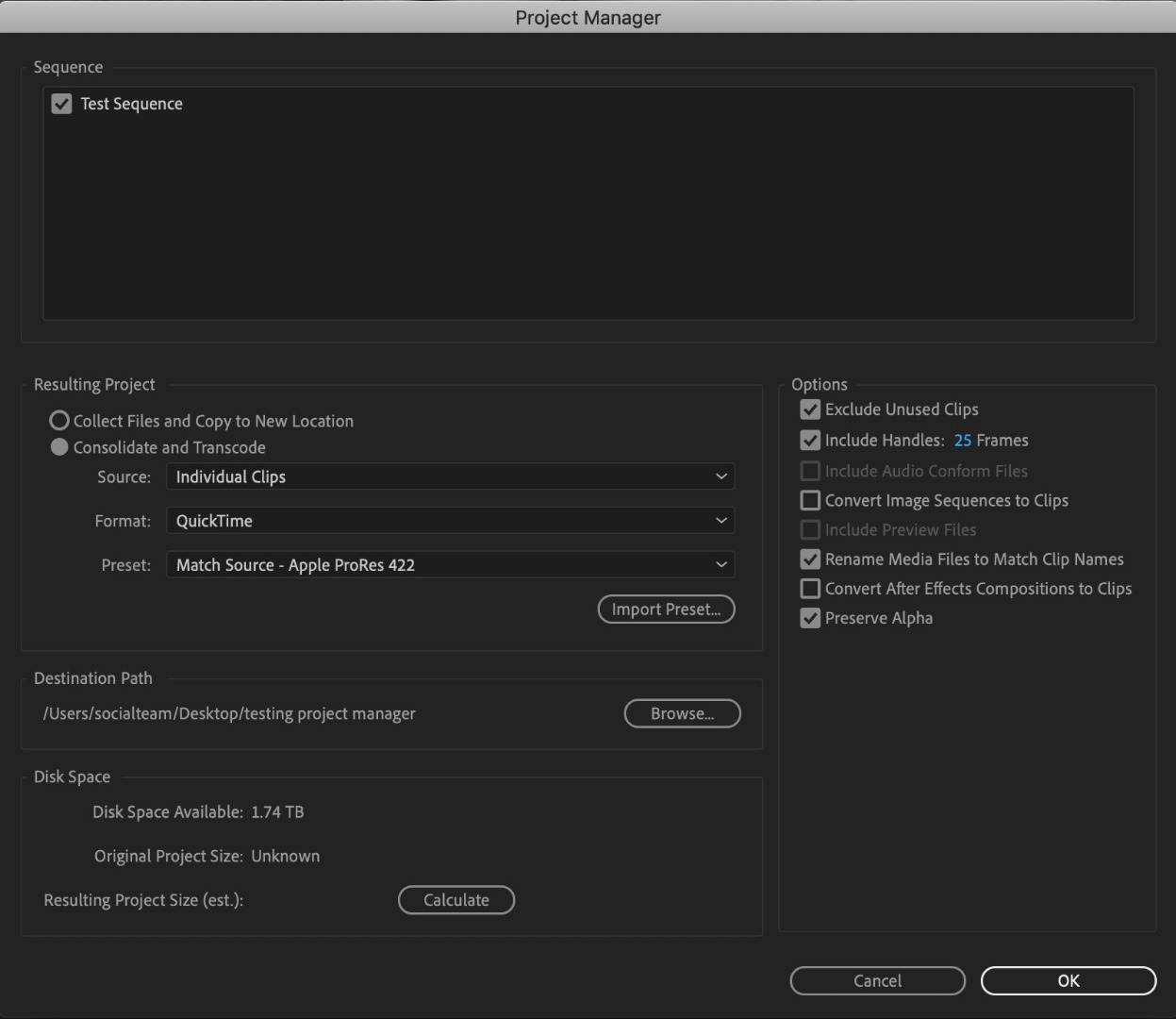
Hope you find it useful.
Regards
Sumeet Kumar Choubey
Copy link to clipboard
Copied
Hi Sumeet,
That is exactly what my settings look like. The MP4s got transferred to mov, but the MXF files remained the same.
Copy link to clipboard
Copied
Hi D.N. Ellis,
Is this happening with specific mxf files or all the mxf files? Also, if possible please provide the source of these mxf media files, I mean the make and model of the camera used to record these mxf media.
Regards
Sumeet Kumar Choubey