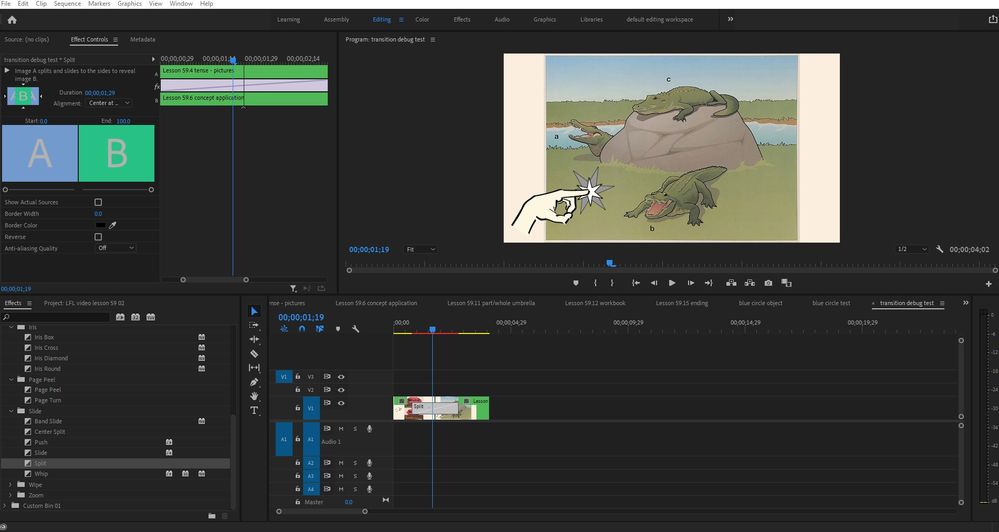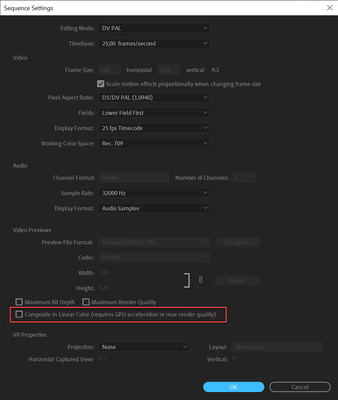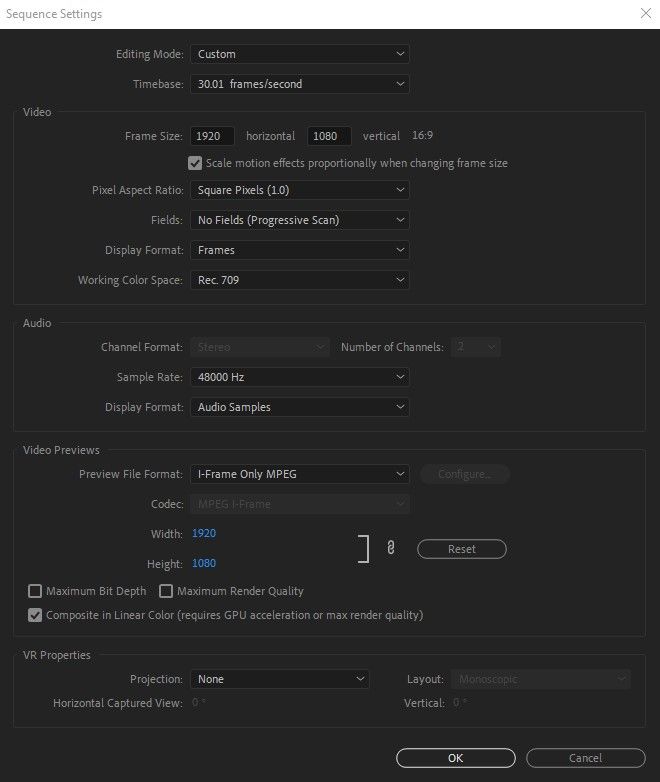Adobe Community
Adobe Community
- Home
- Premiere Pro
- Discussions
- Re: Transition glitches over 1 second
- Re: Transition glitches over 1 second
Copy link to clipboard
Copied
Dear Community,
I am trying to animate a circle drawing around an object using the clock wipe transition and am unable to extend the transition beyond 1 second without getting an error. The first time I tried to extend the duration I got a "low level exception error", but now the output is just glitchy. Please see the video below for comparison of 1 second transition and attempted 2 second transition:
I have tried: resetting preferences, changing video rendering and playback settings to software only, turning off h264/hevc hardware accelerated decoding/encoding, clearing media cache.
All my Adobe app's are up to date. Here are my other system spec's:
Dell XPS 15 9570, all drivers and BIOS up to date
Windows 10 Home Version 10.0.19041 Build 19041
GeForce GTX 1050 Ti, Studio Driver 460.89 (up to date)
Appreciate any ideas!
Chris
 1 Correct answer
1 Correct answer
what are your source properties? Any chance they're from a screen recording? then your issue may be caused by variable frame rates.
use mediainfo to determine whether your source is variable or constant frame rate
https://mediaarea.net/en/MediaInfo/Download
if it's variable use handbrake to convert to constant frame rate
https://handbrake.fr
and here's a tutorial on how to use handbrake
https://www.youtube.com/watch?time_continue=34&v=xlvxgVREX-Y
Copy link to clipboard
Copied
I tried replicating your error on my system, but it all seems fine.
Can you try applying the clock-wipe on a different clip or a new shape? Just to see if there's an error with the clip itself.
Copy link to clipboard
Copied
Thanks for the reply. It's not unique to that clip or to the clock wipe transition. The Page Peel and Iris transition show the same behavior for anything over 1 second. Curiously, 1 second and 1 frame works but 1 second and 2 frames or more doesn't. Cross Dissolves and Push transitions work for any duration; Iris, Zoom and others don't. Look at this Split transition attempt, 1 second vs 2 seconds:
Copy link to clipboard
Copied
Here is a screenshot of my editing window in case that provides any clues. There is plenty of video in both clips so that a longer transition should be possible.
Copy link to clipboard
Copied
Have you turned this off?
Copy link to clipboard
Copied
Thanks. This was originally turned on in my sequence, but turning it off had no effect on the output.
Copy link to clipboard
Copied
Just for fun, would you please trim each of the images so that they are each 5+ seconds long, then try the 2 second transition between them again?
Your screenshot shows that both clips together total about 4 seconds and Pr may not like that with a 2-second transition.
Copy link to clipboard
Copied
what are your source properties? Any chance they're from a screen recording? then your issue may be caused by variable frame rates.
use mediainfo to determine whether your source is variable or constant frame rate
https://mediaarea.net/en/MediaInfo/Download
if it's variable use handbrake to convert to constant frame rate
https://handbrake.fr
and here's a tutorial on how to use handbrake
https://www.youtube.com/watch?time_continue=34&v=xlvxgVREX-Y
Copy link to clipboard
Copied
The source in the original post was a simple shape created with the pen tool. Is there any chance for a frame rate issue in that case? I also have live video and still images in my project. The live video part of what I work on is from an iPhone, so I conform the othere sequences to the iPhone video settings, shown here:
Anything jump out here?
Copy link to clipboard
Copied
I think I have it. It was the 30.01 frames/second frame rate. Somehow Premiere defaulted my iPhone video to that. Changing it to 29.97 solves the transition issue. Thanks for everyone's responses and leading me to the answer!
Copy link to clipboard
Copied
as I suggested in a previous post, you had a source with a variable frame rate... Iphone footage as far as I know is ALWAYS variable frame rate.