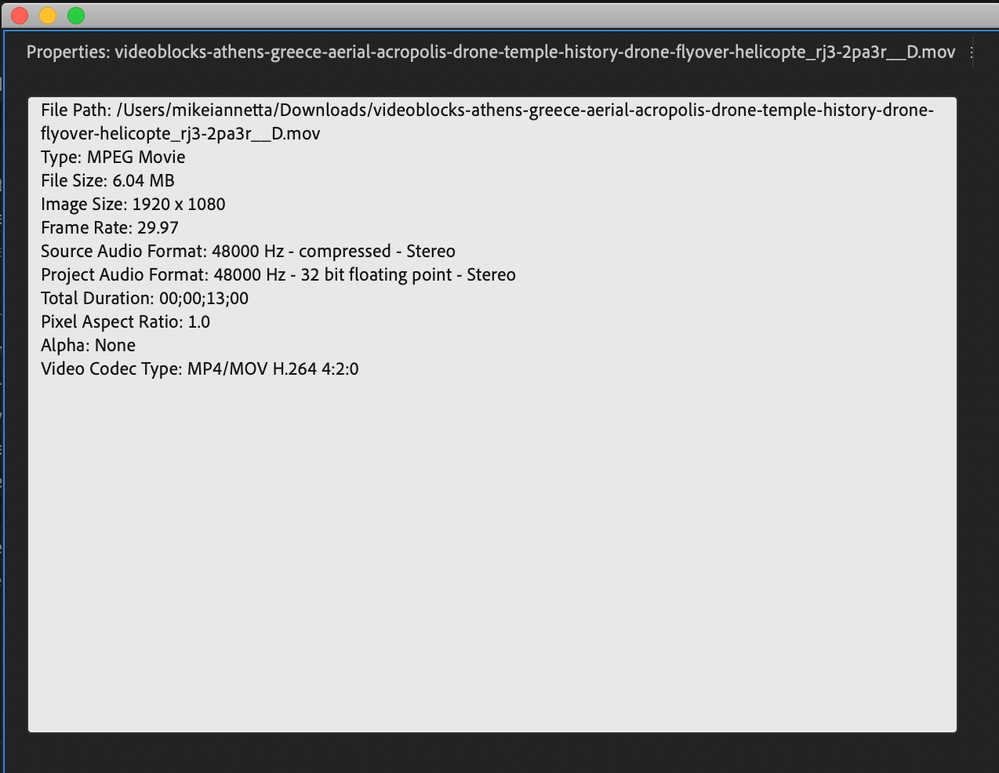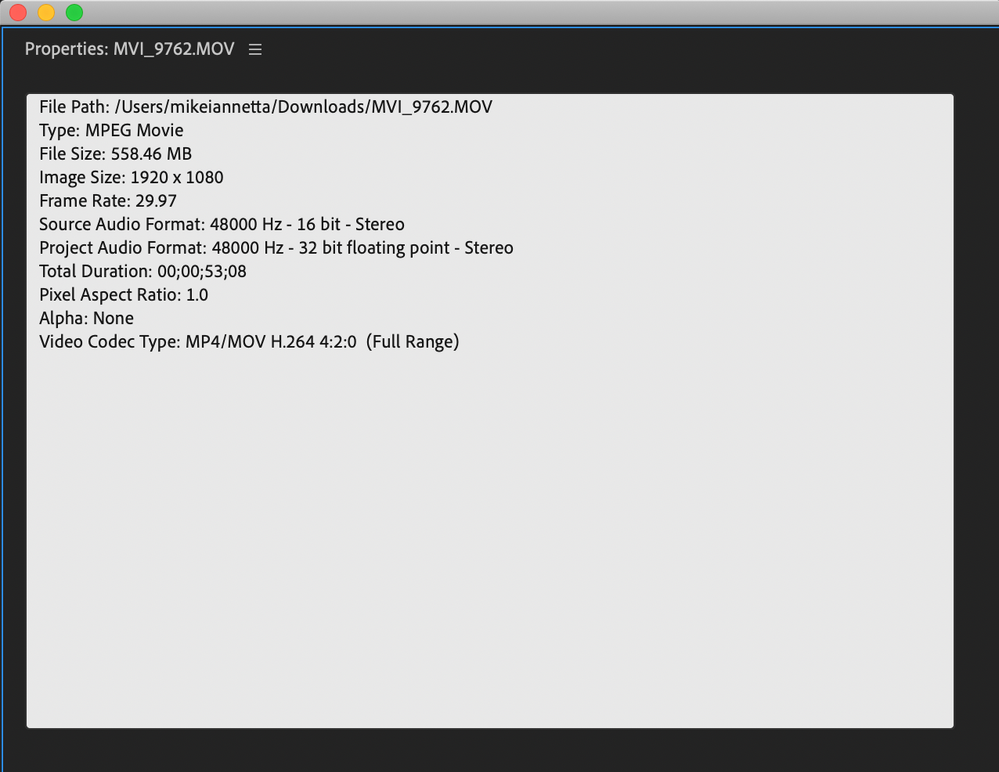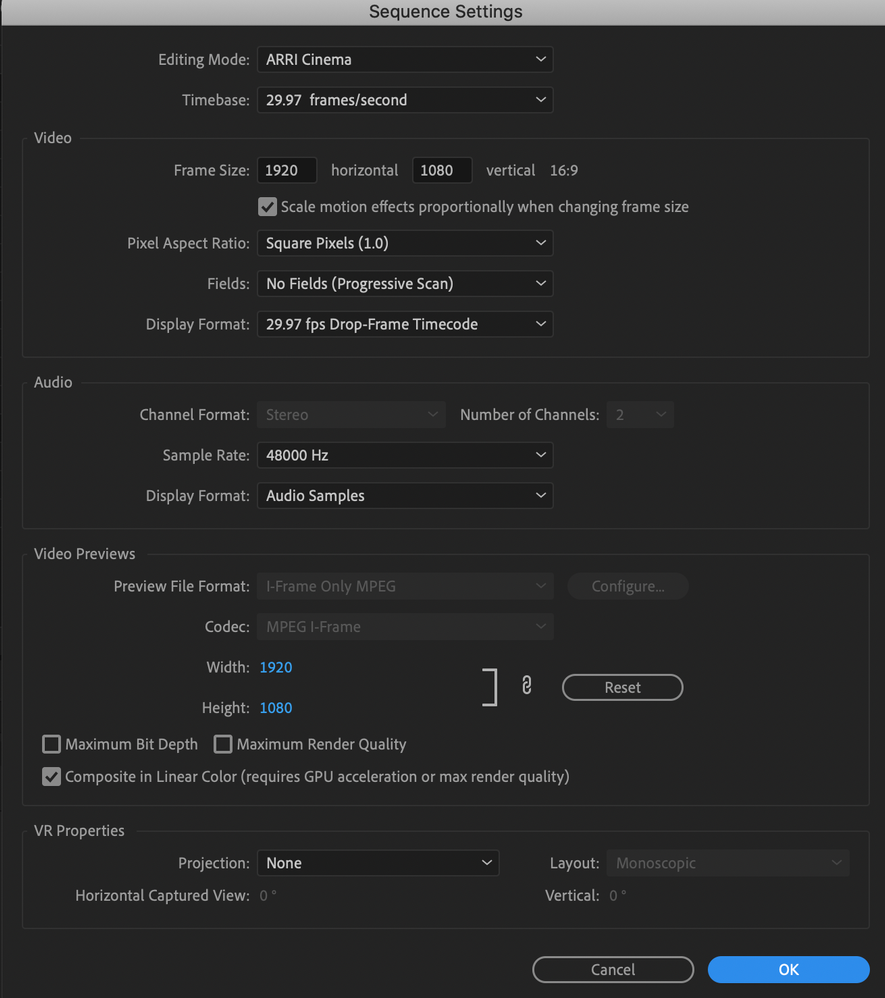Adobe Community
Adobe Community
Transitions Are Laggy
Copy link to clipboard
Copied
I've tried nearly a dozen different preset packs but I always get the same issue. My transitions get slightly laggy right in the middle of the transition. If you watch the following example, it looks like I have two heads for about half a second and it lags.
https://drive.google.com/file/d/18m6Zv-cA2Qnihis0HxRXZZiqCg7Ve-bp/view?usp=sharing
Everything has been rendered properly at this point and I'm pretty confident I did everything right in terms of counting the proper amount of frames (12 frames) putting in the main base preset, and adding in the actual preset. It's pretty much drag and drop and counting.
Here's the Youtube video where I got this particular transition from:
https://www.youtube.com/watch?v=qaEndem1kUg
Thank you!
Copy link to clipboard
Copied
Couple questions to start off - do you have at least Premiere 2017? What is your seqeuence resolution and the resolution of the clips. I've seen these sorts of presets act wonky sometimes if the clips are different resolutions than one another or different than the sequence.
Copy link to clipboard
Copied
Thank you for your response. I have Adobe Premiere 2020.
See attached all of the resolutions for the two clips I'm trying to add the transition to and the resolution for the entire sequence. If I'm not mistaken, everything is matched up.