Copy link to clipboard
Copied
I click on Effects and in that panel I only see fx motion, fx opacity, time remapping.
Where do I find the effects if not listed here, or are they not included in the trial version?
Thanks, Gary
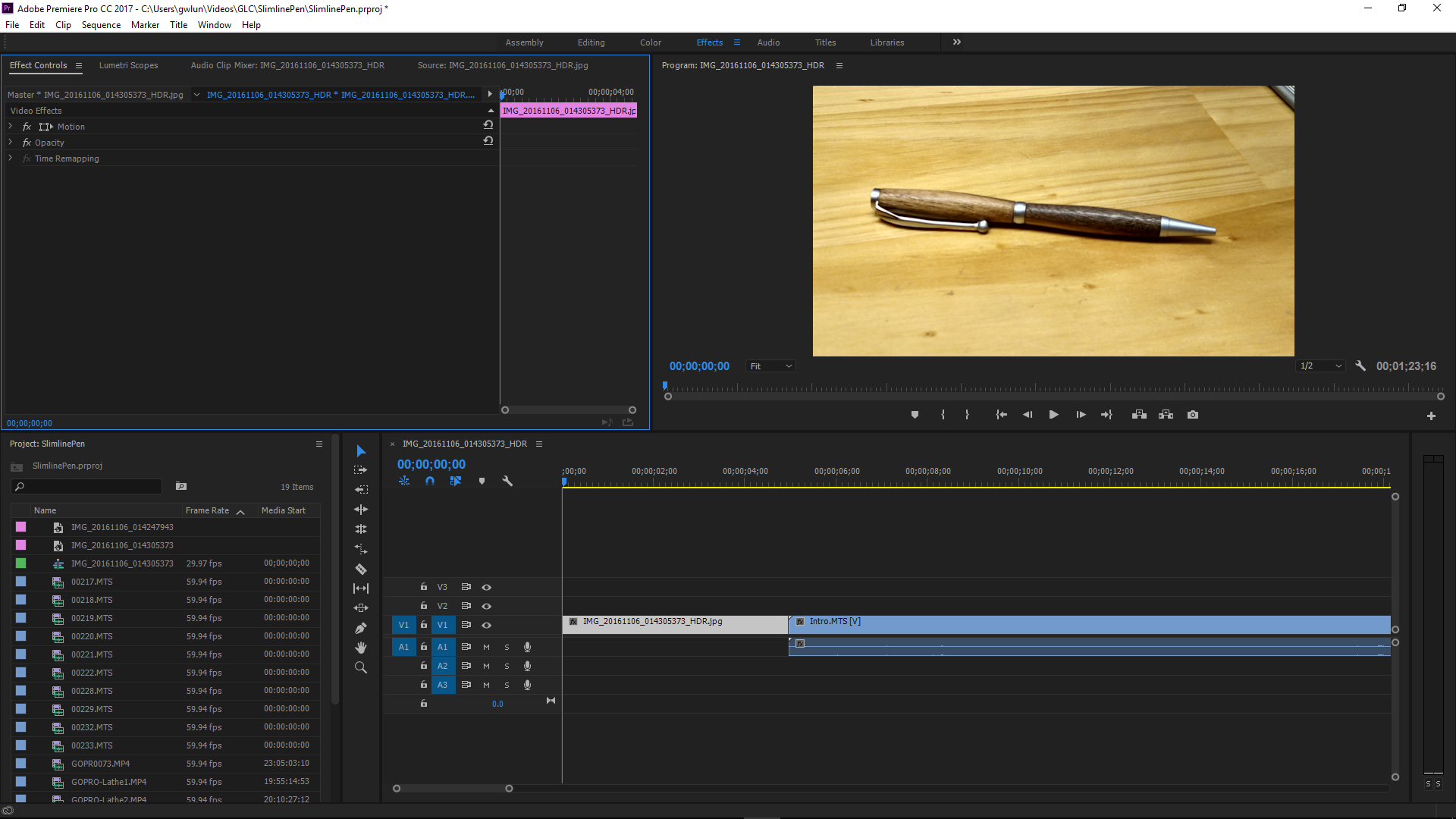
 1 Correct answer
1 Correct answer
You have highlighted the Effect Controls.
You need the Effects panel.
Twirl down Window at the top and click on Effects (shift+7)
Or click on the Editing workspace. There you will find Effects as one of the tabs (bottom left.).
Copy link to clipboard
Copied
You have highlighted the Effect Controls.
You need the Effects panel.
Twirl down Window at the top and click on Effects (shift+7)
Or click on the Editing workspace. There you will find Effects as one of the tabs (bottom left.).
Copy link to clipboard
Copied
Thank you!
Copy link to clipboard
Copied
Those are only the "Fixed Effects."
Window > Effects from the menu will give you the Effects and Transitions Panel.
EDIT: Ann types faster than I do.
Copy link to clipboard
Copied
This may help, also:
Copy link to clipboard
Copied
Thank you everyone.
I am on the Premier trial and it is quite different than Pinnacle Studio. Some basics, but more control in Premier. It's easy to quickly click on something unknowingly and wind up in Never Never Land with Michael Jackson. Then, I can't find my way back. 😞
I have 3 days left on this trial. Apart from a 4 yr college degree in video production, how can one learn the basics of this? I have perused YouTube, Studio Backlot, Help, and this forum. Many terms I don't know what they mean. Is there a glossary of terms?
I like how quickly I can do editing. Now trying to learn more tricks as I did in Studio.
I found the transitions. I drag it to the timeline, but nothing happens. While the pointer indicates it's Ok to place it where I drag it to, the transition just doesn't appear. I know I must be doing something wrong.
Thanks! Gary
Copy link to clipboard
Copied
gwlundgren@atlanticbb.net wrote:
It's easy to quickly click on something unknowingly and wind up in Never Never Land with Michael Jackson. Then, I can't find my way back. 😞
CTRL Z is the redo shortcut.
gwlundgren@atlanticbb.net wrote:
Now trying to learn more tricks as I did in Studio.
See here:
Getting Started with Adobe Premiere Pro (CS4, CS5, CS5.5, CS6, & CC)
I found the transitions. I drag it to the timeline, but nothing happens. While the pointer indicates it's Ok to place it where I drag it to,
See here:
Patching source sequences in Premiere Pro
You may also have to press Enter to render the timeline.
See here, too:
Copy link to clipboard
Copied
Thank you! A lot to digest. I will peruse that and try to learn.
Thanks! Gary
Get ready! An upgraded Adobe Community experience is coming in January.
Learn more