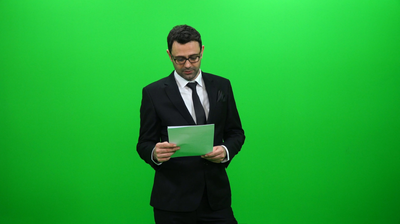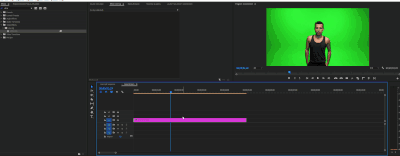- Home
- Premiere Pro
- Discussions
- Re: Ultra Key without effecting the rest of the vi...
- Re: Ultra Key without effecting the rest of the vi...
Ultra Key without effecting the rest of the video
Copy link to clipboard
Copied
Copy link to clipboard
Copied
Dont think this is going to work.
Greenscreen needs to be properly lit and so do the talents and this is far from it.
Copy link to clipboard
Copied
Just jumping in to say that Ann is correct. A properly lit green screen is the "key" (wah-wah) to a successful chroma key experience. The closer you can get to having one, single shade of green, the cleaner the key will be. That means the screen needs to be independently lit, free of shadows, even free from excessive light gradients from being lit. The more shades of green that you have to account for the more likely that is also going to eat into the rest of your image. The image above has almost no chance of a successful key. You have shadows and bright spots, a huge range of color/lightness/saturation spectrum to account for.
I just pulled this randomly from google. Here is an example of a clean key. Background is lit evenly and independently from the subject. No shadows being cast by the subject.
Even under these conditions it's often helpful to do what's called a "garbage matte" to further help isolate the subject and reduce the amount of green that needs to be accounted for in the image. A super rough idea of what a garbage matte is: