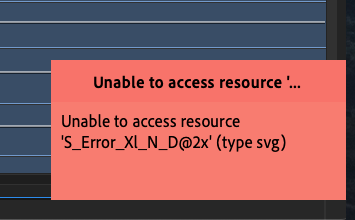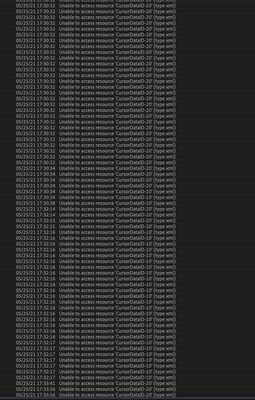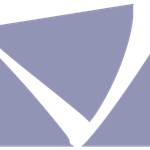- Home
- Premiere Pro
- Discussions
- Re: Unable to access resource 'S_Error_XI_N_D@2x' ...
- Re: Unable to access resource 'S_Error_XI_N_D@2x' ...
Copy link to clipboard
Copied
Hi everyone,
I'm using iMac Pro. When I using Premiere Pro, sometimes it will show that error, I don't know what is it, anyone can help!
 2 Correct answers
2 Correct answers
Update - In addition to downgrading Premiere, I also had to downgrade Media Encoder as well. Version 15.2 Media Encoder had failed encodes when working with 15.1 Premiere. I am hoping this is only a temporary downgrade until the next software update.
I'm working on an iMac Pro running OS Mojave.
Finally, I also downgrade Premiere Pro and Media Encoder to 15.1 as well. It's seem back to normal and no error.
Thank you for your suggestion.
Copy link to clipboard
Copied
I'm having the same issue as well. Could use some help too.
I tried clearing media cache, resetting plugin and preferences with no luck.
If I restart Premiere it goes away for a short time.
Copy link to clipboard
Copied
I am also having this issue. I have a 2019 Mac pro 24 Core with the 5700x card and 28 gigs ram, running latets PP and latest Big Sur. Premiere is bringing my computer to its knee's. Everything locks up, or runs so slowly as to be unusable.
I have cleared cache, reset pref's multiple times. It works for a short while, and then it will lock up.
Its driving me nuts.
Copy link to clipboard
Copied
latest
Copy link to clipboard
Copied
I was getting those messages and something about .mxf importer.
I just downgraded to 15.1 and there have been no 'S error or mxf messages so far.
Copy link to clipboard
Copied
Update - In addition to downgrading Premiere, I also had to downgrade Media Encoder as well. Version 15.2 Media Encoder had failed encodes when working with 15.1 Premiere. I am hoping this is only a temporary downgrade until the next software update.
I'm working on an iMac Pro running OS Mojave.
Copy link to clipboard
Copied
Finally, I also downgrade Premiere Pro and Media Encoder to 15.1 as well. It's seem back to normal and no error.
Thank you for your suggestion.
Copy link to clipboard
Copied
Lifesavers!! Did as you did, and for now at least, its working flawlessly.
You rock.
Copy link to clipboard
Copied
JJ,
Interesting. So you had both kinds of warnings and not just the (type svg) tag? Sounds like it.
Thanks,
Kevin
Copy link to clipboard
Copied
Kevin.
The problem is present on on all version after 15.1. I am running a 2019 Mac with 128G Ram, Radion Pro 5700X.
Footage is from a Canon C500MKII and C70.
This will sometimes slow down my entire computer, bring it to its knees. Other issues, video stops playing, screen goes white.
Hope this helps.
Copy link to clipboard
Copied
Looks like you got multiple warnings that were similar, TV. Can you give us more details? What kind of footage are you working with? Let us know more. Sorry for your troubles.
Thanks,
Kevin
Copy link to clipboard
Copied
JJ,
Still having trouble? What more can you tell us about your computer? Is it an iMac or MacPro? Running Big Sur? Can you specify?
What kind of footage are you working with? Let us know more along with your computer specs.
Thanks,
Kevin
Copy link to clipboard
Copied
I am experiencing this issue as well. do we know if Adobe plans to fix? Do we know the root cause of this?
This has never happened to me before until today and I havent done anything differently to my knowledge.
Copy link to clipboard
Copied
Hi Ryan,
We have a bug filed, but in current versions, the bug remains unfixed as we cannot reproduce it. Any other clues you can give are welcome.
Thank You,
Kevin
Copy link to clipboard
Copied
Fix this problem instead of making NFT 's adobe.
I had this problem six month a
Fix this problem instead of making NFT 's adobe.
I had this problem six month ago now after six moonths it is still the freaking same issue, why do I have to pay and suffer and use older version to have my edit go smooth, now even if i downgrade it can not open same project since the project was created on a newer version. I need to re freking edit the project in an older version and I cant believe it. Your software freaking sucks since you have made some good money. I will tell you instead of asking me what machine, processr, OS I am using, let me tell you the problem your news version can not handle .mxf files
I am using an I mac pro that costed 50k, so please dont ask what I am using instead tell your engineer the problem and ask them if adobe is capable of solving it else me and all of office braches will move to Davinci ( relable software). I promise you this will be a big big loss for adobe even if they dont care about the losses.
go now after six moonths it is still the freaking same issue, why do I have to pay and suffer and use older version to have my edit go smooth, now even if i downgrade it can not open same project since the project was created on a newer version. I need to re freking edit the project in an older version and I cant believe it. Your software freaking sucks since you have made some good money. I will tell you instead of asking me what machine, processr, OS I am using, let me tell you the problem your news version can not handle .mxf files
I am using an I mac pro that costed 50k, so please dont ask what I am using instead tell your engineer the problem and ask them if adobe is capable of solving it else me and all of office braches will move to Davinci ( relable software). I promise you this will be a big big loss for adobe even if they dont care about the losses.
Copy link to clipboard
Copied
2019 Mac pro (16 core) user running Big Sur here with similar issues.
All builds since 15.2 have been so unstable they are unusable, especially in projects with a large variety of media types (MXF, .R3D, and prores for example).
Please fix this :).
Copy link to clipboard
Copied
Same problem here. Until now, I've been working around it by saving my project with a new version name, or changing file path names and relinking footage, but it just crashed so hard my computer auto-rebooted.
Is there a way to roll back project file versions? I'm mid-edit on a version 15.4 project file, and I need to finish without losing progress.
Copy link to clipboard
Copied
I'm on a imac pro running Mojave. I recently upgraded to 15.4 and had an issue where it had trouble rendering previews. The error said something about trying to duplicate a frame or couldn't re-create a frame. I wasn't sure if it was a problem with my project or the new version so I dropped back to 15.1 and the problem did not occur in the older version.
I think you should be able to open your project in 15.1 since it is only a .X version and not a version created in say version 14.
Copy link to clipboard
Copied
Thanks for the reply. You're right about .X versions, rollback worked like a charm.
Worth noting, I only had problems with one project that contains BlackMagic MOV footage (crashing, save errors, effect errors, playback only working on audio). All my RED edits ran fine on 15.4.
Copy link to clipboard
Copied
Are you on a mac or pc? If on mac, what OS?
My project had a combination of .mxf, .mp4, .mov files.
I can't figure out why the newer versions aren't working. I don't normally have issues with the upgrades and I wait until the X.1, X.2 versions come out from Adobe before I update.
Copy link to clipboard
Copied
Yes, I'm on MacOS Catelina 10.15.7.
I haven't had issues updating Adobe until now, and can't update my OS. Wondering if the M1 support is part of the problem when I'm not on an M1 system... but no idea how to test that.
I discovered that Ae 18.4 dynamic link isn't working with Premiere 15.1, so for now I'll keep jumping between Premiere/ME versions until my project is complete.
Copy link to clipboard
Copied
I know this is an older post but we just upgraded our computer from the trash can to the Mac Pro 2019. 48G ram 16 core. We never experienced a problem using 15.4 on the trash can but I am seeing the error message 'S_Error_XI_N_D@2x (type svg). First I have ever seen this on our trash can. The project we are editing has mixed media including black magic, sony footage and cannon C300 MKII. Primarily Canon. It is a complicated edit with many layers. We were prepared to downgrade to v15.1 but I noticed Apple had a system pro video update. We decided to install and while the error message has no comeback after a week of editing, premier will occassionally lock up. I just finsihed this edit and are plannign on calling Adobe to tray and get an answer. Anyone have any more updates on this problem?
Copy link to clipboard
Copied
Interesting! I didn't know that these were available! I just thought they were for use with Final Cut.
I'll have to give them a try.
Copy link to clipboard
Copied
You'll be disappointed JJRiley. Just stick with previous versions unless you want to drive yourself crazy.
Copy link to clipboard
Copied
I am doing my best to advocate for a fix. You might try transcoding on ingest to a different codec until it gets fixed. Sorry. Please don't forget to upvote here: https://adobe-video.uservoice.com/forums/911233-premiere-pro/suggestions/44713258-bug-issue-premiere...
Thanks,
Kevin