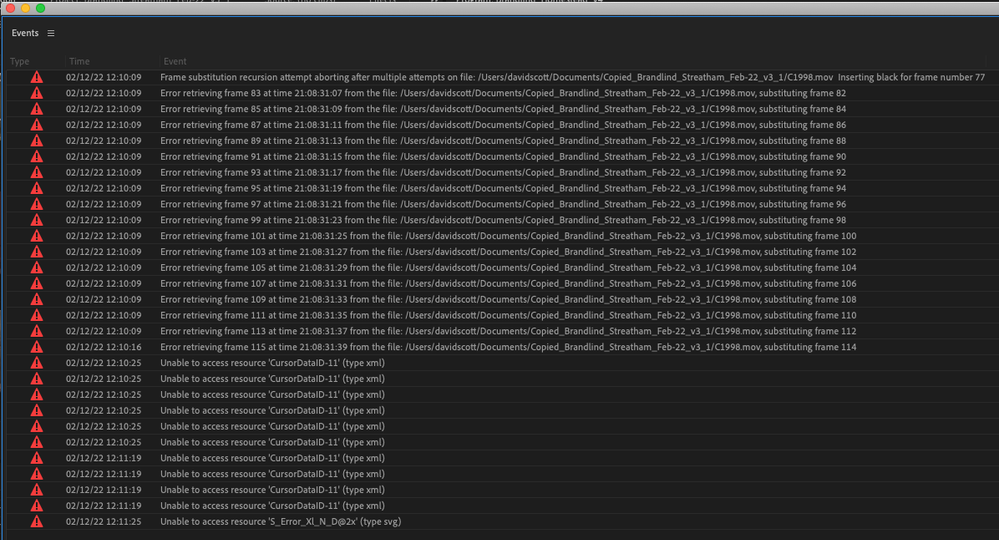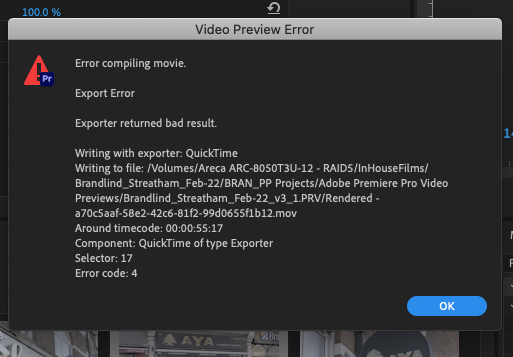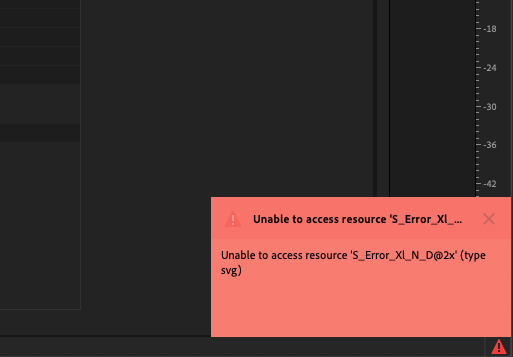- Home
- Premiere Pro
- Discussions
- Unable to access resource 'S_Error_XI_N_D@2x' (typ...
- Unable to access resource 'S_Error_XI_N_D@2x' (typ...
Copy link to clipboard
Copied
Hi everyone,
I'm using iMac Pro. When I using Premiere Pro, sometimes it will show that error, I don't know what is it, anyone can help!
 2 Correct answers
2 Correct answers
Update - In addition to downgrading Premiere, I also had to downgrade Media Encoder as well. Version 15.2 Media Encoder had failed encodes when working with 15.1 Premiere. I am hoping this is only a temporary downgrade until the next software update.
I'm working on an iMac Pro running OS Mojave.
Finally, I also downgrade Premiere Pro and Media Encoder to 15.1 as well. It's seem back to normal and no error.
Thank you for your suggestion.
Copy link to clipboard
Copied
Hi Ozzy,
I found it also only happens with Xeon CPUs, MXF/RAW, and more current versions of macOS. Apple is no longer using these chips, so perhaps there is some issue with macOS since that code section probably no longer needs to be maintained.
I'll forward your workaround and tag it to the bug, so yes, thanks for that. It should help in troubleshooting the issue.
Thanks,
Kevin
Copy link to clipboard
Copied
Hi Kevin and Ozzy,
My specs - iMac Pro (2017) 18 core, 256GB RAM, Vega64x 16GB, macOS 12.0.1, Premiere 2022
We have been experiencing the same problems editing Sony MXF files. However we are also experience Premiere crashes as well as the delightful SVG error message and unable to access resources. We also tried disabling Mercury Transit but that doesn't help either. I will try Kevin's work around to see if that helps our process. Again the strange thing is we didn't have any of these issues before 15.1 which is why when we contacted Apple about this issue they pointed at the Adobe Software as the problem.
Kevin please keep us posted on the status of this issue as we love working with Adobe products and would like to continue to do so without these isues.
Thanks
Copy link to clipboard
Copied
Hi,
How about the the pro video format codecs from apple? i have on my mac pro version 2.2.2. But on the imac pro 10 core and vega64 i don't see any version under system information.
Copy link to clipboard
Copied
Hi luminaryeditor,
Again, I know my 'solution' sounds too simple to be true, but it worked for me already twice this evening while editing a project using 4K (UHD) MXF files from a C300 MkII. One instance was the SVG and other errors warning...clicked from Premiere to the desktop (Finder) and back again, error clears and function returned to normal. Second time, a clip in the source window and in the project 'bin' went 'White'...again, clicked from Premiere to the desktop (Finder) then back again, error cleared, function of the program returned to normal. Able to save project, scrub timeline, all performing as expected.
This is on Premiere 22.1.2, macOS 11.6 Big Sur, iMac Pro 18 core, 128GB RAM, VEGA 64 16 GB, working off TB3 RAID and internal SSD.
Copy link to clipboard
Copied
Hey Ozzy,
Any issues trying to export? I'll have to try your work around but I've completely reverted back to 15.1 because of crash issues using 4K (UHD) Sony MXF files. Getting the SVG error with white and black frame of sudden death and then when exporting getting 'Accelerated Render Error'
Similar specs
Mac Pro 2019
BigSur 11.6
3.2 GHz 16 Core Xeon W
128 GB Ram
AMD Radeon Pro Vega II 32 gb
Copy link to clipboard
Copied
Hey Kevin,
I am working with Sony MXF files in Premiere 15 without any issues even on export. However I did also install Encoders older version as well. Hope it helps your work flow.
My specs - iMac Pro (2017) 18 core, 256GB RAM, Vega64x 16GB, macOS 12.0.1, Premiere 2022 & Premiere (2021) v15
Copy link to clipboard
Copied
Hey Ozzy,
Your solution worked for a while but then Premiere began to randomly crash. Unfortunetly this happened so often I was forced to install 15 back on my machine. I also installed Encoder 15 as well. Now editing without any isues. Export even works without any issues. So, right now, when editing any MXF files (sony or canon) I use version 15 but when editing all others (red or arri) I hop back to the current version. So strange... I hope Adobe finds a solution.
Happy editing!
Copy link to clipboard
Copied
With the new update v22.2 wonder if this has addressed the "bug in the room"? Might have to test it on some footage.
Copy link to clipboard
Copied
Kevin,
Let us know what you discover!
Happy editing.
Copy link to clipboard
Copied
Sorry for the delay on a fix, luminaryeditor. I added your comment to the bug. I am continuing to advocate for a fix on this one.
Thanks,
Kevin
Copy link to clipboard
Copied
Please fix this bug, its making my life hell.
Copy link to clipboard
Copied
Stardak,
This is a user-to-user forum. Kindly upvote to let the team know: https://adobe-video.uservoice.com/forums/911233-premiere-pro/suggestions/44713258-bug-issue-premiere...
I am in support and there's not much I can do but advocate for your issue. Sorry.
Thanks,
Kevin
Copy link to clipboard
Copied
Ok, ive done that... my god I hope they fix it, its breaking me.
Copy link to clipboard
Copied
Hi @Kevin-Monahan I'm having the same issue. Mac Pro 2019.
3.2 GHz 16-Core Intel Xeon
96 GB 2933 MHz DDR4
2x AMD Radeon Pro W5700X 16 GB
OSX Catalina 10.15.7
Increasingly expereinced various issues across multiple short projects including but not limited to:
I have tried various versions of PP 2020 2021 2022 - same result.
I've have totally uninstalled and reinstalled deleteing preferences - same result.
I work as a freelance video editor on my own equipment.
This is becoming highly embarashing with my clients and I need a fix soon PLEASE!
I know its hard when you cant replicate it.... prehaps an engineer would like to screen share with me...?
Thanks for all you do!
Copy link to clipboard
Copied
Hi David,
I need a fix soon PLEASE!
I'm not a dev or a QE. I am in support and only a messenger, not a fixer. You need to let the team know on User Voice. Upvote: https://adobe-video.uservoice.com/forums/911233-premiere-pro/suggestions/44713258-bug-issue-premiere...
Thanks,
Kevin
Copy link to clipboard
Copied
First time getting the access error.
Project is using XAVC-I footage from FS7
iMAC 2017
Catalina
128gb Ram
Radeon Pro Vega 64x 16GB Ram
External - G-Shock Raid Thunderbolt
Looks like others are sayind owngrade but that was May 2021.
Copy link to clipboard
Copied
Hi,
Sorry about that. Is this your Mac? https://everymac.com/systems/apple/imac-pro/specs/imac-pro-eight-core-3.2-xeon-27-inch-late-2017-spe...
If it has Xeon CPUs you can hit this bug. I have been advocating for a fix and there is a bug on User Voice. Upvote here: https://adobe-video.uservoice.com/forums/911233-premiere-pro/suggestions/44713258-bug-issue-premiere...
Sorry about the hassle.
Thanks,
Kevin
Copy link to clipboard
Copied
"2.3 GHz 18-Core Intel Xeon W"
I've noticed if I keep saving the project under a different name, opening it up and work at it again the system it will take a few mintures for scrubbing footage to trigger the error. I then imported into the same project media from an external recorder, ProRes LT, no problems at all in the same project.
Attached are some other erros the system started reporting.
Copy link to clipboard
Copied
Has this been fixed? I can export from Premiere Pro 2020 without any issues but I get this error when just trying to render in and out points in Premiere 2021. None of the workaround offered have worked other that going back a version. The only problem is that any projected opened in version 2021 will not open in 2020. This should have been fixed by now!
Copy link to clipboard
Copied
No, for reasons that are beginning to elude me this has not been fixed.
From what I've understood this is a known problem that just is not high on the priority list of bug fixes.
Which is pretty absurd after almost 1 year of this error.
Copy link to clipboard
Copied
I'm still having issues with all versions of Premiere 2022 on our 2019 Mac Pros (Intel) running Big Sur using Canon MXF files. These towers are maxed out at 28-cores, AMD Radeon Pro Vega II Duo 32GB, and 768GB RAM. Something is really wrong here if we can't make basic edits on these workstations. Adobe -- what's the latest?
Copy link to clipboard
Copied
Adobe, I'm begging you.... please fix this bug.
Copy link to clipboard
Copied
I have to agree. This HAS to get fixed. 2019 Mac Pro maxed out and i'm stuck using 15.4.1. This is NOT what I'm paying for. Been using Premiere since 2002 and if this isnt fixed prior to me cutting season 4 of a Discovery channel series show I'm out. Really feeling like Adobe is disregarding the pro users at this point.
Copy link to clipboard
Copied
What can we do as a collective of angry editors to make adobe step up & fix this?
I'm at the point of considering flying to the US & campaigning outside their HQ with a loudspeaker & sign saying 'please fix access resource s error'
Copy link to clipboard
Copied
We have been actively trying to repro and investigate this bug over the past several months. Since it is intermittent in nature, getting it to repro in-house has been challenging, so apologies for the extended time to address this. Today, we might have finally gotten a repeatable reproduction of it using Sony 4K (UHD) XAVC mxf clips on a MacPro (11.6) running Premiere Pro 22.1.2.
Steps as follows:
1) Import a lot of MXF clips (in my test - two bins with 500 in each)
2) Load a single MXF clip in source monitor and play for several seconds
3) Repeat load and play operation with additional clips
Results: When loading the sixth clip, a white frame appeared in source monitor and no playback was possible. After several seconds it displayed a black video frame, then showed the actual video frame content. When the export panel was opened the "Unable to access resource" error showed and the application crashed. Note: the large number of file imports was done to accelerate the reproduction, since time to trigger issue can be somewhat lengthy.
Afer reading over the many comments, this seems to be close to errors that most users are experiencing. There are more tests to be done and work to correct the issue, but I wanted to post a note here to let you know of the progress today.
If you have any additional comments or feedback please continue to post. They are being read and investigated. Kevin also does a great job of elevating the issues and comments to Engineering for visibility.
-Martie
Find more inspiration, events, and resources on the new Adobe Community
Explore Now