- Home
- Premiere Pro
- Discussions
- Re: Full screen preview on second monitor BUG
- Re: Full screen preview on second monitor BUG
Copy link to clipboard
Copied
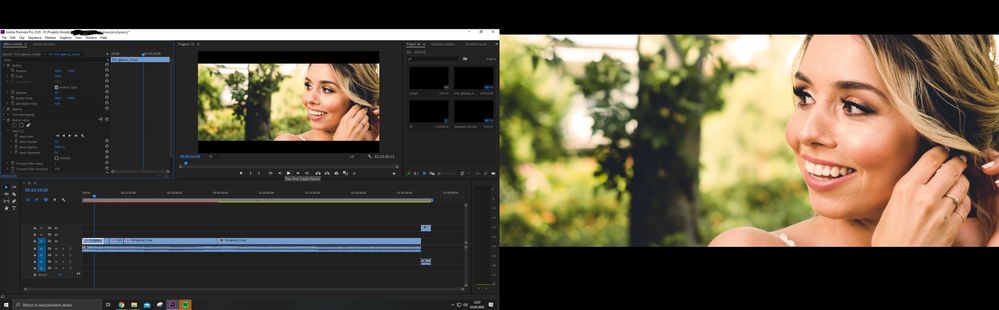
[title edited by mod]
 1 Correct answer
1 Correct answer
Just solved this issue, if you still have it i hope this helps you or at least helps anyone who finds themselves here in the future... Go to your preferences in premiere, then go to playback. under video device you can enable or disable the option for a dedicated monitoring screen. The option is on by default. simply uncheck the box for the monitor that is having the "bug" and your issue will be solved. Hope this helps!
Copy link to clipboard
Copied
Hi,
Is the screenshot you attached a view of your main monitor? Both images side-by-side appear on the same screen?
Did you try resetting workspace? Resetting Premiere Perferences?
Adobe Certified Professional
Copy link to clipboard
Copied
Just solved this issue, if you still have it i hope this helps you or at least helps anyone who finds themselves here in the future... Go to your preferences in premiere, then go to playback. under video device you can enable or disable the option for a dedicated monitoring screen. The option is on by default. simply uncheck the box for the monitor that is having the "bug" and your issue will be solved. Hope this helps!
Copy link to clipboard
Copied
Thank you so much!
A bit more than two years has passed and your solution helped me like a charm! 💙
Copy link to clipboard
Copied
Ditto - thanks!
Copy link to clipboard
Copied
Thank you. That was driving me crazy. I tried everything.
Find more inspiration, events, and resources on the new Adobe Community
Explore Now