Copy link to clipboard
Copied
Run through all the fixes, read all the forums. Still can't seem to conquer this one:

Have tried the following: cleaning all caches, renaming the common folder, re-installing the software, changing the audio files from wav to several others, copied the project and did it from multiple locations, right clicked the audio to render & replace...nada...
Anyone have a better grasp on what to do with this one?
Many Thanks!
 1 Correct answer
1 Correct answer
open the mp4's in VLC and convert. Open the wav's in audacity and convert. open those converted files in Premiere.
Copy link to clipboard
Copied
transcode it.
Copy link to clipboard
Copied
Sorry Exile, project manager error:
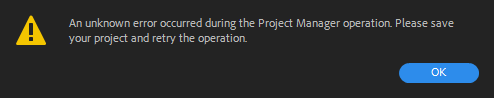
Copy link to clipboard
Copied
That's a new one. Maybe try some troubleshooting.
Copy link to clipboard
Copied
do you get the same error message in Media Encoder?
Copy link to clipboard
Copied
Morning Exile,
Nope..M.E. is just as angry.... In premiere, if I remove all audio, we are good. Buuuuuuutttt...any audio, no matter the type makes it all sorts of upset.
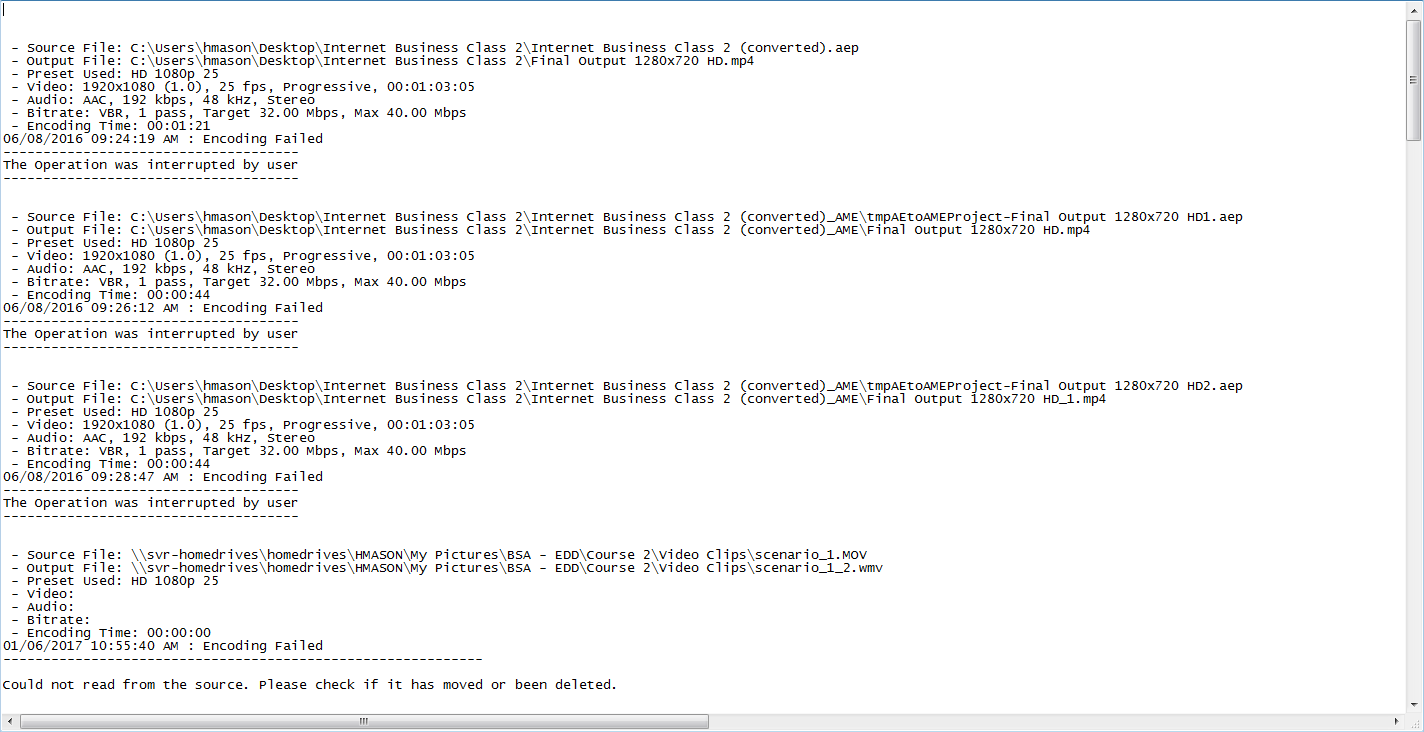
Copy link to clipboard
Copied
Make new sequence and drop everything from old sequence into this new one.
And try again, see how that goes.
Copy link to clipboard
Copied
Hi Ann,
No go, already gave that a try several times. Each time, changing the type of audio I used as well as the name/location of the project. Nothing seems to lend a clue as to whats up.
Copy link to clipboard
Copied
Can you export just the audio tracks to wave?
Copy link to clipboard
Copied
What kind of media is used on the timeline? or audio effects?
Copy link to clipboard
Copied
Thanks for the reply Ann.
Just 3 small mp4s and 3 small wav audio files. No effects, no anything.... plain, simple, easy, under 30 seconds. I am beginning to wonder if I need to rollback the software. Was working fine last time I needed to use it for a project, then updates and pow.....
Copy link to clipboard
Copied
I've never run into any file type that can't be tamed and brought into a NLE.
Have you brought your original file into a non-adobe program to attempt to export it as something else?
Copy link to clipboard
Copied
Just one from Illustrator, the others were just standard assets downloaded from eLearning brothers.
Copy link to clipboard
Copied
open the mp4's in VLC and convert. Open the wav's in audacity and convert. open those converted files in Premiere.
Copy link to clipboard
Copied
That one seemed to work. Now you need to explain to me why that was the solution and what causes me to go through this wonderful new process just to use premier pro.
Thank you so much!!!
Copy link to clipboard
Copied
I wouldn't get too hung up on things working perfectly in any program. There's always going to be rogue files. The goal should be to keep on working and not slow down so whatever works should be employed.
If you repeatedly have issues then it might be worth it to contact Adobe.
Copy link to clipboard
Copied
I was encountering the same issue as OP, and this fixed it for me
Copy link to clipboard
Copied
As a follow up, I was able to find a permanent fix to the problem. turns out it was a setting that our Network Operations department had set up. The short and skinny is that in the Adobe Creative Cloud suite, some of the softwares talk back to Adobe.com. My company classified this as outside document storage which it prohibits, once they put the proper controls in place, everything was back to normal. No need for work arounds, everything is as it should be.
Best of luck!!!
Copy link to clipboard
Copied
Hey, I'm having similar problems here at my organization. Storing project files on a network drive is giving me all kinds of grief. Are you able to provide more details about what your IT people did to address this?
I'm at the point of abandoning network storage in favor of doing everything locally.
EDIT: I moved one project and all associated files to a local drive and my various audio problems magically went away.
Copy link to clipboard
Copied
Take a look at Steps 3G and H below.
Copy link to clipboard
Copied
I have this issue intermittenly. I do not know what causes the issue. All my assets are stored locally. The only solution I have found is to export video without audio and recreate/audio match in a new premiere file. Which is big time bummer no fun.
Running 2022 version of premiere on Macbook Pro.
Copy link to clipboard
Copied
Manually Delete the Audio and video previews for the project. If it won't let you create a folder called trash next to the project and drag them in there. This has worked 100% of the time for me.
Copy link to clipboard
Copied
What does this even mean? Can you elaborate?
Copy link to clipboard
Copied
Go to the folder where you saved the file, you shuld see the Audio Preview folder and the video preview folder.
Delete them....Problem solved!
Copy link to clipboard
Copied
This problem happened to me as I was exporting a project that had been created and finished on a PC initially. When I tried to export on a Mac (which I've done before succesfully), I got the error. Opening the file and exporting on a PC fixed it for me.
Get ready! An upgraded Adobe Community experience is coming in January.
Learn more