 Adobe Community
Adobe Community
Unable to Sync
Copy link to clipboard
Copied
I am unable to sync my user settings to the cloud and my Autosave to the cloud is also not working. This started right around the time that the 2017 release was rolled out. I did not update and am still running the 2015.4 version of PP. Anyone else experiencing this issue? Any fixes that don't involve updating?
Copy link to clipboard
Copied
Same issues.. Sometimes is sync other times it does not.. I have no idea what's wrong.. Started after the 2017 update
Copy link to clipboard
Copied
Hi Darkolbr,
Is there an Antivirus or Firewall enabled? It is possible, Antivirus can block the sync.
If issue persists, try to disable Antivirus temporarily & try Sync.
Thanks,
Vidya Sagar.
Copy link to clipboard
Copied
Hi KyleKramb,
Please try the following steps:
1. Sign Out & Exit from Creative Cloud application.
Sign in and sign out to activate or deactivate Creative Cloud apps
2. Quit all Adobe Applications.
3. Quit all Adobe related processes in Activity Monitor/Task Manager (Core sync, services for adobe desktop app, adobe desktop service, Adobe IPC broker, AAM updater).
4. In Mac,
Navigate to ~/library/application support/adobe / and rename coresync to coresync.old and oobe to oobe.old
In Windows,
Navigate to c://users/username/appdata/roaming/adobe / and rename coresync to coresync.old
Navigate to c://users/username/appdata/local/adobe/ and rename oobe to oobe.old
5. Relaunch Creative Cloud application, Sign In & try to Sync again.
Please let us know the status of the issue.
Thanks,
Vidya Sagar.
Copy link to clipboard
Copied
I too am having the same issue. Just updated today... ran through the protocol, but still the issue persists. And I confirm my issue has nothing to do with a firewall.
Copy link to clipboard
Copied
Still unable to sync my settings from Premiere.
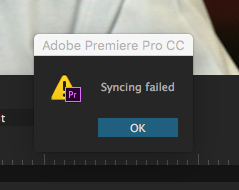
No firewall or Anti-virus. My guess is that Adobe updated the Cloud somehow and now previous versions are not communicating properly. I find it bad business on my part to run a major software update close to the release so that's not going to happen right away.
