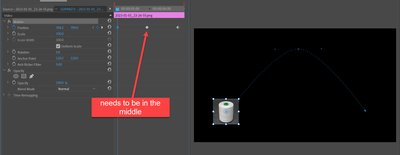- Home
- Premiere Pro
- Discussions
- Uneven animation speed when curving
- Uneven animation speed when curving
Uneven animation speed when curving
Copy link to clipboard
Copied
I'm having trouble creating a smooth curve animation in Premiere. I've tried all the different keyframe settings for both spatial and temporal and nothing seems to allow me to just have an object move at an even rate along a curved path. Please help!
Copy link to clipboard
Copied
Edit: I've also tried adding a third keyframe at the peak of the curve but no luck!
Copy link to clipboard
Copied
Post screenshot.
Copy link to clipboard
Copied
Copy link to clipboard
Copied
Expand the view of the keyframes in the Effects Control Panel and check if there is a hidden keyframe.
If not, try deleting the Media Cache and Media Cache files:
https://community.adobe.com/t5/premiere-pro/faq-how-to-clear-your-media-cache-in-30-seconds-in-premi...
If that doesn't work, try resetting the preferences:
https://community.adobe.com/t5/premiere-pro/faq-how-to-reset-trash-preferences-in-premiere-pro/td-p/...
If that doesn't work, try resetting the Workspaces:
Reset a workspace
Reset the current workspace to return to its original, saved layout of panels.
1. Do one of the following:
• Click the Workspace menu icon and select Reset to Saved Layout.
• Choose Window > Workspace > Reset to Saved Layout.
from here:
https://helpx.adobe.com/premiere-pro/using/workspaces.html
If that doesn't work, try Preferences > Audio Hardware and set Input to None.
If that doesn’t work, try updating or rolling back your graphics driver directly from the video card manufacturer’s site. If NVIDIA, do a clean installation of the latest Studio Driver (NOT the Game Driver)
If that doesn't work, try creating a new project and import the old one into it.
Copy link to clipboard
Copied