- Home
- Premiere Pro
- Discussions
- Re: Update 12.1.0. - corrupted png-rendering possi...
- Re: Update 12.1.0. - corrupted png-rendering possi...
Copy link to clipboard
Copied
After updating I have several corrupted PNGs, that wont render properly, both in old projects and newly started.
Below is an example of a logo, which have gotten a random background attached to it (background is a frame from an imported videofile with something like a solarize effect on it?)

As far as I can tall all my PNGs with alpha looks like this.
 1 Correct answer
1 Correct answer
Hi All,
The issue is fixed with the latest update of Premiere Pro(12.1.1). Please update & let us know the status.
Thanks,
Vidya
Copy link to clipboard
Copied
You are a rockstar Andrew!
This works!!!!
Copy link to clipboard
Copied
This doesn't work for me, still getting the original problem.
Copy link to clipboard
Copied
Best to revert to previous Premiere Pro AfterEffects and Media Encoder and wait for Adobe to release corrected update for new machines or avoid updates on older hardware.
Copy link to clipboard
Copied
This may be showing up more on Mac users...
Traditionally PC users tend to render assets as TIFFs whereas Mac users generate PNGs form screen shots and Character Animator.
Copy link to clipboard
Copied
That did not work for me.
Copy link to clipboard
Copied
Awesome Edward! I have since found that it doesn't always work unfortunately. Another option that has given me success is converting the PNG to a TIFF file. Hopefully one of these methods will consistently do the trick until Adobe gives a permanent fix.
Copy link to clipboard
Copied
Hi all,
We've identified this as a bug and the engineering team will be working on a fix.
Thanks,
Rameez
Copy link to clipboard
Copied
How long will this take?
Copy link to clipboard
Copied
Hi OtherWorldGaming,
Sorry! No ETA but it's coming very soon.
Stay tuned.
Rameez
Copy link to clipboard
Copied
Today we have the 12.4, you write at the 9.4.2018 that you work at the ADOBE Bug.
You write it's coming soon! Soon ist after the NAB?
First you must drink in Las Vegas and after thge Weekend you work?
Copy link to clipboard
Copied
The german ADOBE Support don't know some thing from a bug with png pictures.
Thay say there come no update. Because there is no error!
The second Point from the german support is, that the error how is no error is not there when the artist work with lokal admin rights.
We check this, but sorry, we have the same problem with lokal admin right.
Copy link to clipboard
Copied
It's been 8 days since last response from Adobe, and still no fix?
Copy link to clipboard
Copied
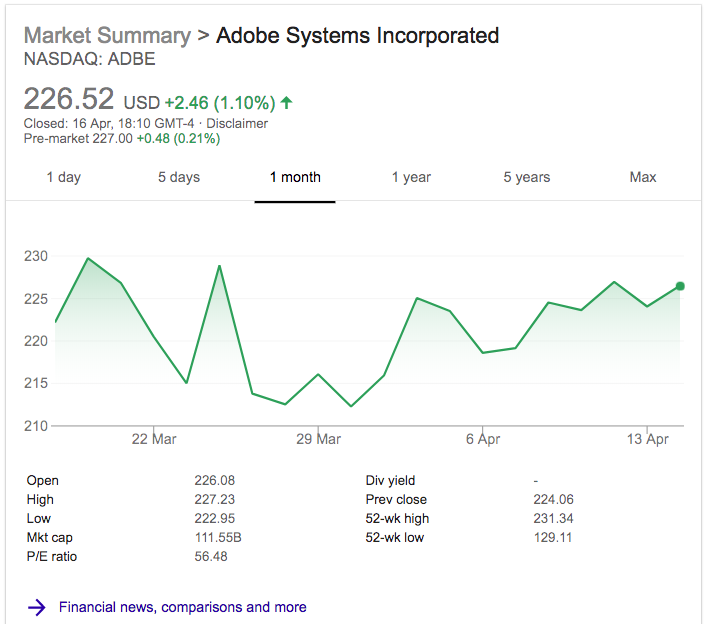
Copy link to clipboard
Copied
That is the only point for ADOBE, money
and more money
Copy link to clipboard
Copied
The ADOBE Manager can talk very fast,
but you work not hart for your customers!
Copy link to clipboard
Copied
I reverted my Premiere back and it helped during edits. Upon export, I realized I had to also revert the Media Encoder back to 12.0.1 and that fixed my export issues. I will wait until both are updated.
Copy link to clipboard
Copied
Switched image format from png to psd fixed it for me but also increased the file size quite considerably.
Was using a load or png files we have used previously on the web so going back though everything to convert was a total waste of time.
Copy link to clipboard
Copied
Hi All,
The issue is fixed with the latest update of Premiere Pro(12.1.1). Please update & let us know the status.
Thanks,
Vidya
Copy link to clipboard
Copied
This issue is still occurring in 12.1.2. Please advise.
Copy link to clipboard
Copied
Is this in a project updated from previous version? If so, try resetting the caches:
FAQ: How to clean (delete or trash) media cache files?
See this users comment:
Re: Premiere Pro CC 2018 (12.1) altering the content of my graphics?
Or, as a test, create a new project and test there.
-
- 1
- 2
Find more inspiration, events, and resources on the new Adobe Community
Explore Now
