Copy link to clipboard
Copied
When compiling a video with music, videos clips and transitions, I am getting a thin vertical line at the very beginning or end and sometimes both, of my composition.
The line is at the very edge of the frame and is usually blue, red or white. It appears for a few seconds then disappears.
Any ideas what might be causing this?
Thanks
 1 Correct answer
1 Correct answer
OK, that clears it up.
Don't use Dip to Black except when you want to go to black between two video clips. Use the Film Dissolve for opening and closing fades.
Also, click the wrench under the monitor and select Overlay Settings>Settings... Uncheck the "End of media/sequence Indicators" box.
Copy link to clipboard
Copied
Show us.
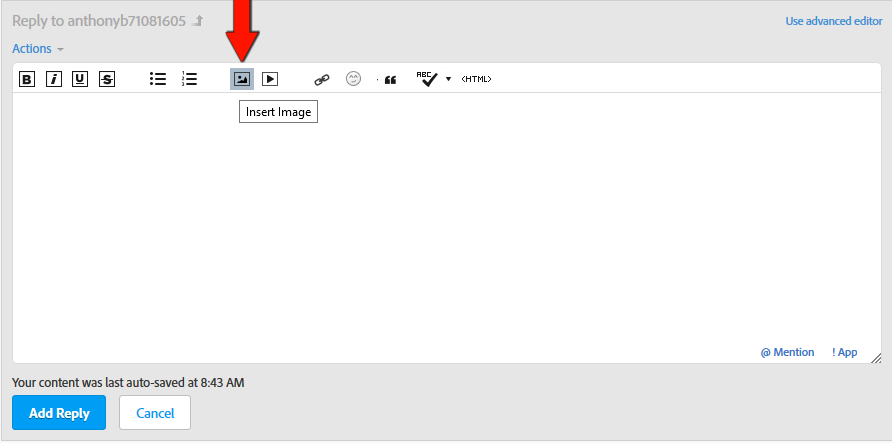
Copy link to clipboard
Copied
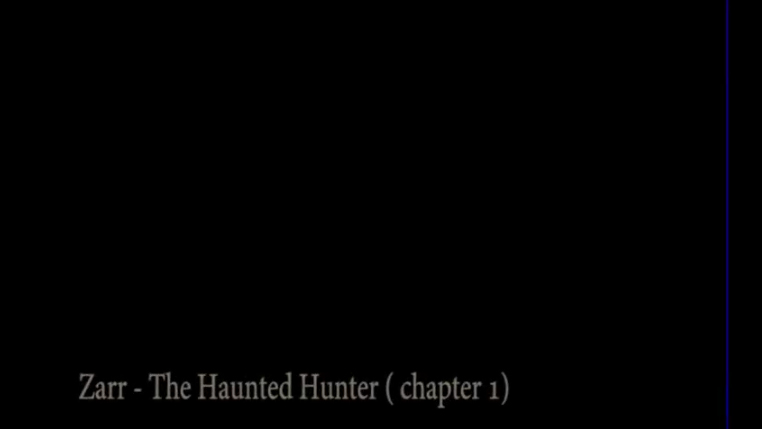
The lines almost seem to appear and disappear with the beginning and end transition I'm applying which is usually 'dip to black'.
Copy link to clipboard
Copied
Do you see this in the export?
Copy link to clipboard
Copied
I believe so but I don't have access to those files right now.
The screen shot I posted was from an uploaded video to You Tube.
Copy link to clipboard
Copied
Export again. Take a look and report back.
Copy link to clipboard
Copied
The export does have the line and in fact the live project shows the line as well.
I removed the 'dip to black' transition and the line disappears at the beginning of the project.
When I remove the 'dip to black' transition at the end of the project, there is a purple band that appears on the right of the screen.
I haven't exported that version to see if that shows up in the finished video.
I have a feeling it has something to do with the transition.
Copy link to clipboard
Copied
OK, that clears it up.
Don't use Dip to Black except when you want to go to black between two video clips. Use the Film Dissolve for opening and closing fades.
Also, click the wrench under the monitor and select Overlay Settings>Settings... Uncheck the "End of media/sequence Indicators" box.
Copy link to clipboard
Copied
Awesome.
Thanks for your help.
Copy link to clipboard
Copied
You're welcome.
Find more inspiration, events, and resources on the new Adobe Community
Explore Now