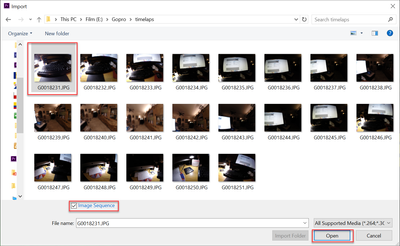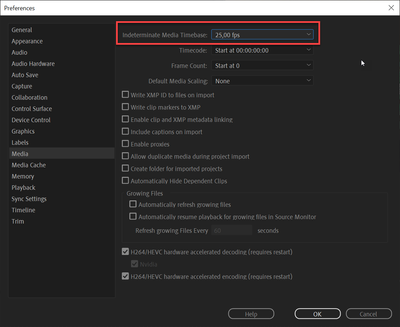Very choppy video export
Copy link to clipboard
Copied
Hi all,
I am trying to make a timelapse using around 800 photos. When I export my video, it comes out very choppy and missing a majority of the frames. In the past, rendering into out has fixed this, but not this time. Does anyone have any suggestions? I am on version 22.5.0. I'll post my sequence settings. Thanks in advance.
Copy link to clipboard
Copied
Resolution of the sequence settings is huge.
Make them the same as the output.
Did you import the image one by one or did you use the import image sequence feature.
odd preview codec.
Post screenshot export settings.
Copy link to clipboard
Copied
Copy link to clipboard
Copied
Best is to use the import image sequence in a 1080p or UDH sequence.
Make the stills way smaller in e.g. Ps.
When panning and zooming twice the size of the sequence setting is sufficient.
Images need to be sequenctal with a simple name.
also set this setting to the used framerate.