 Adobe Community
Adobe Community
Copy link to clipboard
Copied
Hi guys, first time poster and relatively new user so go easy ![]()
I've been using the software fine for a couple of years now but today, literally minutes ago, revisiting older projects (i'm talking weeks rather than months) creates some bizarre visuals, often where i've used PNGs / titles created in Photoshop. Someone is bound to tell me off for doing that. Ha.
But anyway... point is... what used to be a title within a yellow box and on a transparent background. Is now a weird purple thing that seems to have taken semi opaque grabs from other elements on the timeline that don't exist under the transparency.
It's really weird. I've tried deleting render files and then rerendering and that seems to fix some but not others. Then when I i.e. save and relaunch / restart my machine for instance it decides to either revert or just mix up the PNG overlays a little again. Creating new sequences / projects etc etc doesn't work either.
Seems a bit of a mess and wondering if I should go back a version.
Any similar problems, solutions or ideas welcome.
Thanks, and i've attached a couple of interesting examples so you can see what i'm seeing.
Sam

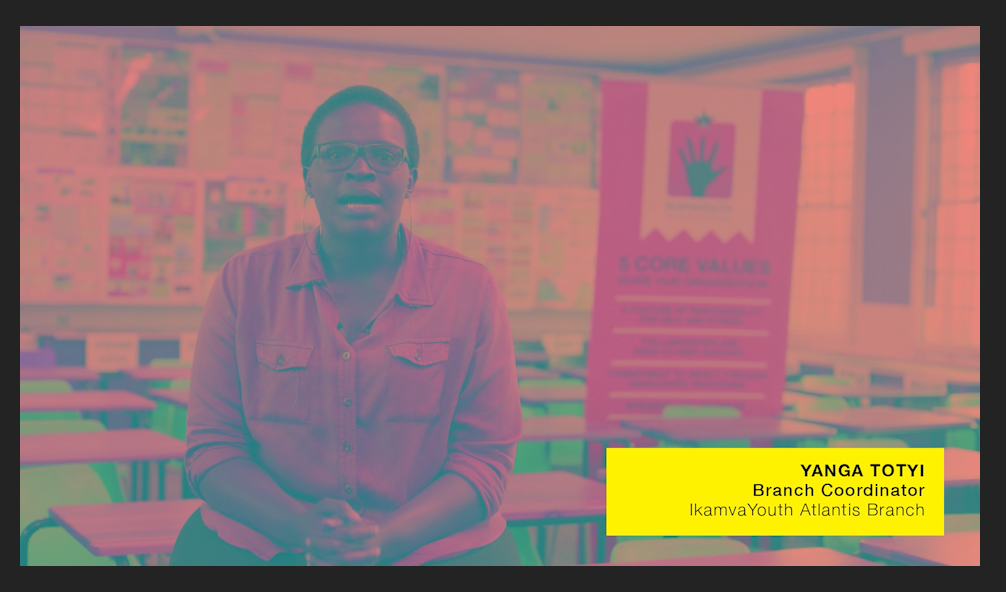
 1 Correct answer
1 Correct answer
As Peru Bob notes, there's a bug with png/alpha channels in 12.1 release. Three different users posted three different work-arounds, and I collated them into one post. You can try these to see which is easiest to do.
Neil
Copy link to clipboard
Copied
To help other users in the forum to help you, please describe what version of Premiere Pro you're using and what your OS is. Also, post a screen shot of a portion of your sequence where the playhead is (showing all tracks) and then post the corresponding frame grab from the Program Monitor.
Copy link to clipboard
Copied
Hello Stefan,
Best I can do now is share that going back a version fixed the problem. So that's going back to v12.0.1 from v12.1.
If anyone else experiences the same with the latest version happy to reupgrade and share additional info. Won't be upgrading again any time soon.
Thanks,
Sam
Copy link to clipboard
Copied
I have same issue.
My system:
iMac Pro (2017)
CPU: 2.5 GHz Intel Xeon W
RAM: 64 GB 2666 MHz DDR4
GPU: Radeon Pro Vega 64 16 GB
Premiere version 12.1.0
Copy link to clipboard
Copied
What macOS are you running?
Copy link to clipboard
Copied
High Sierra 10.13.3 (17D2104)
In general latest update of Premiere and After effects is very glitchy and I experience a lot of different issues. Just FYI. If I'll be less busy at work I'll maybe create separate topic about all issues I have after latest update.
Thank you!
Copy link to clipboard
Copied
Try converting the png files to psd before importing into Premiere Pro.
Copy link to clipboard
Copied
As Peru Bob notes, there's a bug with png/alpha channels in 12.1 release. Three different users posted three different work-arounds, and I collated them into one post. You can try these to see which is easiest to do.
Neil
Copy link to clipboard
Copied
Thank you! It was helpful
Copy link to clipboard
Copied
SamDevitoFilms,
Add your voice to this bug here: April Update: Problem importing PNGs, PNGS often have artifact parts from other PSD docs, whats up? ...
Thanks,
Kevin
Copy link to clipboard
Copied
Convet the png file to tiff in Mac and then import that tiff file.


