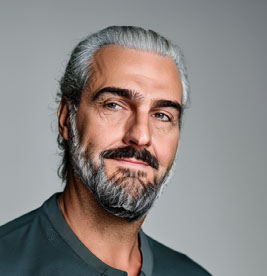VFR and "Preserve Audio Sync"
Copy link to clipboard
Copied
Okay... what am I doing wrong?
A bunch of footage (shot from an iPhone, I believe) was dumped on me, and it's all variable frame rate. It's completely uneditable in Premiere, because the audio and video are immediately out of sync. I've studied the VFR FAQ repeatedly, and I must be doing something wrong, because after selecting one of the offending clips, opening it in the source monitor, then clicking the Effect Controls panel, there is no "MPEG Source Settings" effect (which is where, according to the FAQ, the Preserve Audio Sync option is supposed to be. When the clip is selected, the Master effect control panel is completely empty. The one for the sequence has the usual stuff in it, but not the MPEG Source Settings thing.
Help?

Copy link to clipboard
Copied
Hi Jason,
I have the same issue here. Driving me crazy..
Did you ever find out why the "MPEG Source Settings" effect was not showing?
Thanks!
Copy link to clipboard
Copied
For a lot of VFR media in a project I still recommend using Handbrake to transcode to CFR before using in Premiere if there's any sign of trouble.
Neil
Copy link to clipboard
Copied
I agree, depending on the device used to record the video; the VFR capabilities on Premiere Pro seem to be unreliable. Hit or miss at this point!
Copy link to clipboard
Copied
Not sure but there might not be a MPEG Source Settings as the footage is H.265.
Copy link to clipboard
Copied
My footage was recording on a Surface Pro built-in camera app. It's H.264 mp4 footage.
Copy link to clipboard
Copied
HI! What edition do you use? It only appears on CC 2018 and newer versions of Premiere Pro.
Copy link to clipboard
Copied
Same here. Thank you for the post... saved me a few moments to take screenshots of my own as they would have been exactly what you displayed.
Copy link to clipboard
Copied
I'm having exactly the same problem.
.mp4 h.264 footage shot on a Samsung S9. VFR but no MPEG source option appears. Following Adobe's instructions I get nothing...

Copy link to clipboard
Copied
It doesn't work well still.
Copy link to clipboard
Copied
hello... any resolution so far for that? I really dont want to convert 1.600 iphone videos I have only because Adobe is not that client oriented as I expected.... I found this problem EVERY where and nothing from Adobe.
Copy link to clipboard
Copied
is there a ticket for this? I want to sign it
Copy link to clipboard
Copied
Go to their UserVoice site and search for VFR and you'll find quite a number of things. That site is the direct data input for the engineering team, by the bye. They want ALL buggy activity posted over there, in detail. System, computer specs, media involved, workflow, and when doing X you expected Y but got Q squared.
It's also where you file requests for features or changes in the way the app operates.
Besides the engineers, all posts are collated and delivered to the upper managers who decide budgets, features, and such. They live and decide by metrics. UserVoice is one of their main metric sources.
Go over their and upvote filings for improvements to VFR editing. Post back here links to any thread there you vote on.
Let's give 'em metrics.
Neil
Copy link to clipboard
Copied
Hi! I'm a first time user of Premiere Pro (used to work in DaVinci before and now I'm really sorry I chose Adobe for the entire year!!!) and for my first video I got in trouble with this vfr thing. The thing is I checked the Preserve Audio Sync feature and it is ON, but my video gets out of sync within the first seconds of playback, so I can't even edit it. Why did I ever choose Premiere Pro if I can't edit a 10 minutes video??? How can I fix this? I read something about transforming vfr into cfr, but I don't know how to do that either. And shall I need to do that for ALL my videos? Please help!
Find more inspiration, events, and resources on the new Adobe Community
Explore Now