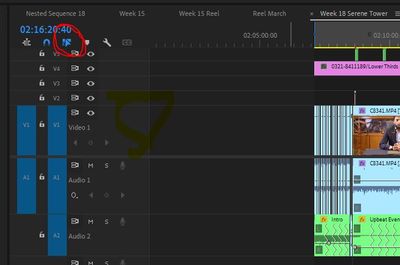- Home
- Premiere Pro
- Discussions
- Re: Video and audio tracks unlinking on their own?
- Re: Video and audio tracks unlinking on their own?
Copy link to clipboard
Copied
Has anybody experienced this very bizarre problem with Premiere Pro CC 2015.0.2? (I'm using Mac OS X 10.10.5.)
Several times per day while working with Premiere Pro, the "linked selection" option randomly stops working. The only solution that I have found for this is to completely quit & relaunch Premiere Pro... but then the problem comes back a little while later.
The problem is this: Even though the "Linked Selection" option is selected for my timeline, if I click on a video clip, the linked audio clip DOES NOT automatically select with it! If I click on an audio clip, the linked video clip DOES NOT automatically select with it! Even if I hold down the option key, the video & audio clips will not select together. This happens for ALL THE CLIPS IN THE ENTIRE SEQUENCE! I am forced to quit & relaunch Premiere Pro, and then the problem is fixed... for a little while.
Please see the 2 screenshots below.
The 1st screenshot shows WHAT SHOULD HAPPEN when I select either a linked video clip or a linked audio clip in the timeline -- the 2 clips (audio + video) are selected together.
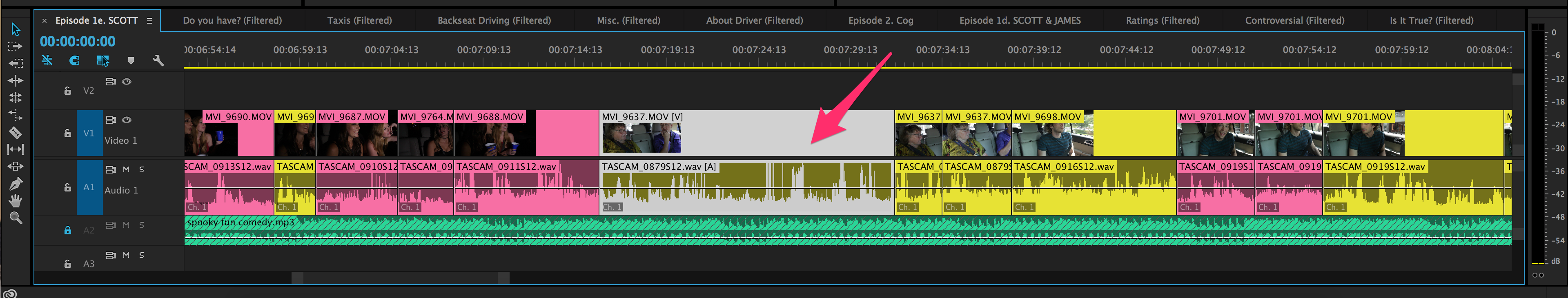
The 2nd screenshot shows WHAT OFTEN HAPPENS RANDOMLY ON ITS OWN. Premiere Pro will just randomly decide to select the clip that I click on -- without also selecting the linked audio or video clip! Once this starts happening, it happens for ALL THE CLIPS IN THE ENTIRE SEQUENCE! Then, I am forced to quit & relaunch Premiere Pro -- and the problem fixes itself.

Thoughts on how to prevent this problem from happening?
 1 Correct answer
1 Correct answer
An old thread - but I've also experienced this with CC 2017...
My feeling is it is related somehow to the Ctrl-K (windows) shortcut for making a razorblade cut, as mentioned above.
This is a bug that needs to be squished... heading over to the bug report form.
Copy link to clipboard
Copied
I'm also having this problem. I notice it mostly when I'm using the cmd-K shortcut to make a cut in both the audio and video of a linked clip. It frequently happens that only the audio or only the video is cut and this essentially makes the shortcut useless as I then have to either ctr-click on the clip to select "link" from the context menu and then cmd-K again or use my mouse to manually blade the portion of the clip that was not cut. Surprising how frequently this has been happening in the past couple of days.
Copy link to clipboard
Copied
Very interesting. I never knew about that command-K shortcut, so this strange "unlinking problem" seems to be happening under a WIDE VARIETY of circumstances. Surely, this must be a gigantic bug in Premiere Pro. And I'm pulling all my hair out over this one!
Copy link to clipboard
Copied
I've found (at least in Windows) that you do not have to select any tracks for the Ctrl-K (command-K in Mac) shortcut to make a cut whenever to move to a spot on the timeline. But if you wish to make a cut on different items in the timeline, you have to choose the tracks.
Also, you can link by right clicking the centre icon under the time code in the timeline. See circled grarphic.
Copy link to clipboard
Copied
Thanks so much... what I'm referring to is that our video & audio tracks in the sequence will just automatically unlink on their own, without any interaction on our part at all. For example, we will be working in a sequence where all the video & audio clips are linked. Then, we will work in a few other sequences in the project... then, when we come back to the original sequence later, many of the clips have been linked. The "linked selection" button is already highlighted. (We're also not accidentally pressing command-L, either, which would unlink clips.)
Copy link to clipboard
Copied
I just encountered this unintentional unlinking of previously linked clips this morning. I have a seven minute sequence made up mostly of linked interview clips. When I scan the sequence, I notice that most of the clips have the "

Copy link to clipboard
Copied
I have the same problem. If I link them with CLIP>LINK they immediately unlink themselves. This is a real problem. Is there any fix in sight?
Copy link to clipboard
Copied
On our end, the clips automatically unlink themselves without us doing ANYTHING in the program! The clips just have a mind of their own -- unlinking on their own. This is definitely a huge bug in the product.
Copy link to clipboard
Copied
Has anyone figured this issue out?
Copy link to clipboard
Copied
Copy link to clipboard
Copied
Copy link to clipboard
Copied
Thanks, we know what that button does, and no that isn't solving the bug people are discussing above. I had the same unlinking issue happen in 2023 so Adobe clearly didn't look into it even back in 2015 when this was brought up. When all the files in a timeline get randomly unlinked, that button does nothing to relink. It's not the same issue.
Copy link to clipboard
Copied
2024 same problem, I was using cmd + K to cut up a long clip, I cut an hour of footage and all subclips remained linked but the second hour, when I came back to pull out clips, the audio had become disconnected, extremely frustrating as I now have to go back and manually select hundreds of audio subclips individually. Getting closer and closer to making the leap to Resolve.
Copy link to clipboard
Copied
this simple button fixed saved me a headache hah thanks
Copy link to clipboard
Copied
An old thread - but I've also experienced this with CC 2017...
My feeling is it is related somehow to the Ctrl-K (windows) shortcut for making a razorblade cut, as mentioned above.
This is a bug that needs to be squished... heading over to the bug report form.
Copy link to clipboard
Copied
Others on this thread to log this same bug to help the product team weigh its importance: Feature Request/Bug Report Form
Copy link to clipboard
Copied
I see this thread's last response was in March. Just updated premiere last night and am now encountering same problem. Most of my sequences in my current project have linked clips but the one I am working on now has all clips unlinked which is a total hassle. Guess that bug still needs to be squished.
Copy link to clipboard
Copied
Are you running Windows or Mac? Because I only have experienced this bug on Mac. Both systems are running CC2017.
Copy link to clipboard
Copied
Hey Chris.
Running windows 10 pro, 64 bit.
Copy link to clipboard
Copied
also having this same issue in CC2017 on Win 10 pro 64-bit.
Just opened a project I hadn't worked on in a few weeks and in one sequence *all* the video clips are unlinked from their audio component without me having done anything.
And the worst part is, there's no option to select all and then hit re-link. You have to go back and do each clip individually.
Copy link to clipboard
Copied
Hi MelissaD,
Sorry about the pain. We have a similar bug filed but I would like more info, if you don't mind. What kind of footage is this with? Which camera was the footage shot on? Was this a new project or an updated one? Let us know.
Thanks,
Kevin
Copy link to clipboard
Copied
Kevin, I'm having the same issue with footage randomly unlinking on the timeline. Also copy and paste linked media from a different sequence is pasting as unlinked. Footage is AVCHD, project is a new one. Hope that helps
Ben
Copy link to clipboard
Copied
Hi Ben,
How strange. Are you importing the AVCHD footage via the Media Browser?
Thanks,
Kevin
Copy link to clipboard
Copied
yes it is being imported via the media browser. This problem is also happening on both our PC and Mac machines.
It's hard to say what is triggering it. - Certainly copying clips between sequences reproduces the problem.
Copy link to clipboard
Copied
Hey can you please tell me if this bug has been identified and is in the queue to be resolved, it's very annoying and time consuming having to re-link all the clips individually each time they are unlinked.
Thanks
Find more inspiration, events, and resources on the new Adobe Community
Explore Now