 Adobe Community
Adobe Community
Video cannot play properly
Copy link to clipboard
Copied
I recently bought an external capture-thingy, a Diamond VC500. It came with CyberLink PowerDirector, so I (stupidly) used that to grab a bunch of old VHS-tapes. So far, so good.
The problem is, that when I import them into Premiere Pro, they look horrible! When it's playing, it looks like it inserts a full, green frame every other frame or so - I did a screencapture of it here:
I tried running the files through GSpot and TS-doctor, and they both say it's fine with no errors.
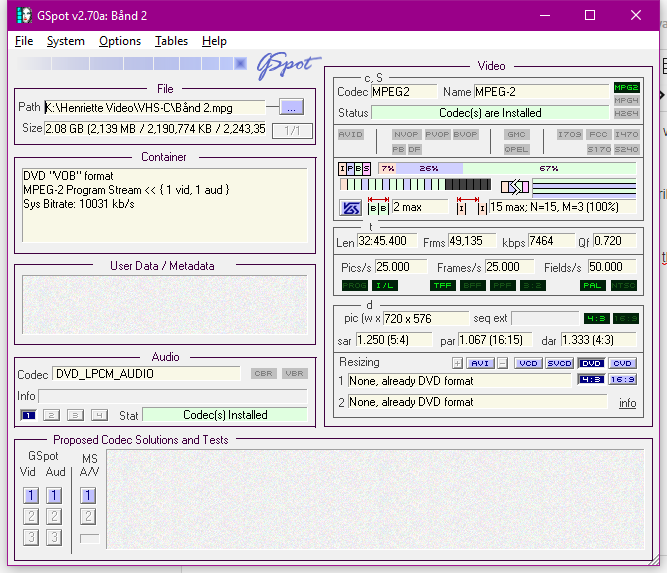
It also plays fine in VLC - oddly, Windows Media Player says it doesn't have a codec for it..?
So, what gives? I would hate to start over, ripping all 45 or so tapes again, so I really hope someone has a soultion... 🙂
Copy link to clipboard
Copied
File says MPEG inside it says VOB
Directly editing a VOB... or Ripping a VOB to edit using a note from Jim Simon
-http://forums.adobe.com/thread/1322647
If the above link doesn't help, convert to a different codec with https://handbrake.fr/ open source transcoder/converter
Copy link to clipboard
Copied
Hi LRander,
It seems like an issue with GPU drivers or footage.
Please check this help article, it seems related: Resolution for an issue where green, purple, or pink haze appears in the Source or Program monitors,...
Also, change the renderer in the project settings and see if it fixes the issue. Here are the steps: FAQ: How to change the Video Renderer in Premiere Pro?
Thanks,
Vidya
Copy link to clipboard
Copied
There is something in those files (header?) that CC does not like.
Try CS6 it might be more forgiving before having to convert.
Copy link to clipboard
Copied
I seem to have found a solution, that does NOT involve transcoding or re-ripping (which is what I was trying to avoid)!
In desperation, I turned to TS Doctor, which I have been using to clean up .ts-files from my PVR. It would happily import my files, and I could then choose to "Save new file." And here is the trick: Saving it as .ts changes nothing - PPro did the same thing with the resulting file. But saving it as .m2ts did the trick - PPro now opens and plays the file properly! 🙂