 Adobe Community
Adobe Community
- Home
- Premiere Pro
- Discussions
- Re: VIDEO FILE - THAT WILL BE HQ AND GO ON IPHONE....
- Re: VIDEO FILE - THAT WILL BE HQ AND GO ON IPHONE....
VIDEO FILE - THAT WILL BE HQ AND GO ON IPHONE..
Copy link to clipboard
Copied
I will try be brief..
I want to edit gopro footage in Prem, it's 1080...
I have expoerted as H.264 (or whatever it is) and under an iphone extension... but it won't go on phone, my normal practice is put the exported file in my "IPHONE" folder on desktop and just sync with phone, normaly this works, but I have either forgot what I am doing or something has changed...
Can anyone help?
Copy link to clipboard
Copied
If its a sync issue, you should ask on the Apple forums.
If it really is an encoding issue make sure you're using the h.264 Presets designed for iPhone.
There are various presets, but you might be using a Profile Level higher than your iPhone will support (I think the max is 4.0, but Vimeo/YouTube 1080p preset Profile Levels default to 4.2)
Post screenshots of your export settings if the above options aren't the culprit.
Copy link to clipboard
Copied
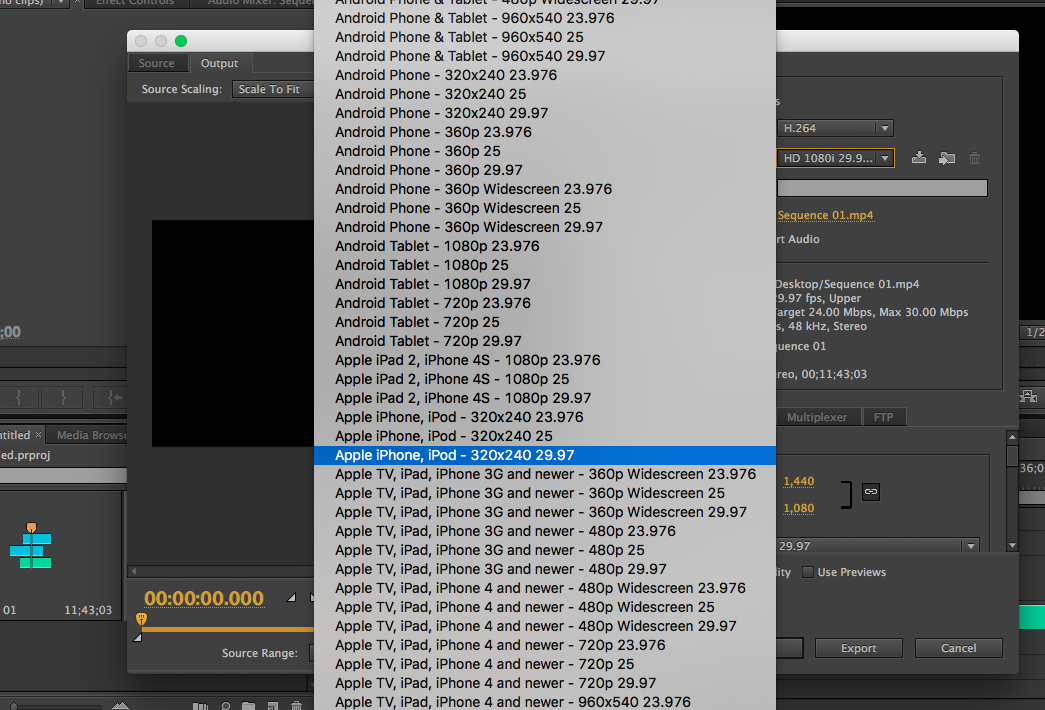
Hi this is not the prject I was on, btu it's the same process... that is the one I was using, tho I also tried the others... to no avail.. I got one on, and not sure how... but won't work again.
Copy link to clipboard
Copied
With that low of a resolution, it should work on anything.
Sounds like a communication issue between your "IPHONE" folder & phone.
Sorry I can't be more helpful. ![]()
Copy link to clipboard
Copied
Makes no sense, my phone is iphone 6s, it should be fine?
Copy link to clipboard
Copied
iPhone Supported Video Formats (Playback & Recording)
iPhone playback video:
* H.264 video up to 1080P, 60 frames per second, High Profile level 4.2 with AAC-LC audio up to 160 Kbps, 48kHz, stereo audio in .m4v, .mp4, and .mov file formats;
* MPEG-4 video up to 2.5 Mbps, 640 by 480 pixels, 30 frames per second, Simple Profile with AAC-LC audio up to 160 Kbps per channel, 48kHz, stereo audio in .m4v, .mp4, and .mov file formats;
* Motion JPEG (M-JPEG) up to 35 Mbps, 1280 by 720 pixels, 30 frames per second, audio in ulaw, PCM stereo audio in .avi file format.
Copy link to clipboard
Copied
Thanks, definitely should work then... Any ideas why it isn;t going into phone?
Copy link to clipboard
Copied
Can you change the preset to 1080P and check once again?
Copy link to clipboard
Copied
I pressed APPLE N and got that, I assume the current one is in that mode too??
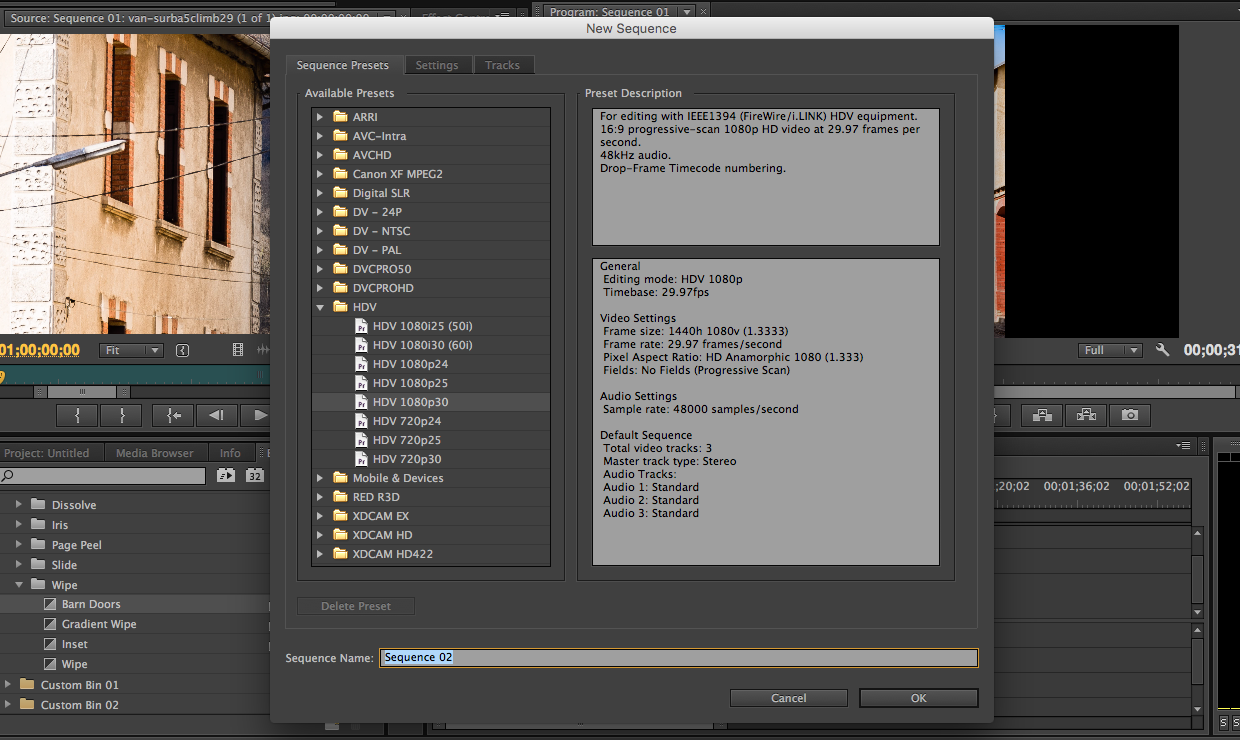
Copy link to clipboard
Copied
I meant to say change it in export settings.
The export settings mentioned above show 1080i, 29.97
Copy link to clipboard
Copied
Can't be this one? It makes it to 128mb.. It's just 1 jog and 15 seconds long....
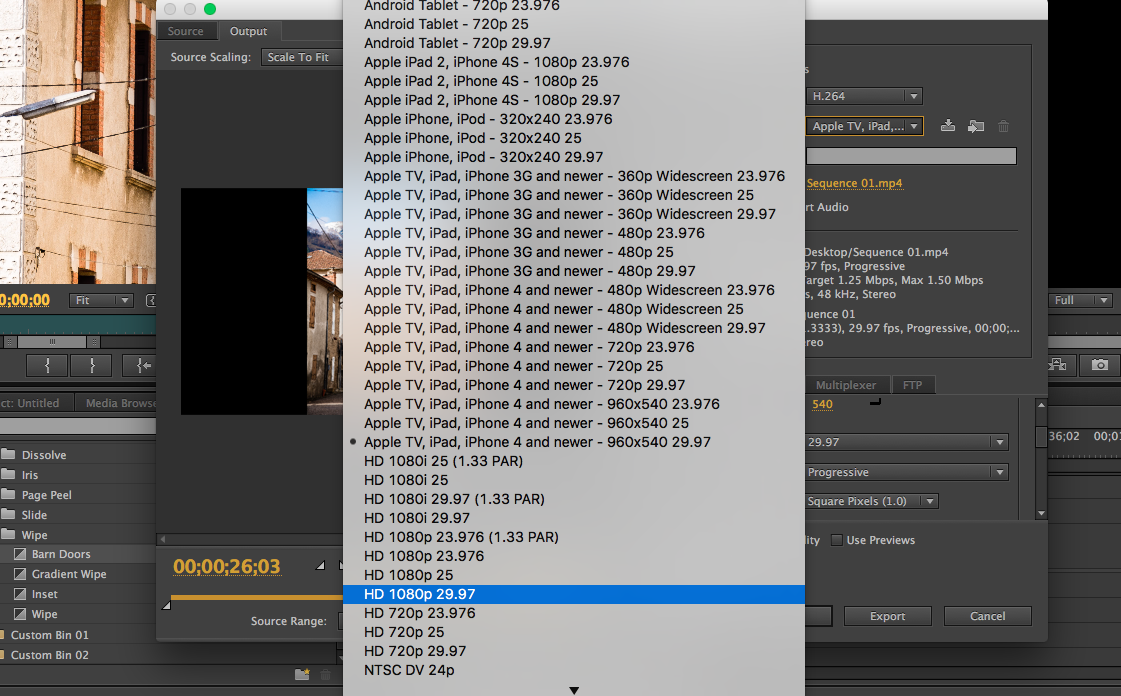
Copy link to clipboard
Copied
Moved to Premiere Pro CS6 & Earlier
Copy link to clipboard
Copied
Hi it says you have movd it, will I still get replies on this page I have open now?
Copy link to clipboard
Copied
Yes, you will still get replies.
Copy link to clipboard
Copied
You dont have much choice in cs6 regarding iphones.
Just pick a preset and tweak the parameters.
Copy link to clipboard
Copied
A youtube preset might work well for you.
Copy link to clipboard
Copied
OK why? And which one should I try? I only ask because I don't want to try every single one before I find out they were no good?
Copy link to clipboard
Copied
That is called trial and error.
Copy link to clipboard
Copied
OK thought I had sussed it... But no, found an article online...
"Found the solution to my own question:
The problem was that the video used the h.264 Main Profile level 5.1, while iOS only supports AVC level 3.1 (more info here).
I confirmed this by following these instructions to change the profile and level bytes using a hex editor."
I changed to 3.1 and it still did not go on my phone...
I have a new iphone xs and need to get this syched up to itunes, even that is proving difficult..
Any other ideas?? Maybe somethign on that profile, it was set to high, would baseline?
Copy link to clipboard
Copied
I have cut the video to 4 seconds, and will experiement, that way I don't needd to wait 30 mins each time... I know, I'm a bloody genius!!
(by the way, is 40 minutes for 40 seconds of 1080 video normal)??
Copy link to clipboard
Copied
"set the "level" byte from 51 to 31"
Is this profile? I can't seem to find "level byte"
Copy link to clipboard
Copied
I have decided it has to be the phone, I have tried evrry single preset and it should NOT be this bloody difficult to get a simple video file on a phone?!?!
