 Adobe Community
Adobe Community
- Home
- Premiere Pro
- Discussions
- Video Files are blacked out after update
- Video Files are blacked out after update
Copy link to clipboard
Copied
What the heck happened after this update? Yesterday everything was fine. Did the update and all the video layers had are completely blacked out or are flickering to black when playing them on the timeline. This seems like a real common problem as the issue seems to be pretty widespread. It's happening at home and on my friends computer as well. The audio is there but the video files are gone. Please fix this issue. My work will not be too happy that's for sure.
 1 Correct answer
1 Correct answer
Newest update had fixed the issue.
Copy link to clipboard
Copied
Hi
Please, tell us your computer specs and upload screenshots to be able to help you better.
Copy link to clipboard
Copied
We have Windows 10 Pro with 2 Nvidia M4000 video cards and 64gb Ram. Not sure why such an issue.

Copy link to clipboard
Copied
Getting this after reading on another thread about switching the renderer to Mercury Engine software only. Things not going so well.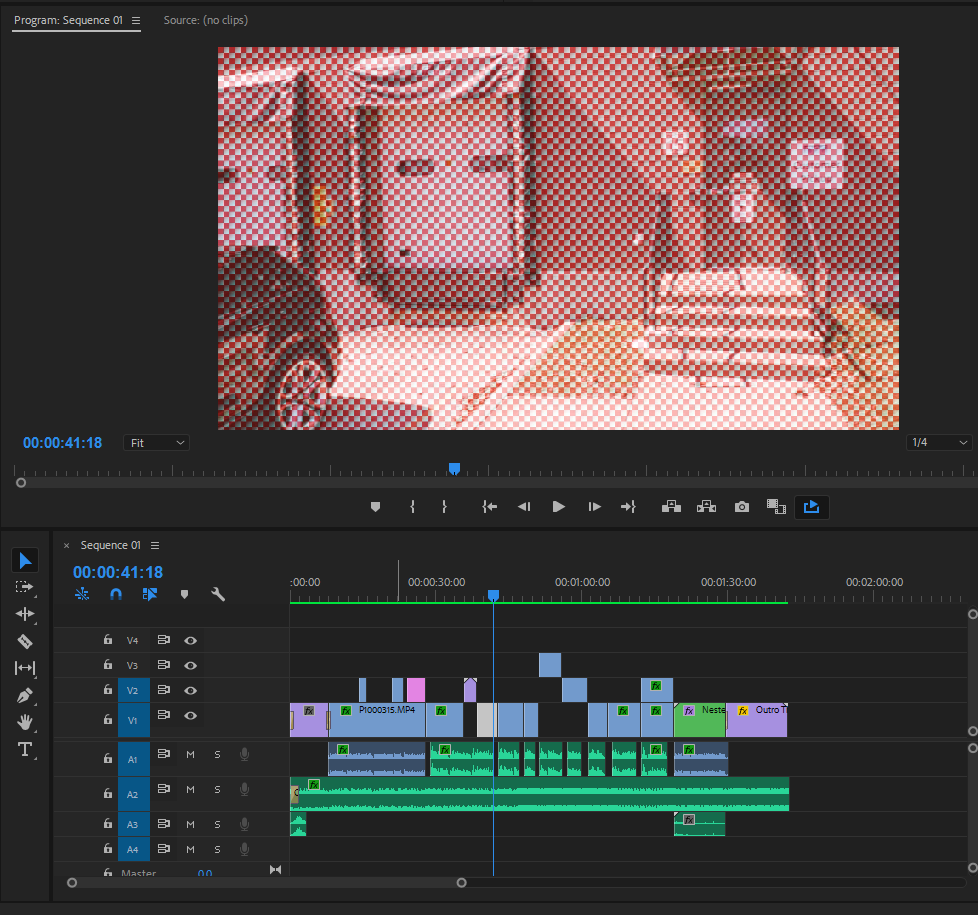
Copy link to clipboard
Copied
Hi Jeffrey,
It seems like Transparency grid is checked in wrench icon under Program monitor. If not, try to delete all the rendered files from Premiere Pro Sequence menu>Delete Render files.
Hope this helps.
//Vinay
Copy link to clipboard
Copied
Still doesn't work.
Copy link to clipboard
Copied
Hi Jeffrey,
Does it play when you hit play button or space bar?
//Vinay
Copy link to clipboard
Copied
Yes
Copy link to clipboard
Copied
Hi Jeffrey,
Try this.
Go to Device Manager>Display Adapters and try disabling the second Graphics card in the list. Also, disconnect and secondary monitor if attached. Once done restart the machine and check if it helps.
//Vinay
Copy link to clipboard
Copied
Still having trouble, JeffreyK? Let us know.
Thanks,
Kevin
Copy link to clipboard
Copied
Newest update had fixed the issue.
Copy link to clipboard
Copied
Newest update had fixed the issue.
Cool, thanks for letting us know.
Regards,
Kevin
Copy link to clipboard
Copied
Take a look at the following link. It's a good guide to the information we need to help.

