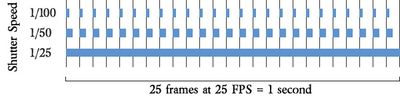- Home
- Premiere Pro
- Discussions
- Re: Video only showing up as 25 fps, though I shot...
- Re: Video only showing up as 25 fps, though I shot...
Copy link to clipboard
Copied
Hey team, I shot some video at 1/50 and 1/100 for a 25fps video. I planned on importing it and then going Modify>Interpret footage and changing everything to 25fps. However, now that everything is important, everything shows up at 25fps and plays at normal speed, regardless of the shutter speed I shot at.
I haven't had an issue with this before on my Nikon D610, but it's my first time working with my new Nikon D780 and I'm wondering if that camera or the fact that it's in 2160p is the issue. I have clients waiting for this video so if anyone can point me to a tutorial to make sure I'm going through every step correctly it would be much appreciated!
 1 Correct answer
1 Correct answer
It seems you are confusing framerate with shutter speed... setting 1/50 does not mean you get 50fps automatically, you have to toggle it separately. If you want to get slow-mo out of 25fps, that's sort of possible via optical flow, but beware of artifacts in case of complex movements in the scene.
Copy link to clipboard
Copied
It seems you are confusing framerate with shutter speed... setting 1/50 does not mean you get 50fps automatically, you have to toggle it separately. If you want to get slow-mo out of 25fps, that's sort of possible via optical flow, but beware of artifacts in case of complex movements in the scene.
Copy link to clipboard
Copied
Yeah I'm definitely confused 😅 There are a lot of videos out there saying that if I want to go half speed, all I have to do is shoot with double the shutter speed and then reinterpret the footage. If this IS possible can you let me know what step I'm missing?
Otherwise, can you confirm that what I'm actually supposed to do is change the framers of the video in-camera? Thanks for your help!
Copy link to clipboard
Copied
".. all I have to do is shoot with double the shutter speed" - again, not SS, but framerate is what you have to change (in camera, yes). As to SS, stick to the "180° Shutter Rule" (or near it) as a safe bet.
Framerate vs Shutter Speed picture:
Copy link to clipboard
Copied
If you can't reshoot but you do want slomo from your existing 25 fps footage - Premiere Pro will do a good job (generally) of slomoing if you use 'Optical Flow'. Right click the clip - select 'Speed/Duration', then type in your speed (50% for half speed) then select 'Optical Flow' from the pull down menu next to 'Time Interpolation'.
Copy link to clipboard
Copied
Thank you so much for that tip! Basil mentioned that but I didn't know what it meant. I'm exporting the project as we speak but I may just need to go over it once more with that tool.