- Home
- Premiere Pro
- Discussions
- Warning, error, frame substitution???
- Warning, error, frame substitution???
Copy link to clipboard
Copied
Why did I get this?
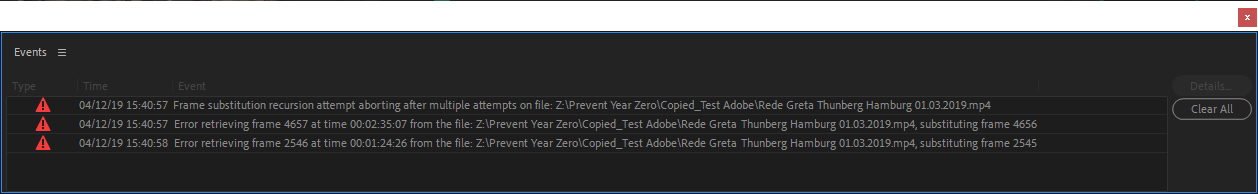
 1 Correct answer
1 Correct answer
I switched the "video rendering and playback" to Mercury Playback Engine software only, like someone mentioned, and it worked!! YAY
Copy link to clipboard
Copied
Thanks, I may try a different drive. I did notice, like in the last image of events, that "frame substitution recursion..." (whatever that really means) happened with assets from my G drive and my C drive. So, that makes me feel like it doesn't matter where the assets are, the issue's still going to happen...
I'll give it a try, at least that's something I'm not sure I really tried yet...
Copy link to clipboard
Copied
Maybe you can try Proxies?
I don't see these kind of errors, but I mostly use proxies as they work so well.
(And definitely try your footage on a different / local drive)
Copy link to clipboard
Copied
there's no way my new build (about a $5K computer) needs proxies when my ten year old computer didn't. So, I'm not even trying that.
Copy link to clipboard
Copied
If it works when set to Software only it might mean there is an issue with the graphicscard or driver.
Copy link to clipboard
Copied
If it is "media drive’s interface/controller/ or lane of connection to the computer" what can I do to resolve it?
Copy link to clipboard
Copied
Can I get a stable version of PPRO that's like a year old maybe? Could that help? This is just horrible.
Copy link to clipboard
Copied
As for trying software only, wouldn't that defeat the purpose of my having a $1,400 video card?
Copy link to clipboard
Copied
I switched the "video rendering and playback" to Mercury Playback Engine software only, like someone mentioned, and it worked!! YAY
Copy link to clipboard
Copied
Great! Glad that worked.
But that may mean you need to re-install new drivers for your graphics card, or possibly roll back drivers to an earlier version.
-Vic
Copy link to clipboard
Copied
wait, were you having the same exact issue and software only fixed it?
So far editing on my m.2 drive (a different drive for project and assets) has not resulted in this problem. However, I haven't edited enough and long enough to thoroughly say. I really don't want to do to much on that drive, don't want to use up my re-writes... But, I suppose I need to keep testing until this is totally resolved. If I don't have the problem on the m.2 I suppose I'll try the SSD where I was having the problem again and try software only. Or I'll try one of my other SSD's. I also want to contact the MOBO manufacturer to see what they think about the possibility of it being " media drive’s interface/controller/ or lane of connection" like meg the dog suggested top consider.
Copy link to clipboard
Copied
This doesn't work for me. I changed it, and still get these errors and replaced frames.
I've tried on different computers (Mac Pro, Macbook Pro and iMac Pro), different hard drives (Promise Pegasus and WD SSD), different projects (24fps and 25fps), and different media (h264 files HD and 4K, Prores HQ files HD and UHD, ...)
I use Adobe Premiere CC 13.1.2.
Copy link to clipboard
Copied
It doesn't fix it. What is interesting is the scale to frame size feature does indeed cause problems. I had to turn it off because of 2 major problems I was having. But, it still did not resolve my frame substitution nightmare problem.
I think the biggest thing for me was the cache/scratch files getting corrupt. I had to complete remove them manually and through the software and recreate them. And that seemed to help. But I still get a similar error that creeps up from time to time after some time of editing.
If you're trying different computers and drives then you may be making the problem worse because the cache/scratch seems to be sensitive to the location. I was changing computers so that may have been part of the problem for me. It's still something adobe needs to fix because it causes such a huge issue. And it's a very common situation where a project may change locations.
Copy link to clipboard
Copied
Updated to PP 2020 at the end of 2019 and I just ran into this same issue. I first found a suggestion to switch video rendering and playback to "Mercury Playback Engine software only" and unfortunately that did not work.
So, I found this suggestion, went over to cloudconvert, converted from .mov to .mp4 with the .264 codec, opened a new sequence, and dropped then converted file on and had no problems!
Thank you for the suggestion
Copy link to clipboard
Copied
It is a solution, it might spare life when the deadline is close but if you switch playback to Mercury Playback Engine only it will take hours to render your project. Still need a permanent solution for this problem.
For me I Premie Pro 2020 is causing the problem (I am lucky for particular videos only, 2020 somehow works well while editing), I downgrade the project to 2019, but the audio level gets messed up, I export audio from 2020 and export using 2019.
Copy link to clipboard
Copied
Hey Juliom,
I know your post goes back to April, 2019. But I just started encountering this error myself. I did what you did and the problem went away for me too. I'm using a GTX1070 in my rig, which granted isn't the most expensive card, but it does pretty well when apps actually use it. Doesn't "software only" leave the card out in the cold during the render process? Or is Adobe still ignoring GPUs to the point it doesn't matter? Thanks for your insight.
- DK
Copy link to clipboard
Copied
Download the latest Studio Driver for the GTX 1070 from NVIDIA and do a clean install:
https://www.nvidia.com/Download/driverResults.aspx/167762/en-us
Copy link to clipboard
Copied
Hi. Unfortunately. It didn't work for me. I'm using Sony MXF footage on Premiere Pro 2021. Any other solution ?
Copy link to clipboard
Copied
i didnt work with MXF files when i had this problem, i worked with MOV files and i had this problem on my MP4 files. What worked for me is to work on the 12.0 version.
Copy link to clipboard
Copied
Hi. Following the Adobe staff instrucutions on the chat (actually very nice people), I downgraded back from the 2021 version to the 2020 (14.0). Now it seems to be working. My MXF files are on a Thunderbold 3 external drive and I work with proxies stored on the computer. Crossing my fingers. It's just amazing to pay every month for the latest version and have to use a previous one... If the problem occurs again, I'll forget Adobe and return to AVID Mediacomposer at the same price and more stability.
Copy link to clipboard
Copied
Now, this is on a project that is still on the same, pretty new, SSD drive. I'm not about to move this to my m.2 because it's a huge project. I've had warning/crashes with other projects, so it's not just this project. But, this issue is something new. I haven't really needed to render the timeline for a while and when I did I just got a compiling error simply trying to render the timeline. I switched from CUDA to Software only and I was able to render the timeline for a bit, however, I didn't continue because doing this required the entire timeline to be rendered and I really didn't want to. I WANT TO USE CUDA! That's why I have this $1,400 2080 Ti video card! ![]()
:
Copy link to clipboard
Copied
This is causing so much trouble in my post facility. Can this new feature be disabled? It clearly doesn't work properly and needs fixing.
Clips will randomly show this error while editing, making it impossible to work and export a master. The exact same files may have worked properly 10 minutes earlier, or be fixed by re-opening the project, using a different computer or just sometimes switching between Metal and OpenCL. There is no consistency to the errors or workarounds, we just have to keep re-opening projects until it stops. I'm rolling back to an older version until this is rectified.
Errors are detected at random on:
ProRes 422HQ
ProRes 4444
DNxHD 185x MXF
Photoshop files
We have 6 Macs all suffering from the same problem.
4x MacPro Trash cans - all 64GB - High Sierra 10.13.6
1x iMac 5k - High Sierra 10.13.6
1x MacPro 2010 - Nvidia TitanV - High Sierra 10.13.6
Copy link to clipboard
Copied
Thank you for acknowledging this. I've lost enough time trying to resolve/prevent this that if I was paid my hourly wage I would have a lifetime subscription easily paid up for all of Adobe cloud easily and beyond. Adobe is too often a — nightmare. I can't wait to get to a point in my life to try and hopefully move to something better, like DaVinci Resolve.
Moderator note: Please avoid using profanity. It is against community guidelines.
Copy link to clipboard
Copied
I have this problem as well...with PROXY FILES!!! It starts about 30 to 60 minutes into editing and then I have to restart or Premiere will just crash. Once I restart I can edit again for a time until it starts happening again. I know there is no issue with the files because...well, they were made by the ingester inside of Premiere! That and they don't have a problem until Premiere gets warmed up. Pathetic. On a high end HP Z series workstation that is connected to a NAS via Fiber...we have another workstation connected to this NAS that does not have this issue with the same media "pool" (though it has other issues that are much worse). Thinking about getting back into Resolve.
Copy link to clipboard
Copied
I had this problem. Also have a whizz bang new build.... I have found that sequences don't like blank spaces - which I have for 20 years used as black. Now I use 'black video' instead.
Also, with the dreaded error - 'frame recursion' - my project was crashing (although it was a few years old and being opened in the new update). Here's what I did to fix it....
Create a new project
Select 'mercury playback software only' in the project settings
Import the old project (I selected only the sequences that I needed)
Create a new sequence
Drag the old sequence into the new sequence **make sure you have the sequence button selected that allows for all tracks - not just a merged sequence
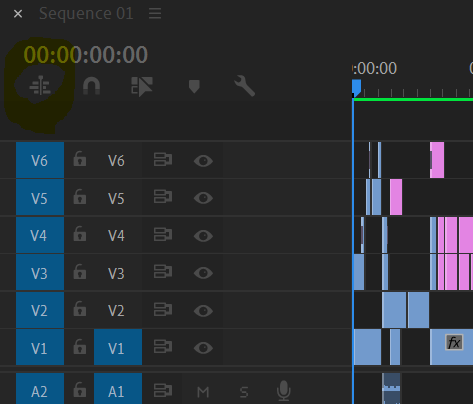
Copy link to clipboard
Copied
It seems like there's no way this has anything to do with resolving why my issue was happening. It was doing it with new projects too. I may have found what was wrong. It'll be easier to explain in a video. Once I make sure for a fact it's not happening anymore, which thus far it is not, then I will whip up a quick video on what it was....
Get ready! An upgraded Adobe Community experience is coming in January.
Learn more

