 Adobe Community
Adobe Community
- Home
- Premiere Pro
- Discussions
- Re: Was in 3 1080p monitor setup, added a 4k and n...
- Re: Was in 3 1080p monitor setup, added a 4k and n...
Copy link to clipboard
Copied
I was running premiere pro with 3 x 1080p monitors, I added a 2k monitor and everything worked great. So i decided to swap the 2k for a 4k monitor and now the panels in the 1080p monitors look weird/glitchy like they don't fill out the whole panel and leave a large blank black/white space.
Any ideas whats going on? I've tried restarting and closing and reopening those panels. Below is what i'm getting when I put the main window on any of the 3 displays.
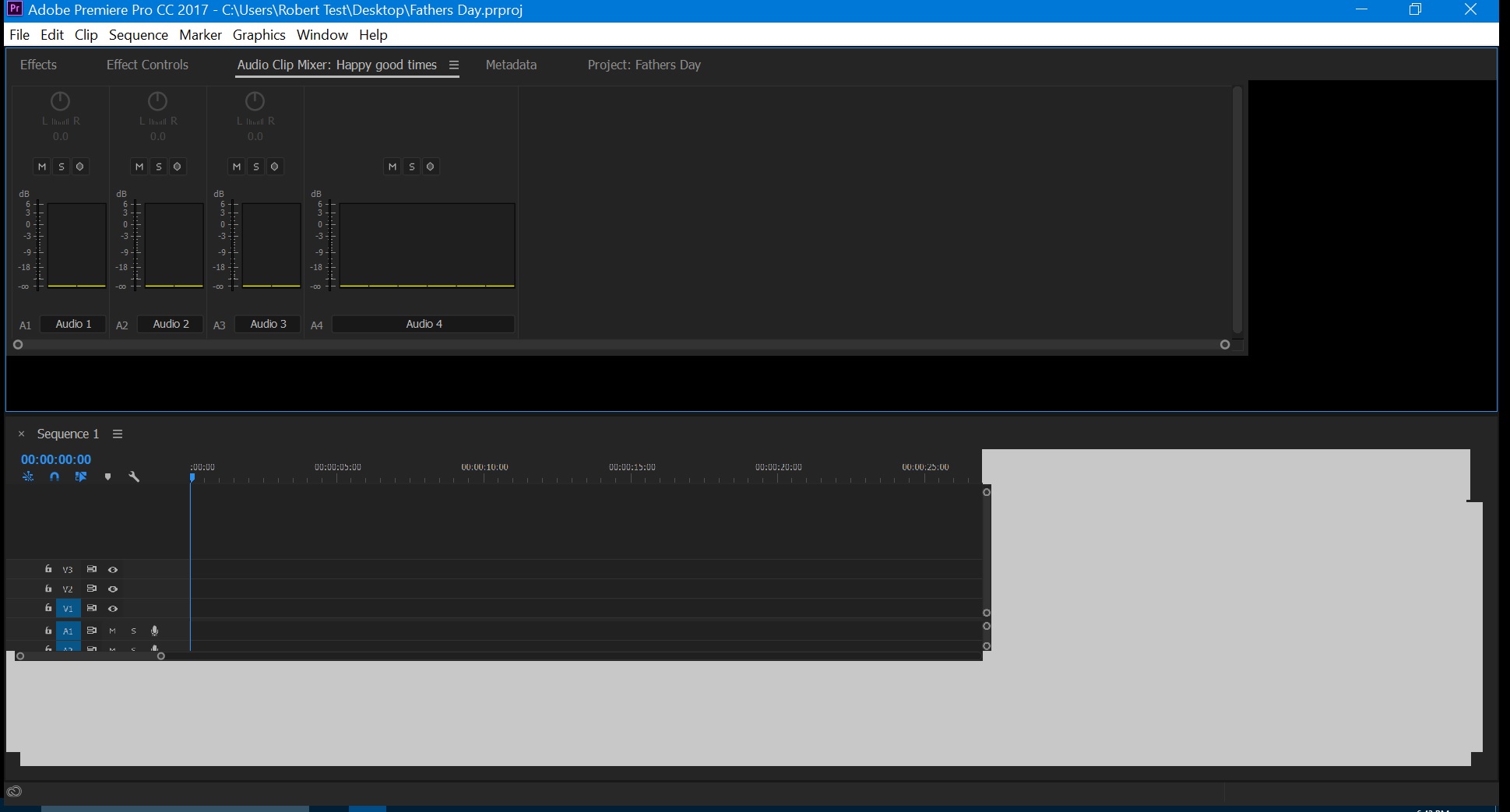
 1 Correct answer
1 Correct answer
for anyone interested for for anyone that has the same problem and finds this post I've discovered how to fix it. When switching monitors or even windows scale settings to get it to work right you have to do the following steps.
1. under preferences < synch settings check the box "automatically clear all settings on exit"
2. save your project with the main premiere window maximized on your primary display.
3. restart computer
4. reopen premiere
This scaled everything properly and removed the we
...Copy link to clipboard
Copied
Okay, I see what's happening. In this particular project I've been keeping the main premiere window on a 1080p display so if premiere launches with it in that window it doesn't scale properly and leave part of the box unfilled. If i save the project while the main premiere window is on the 4k display, then close and reopen premiere, when it launches the project on the 4k display is scales properly based on the windows scaling settings I have for the 4k display.
The problem is on the 1080p displays scaled to 200% are too big for me to use. So basically premiere isn't using the scaled settings for all 3 monitors. It's only using the scaled settings for the monitor the main premiere window was launched on.
I'm still getting weird glitchy stuff like this below. I moved a panel and it placed the panel in the middle of another panel and then when I drug the window size up and down it glitched out and I got a "unspecified drawing error"
Premiere doesn't seem to like me using a 4k monitor along with a 1080p monitor. It didnt seem to have a problem with 1080p and 2k though. Tried reinstalling premiere to no avail. Tried creating new project and they all have the same problem.
Anyone have any idea what's going on?
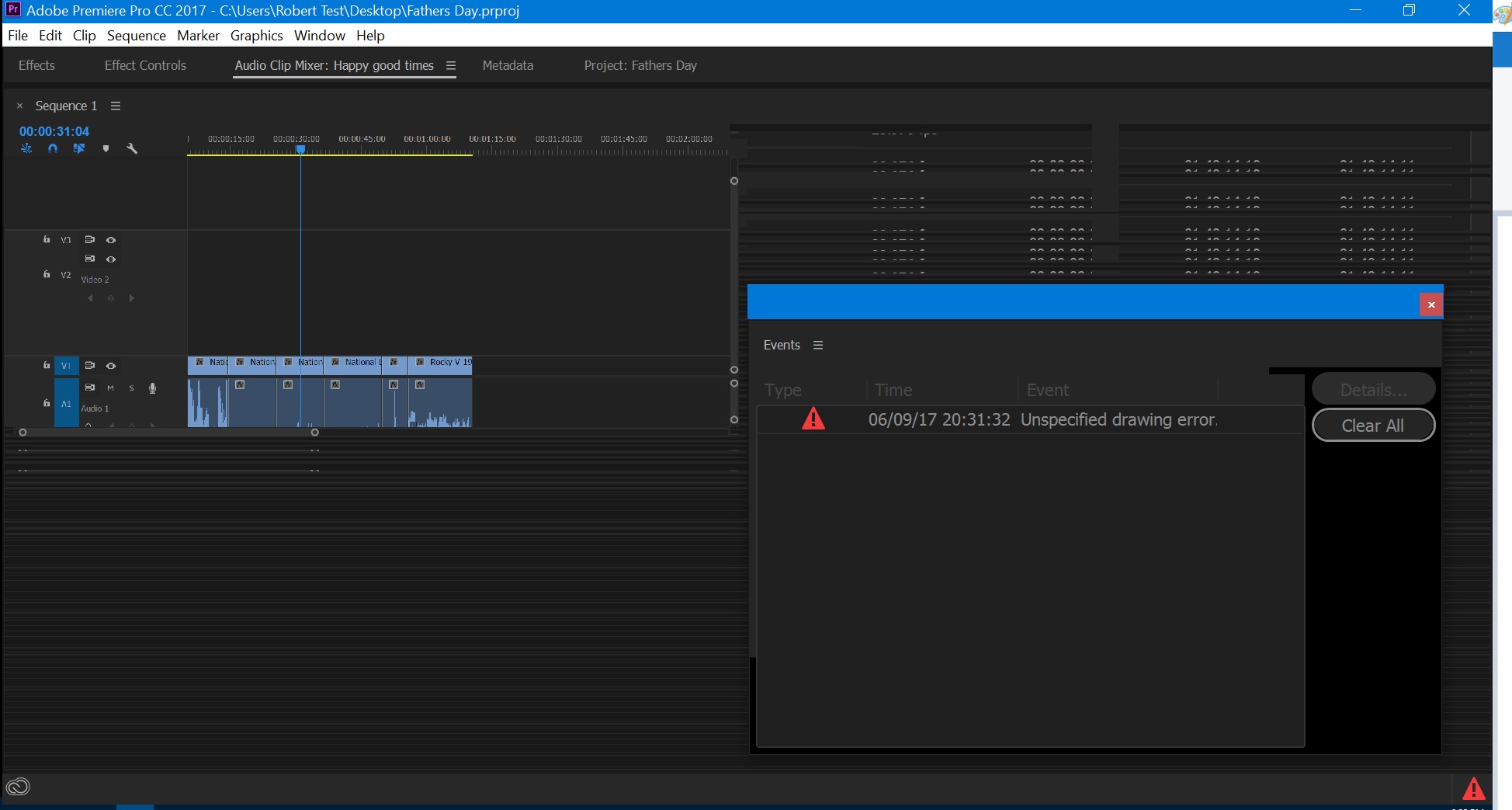
Copy link to clipboard
Copied
I guess i've got to return this 4k monitor and go back to the 2k monitor if premiere can't handle 4k + 1080p multi monitor set up.
Copy link to clipboard
Copied
for anyone interested for for anyone that has the same problem and finds this post I've discovered how to fix it. When switching monitors or even windows scale settings to get it to work right you have to do the following steps.
1. under preferences < synch settings check the box "automatically clear all settings on exit"
2. save your project with the main premiere window maximized on your primary display.
3. restart computer
4. reopen premiere
This scaled everything properly and removed the weird glitching