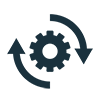- Home
- Premiere Pro
- Discussions
- Welcome to Adobe Premiere Pro 23.6!
- Welcome to Adobe Premiere Pro 23.6!
Welcome to Adobe Premiere Pro 23.6!
Copy link to clipboard
Copied

Welcome to Adobe Premiere Pro 23.6!
Hello, and welcome to the August release of Premiere Pro! Premiere Pro 23.6 is now available for download from the Creative Cloud desktop app. The new features include the following:
- Beautiful ARRIRAW in every sequence
- Real-time playback and format support (for ARRIRAW)
This update is recommended for all users.
If you are experiencing any issues, please create a new post explaining your problem so that the community can help. If you have a bug to report or any complaint, please do that on our Bugs forum.
Complete List of New Features in Adobe Premiere Pro 23.6
Editing and Workflow
The August release of Premiere Pro (version 23.6) allows you to optimize your workflow with ARRIRAW, which is more flexible than ever with improved color management and new settings to make your footage look great in every sequence. Along with previously improved format support and GPU acceleration, ARRIRAW plays back in real-time and looks incredible, so you can focus on editing and grading.
Learn about best practices for updating Premiere Pro.
Beautiful ARRIRAW in every sequence

For more information, see this link.
Real-time playback and format support (for ARRIRAW)

For more information, check out this link here.
Premiere Pro Beta
Check out the latest Beta to discover what's next for Premiere Pro. More info about the Beta program is here. Currently, there are several new features in Premiere Pro Beta you can have a look at.
- Now in Beta: Icon States for Local Save and Cloud Sync for Team Projects
- Now in Beta: Transmit using SRT Streaming to support multiple audio outputs
- Now in beta: New ‘Settings’ tab in the Lumetri Color panel
- DISCUSS: Project templates in import mode
- Now in beta: selectable Viewer Gamma
- Text Panel Enhancements: Share a transcript with a colleague for correction
- Now in Beta: Mirror OS directory structure on import
- Now in Beta: Removing Tape and Capture Workflows
View other recent discussions on the Premiere Beta forum. You can also upvote features or file bugs in the Premiere Pro Beta there.
Complete documentation for Premiere Pro 23.6 features
Get ready! An upgraded Adobe Community experience is coming in January.
Learn more