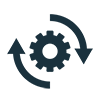Adobe Community
Adobe Community
- Home
- Premiere Pro
- Discussions
- Welcome to Adobe Premiere Pro 23.4!
- Welcome to Adobe Premiere Pro 23.4!
Welcome to Adobe Premiere Pro 23.4!
Copy link to clipboard
Copied
Welcome to Premiere Pro 23.4!
Hello, and welcome to the May release of Premiere Pro! Premiere Pro 23.4 is now available for download from the Creative Cloud desktop app. The new features include the following:
- Text-Based Editing
- Background Auto Save
- Transcription support for Danish
- Dashboard for background processes
- Smoother mouse scrolling and movement
- New format support for Sony VENICE 2 Version 2.0 and iPhone's Cinematic clips.
This update is recommended for all users.
If you are experiencing any issues, please create a new post explaining your problem so that the community can help. If you have a bug to report or any complaint, please do that on our Bugs forum.
Complete List of New Features in Adobe Premiere Pro 23.4
Editing and Workflow
The May release of Premiere Pro (version 23.4) introduces Text-Based Editing and includes important fixes and user-requested improvements like Background auto save. This update is recommended for all users.
Learn about best practices for updating Premiere Pro.
Text-Based Editing


Start by transcribing your source footage. Then use the source transcripts to find the content you want to use in your sequence. When you are happy with the rough cut, switch to the trimming tools to fine-tune your edit.
Find answers to frequently asked questions to text-based editing here.
For more information, see this link.
Background Auto Save
For more information, check out this link here.
Transcription Support for Danish

For more information, see more info here.
Dashboard for Background Processes
For more information, see this link.
Smoother Mouse Scrolling and Movement
New Format Support

For more information, see this link.
Premiere Pro Beta
Currently, there are four solid new features in Premiere Pro Beta you can check out.
- SRT support
- Color Manager
- Invite to collaborate on Team Projects
- Restore projects through Recovery Mode
SRT Support

For more information, see this link.
Color Manager
For more information, check out this link.
Invite to Collaborate on Team Projects

For more information, see this link here.
Restore Projects Through Recovery Mode
For more information, see this link.
Copy link to clipboard
Copied
Es una buena actualización, muy estable.