- Home
- Premiere Pro
- Discussions
- Re: what happened to window shortcuts, ie: shift ...
- Re: what happened to window shortcuts, ie: shift ...
what happened to window shortcuts, ie: shift + 1, 2, etc. ?
Copy link to clipboard
Copied
So I updated to the new 2017 and now the shortcuts to switch between Project, Source, Timeline, and Program windows are no longer working. Before it was real handy. Just had to use SHIFT + 1, 2, 3, and 4.
Are there new shortcuts or what do I need to search for to assign them manually?
Thanks,
Ricky
Copy link to clipboard
Copied
The same error happened to me today when updating to CC 2017 - all my previous shortcuts remained except for window toggling.
Most can be reassigned but for some reason Shift+3 (for toggling to timeline) has vanished from the shorcuts menu, so cannot be reassigned. It's infuriating and I'm getting twitches just thinking about it.
Adobe, why has this happened and what can be done? My health is already in decline and the edit has had to be put on hold until the shortcut is restored. Thank you in advance for your speedy solution.
Copy link to clipboard
Copied
Hi Freddie,
I tested on Mac and Windows and had no issues with these shortcuts. Can you try these with a new project?
Thanks,
Kevin
Copy link to clipboard
Copied
Rickyaz wrote:
Are there new shortcuts or what do I need to search for to assign them manually?
Search for "monitor" and reassign the shortcuts if necessary.
Copy link to clipboard
Copied
I can't find the correct "Monitor" to assign I have Project and Source Monitor. I can't seem to find Program or Timeline for Shift+3 and Shift+4.
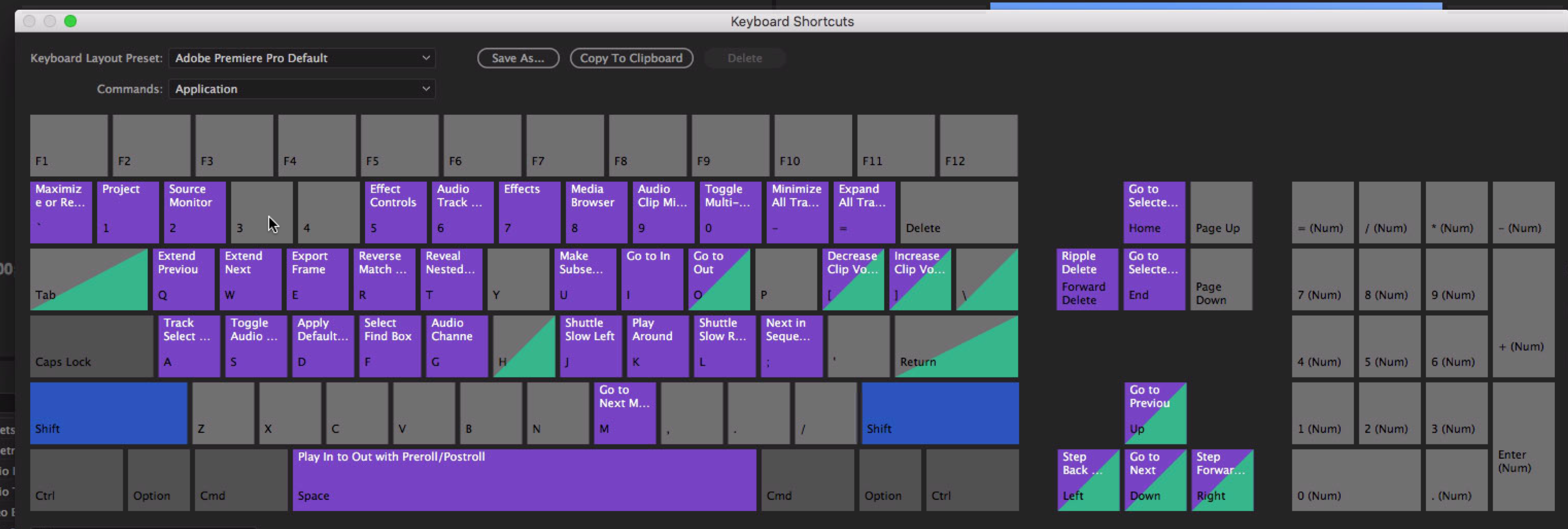
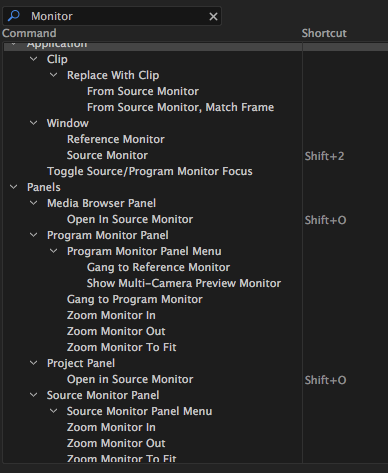
Copy link to clipboard
Copied
Start a new project, don't import anything. Go the keystroke shortcuts and see if everything is there that you want. This seems to work. You can then customize it, save it and use the newly customized keyboard with your other projects.
Copy link to clipboard
Copied
Hi Kevin and cvid01
The window shortcuts work fine as normal in a new project, and I've saved them over the top of my old shortcuts again. However, when opening yesterday's project again, they still aren't there, even when selecting my freshly customised keyboard. The word 'timeline' under the window keyboard shortcuts menu has disappeared.
I should add that the project was started on another Mac, where all shortcuts worked fine. Both running the most recent version of CC 2017.
I realise I could probably XML everything out and in again, but am looking for a solution inside the project.
Thanks for your support,
Freddie
