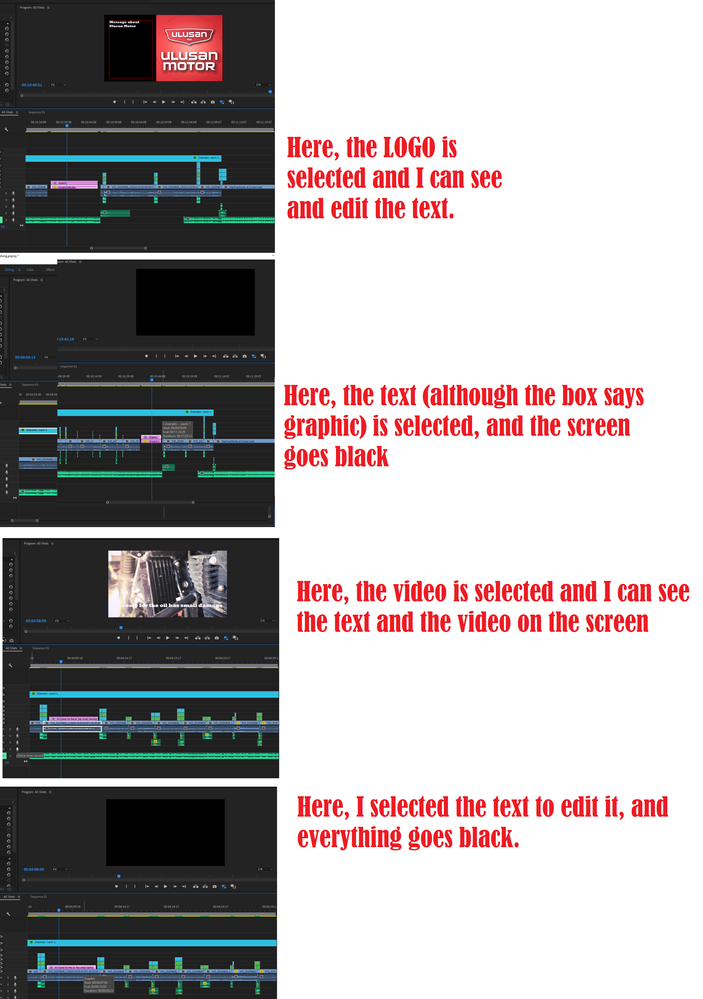- Home
- Premiere Pro
- Discussions
- Re: When I click a text, screen goes black. Help!
- Re: When I click a text, screen goes black. Help!
Copy link to clipboard
Copied

Today is weird, and bare with me, english is not my mother language.
In the part where we have all the videos and audios and adjustment layers, etc....
If I select anything it is ok, but when I select a TEXT, then the editing screen goes black. I select an AL, Audio, Video, screen goes back to whatever has to be shown. I click on a text again, screen goes black.
By screen I mean only the editing screen, the whole monitor is ok, and I can see everything in premiere. >
Hope it is clear. The window that shows the video (what we will eventually export), the contents, all goes black.
any tips?
really no need for all that HW specs, Im on a laptop, windows 10, it is not a problem of my HW, I must have clicked something and now this is happening, and I do not know what I did.
edit:
Here is something I discovered.
I have texts... the pink boxes say "graphic", I guess that is normal.
There are 2 examples.
1) I have 2 pink boxes, text on top of a logo. 1 is text, the other is a logo. I select the LOGO, I can edit the text. But if I select the text, the screen goes black.
2) I have a pink box (my text, it says graphic in the box) on top of a video. I select the VIDEO, I can see the text but not edit it. When I select the text, the screen goes black.
this second link is not working for me, it should be the same image https://pasteboard.co/JmBvoF6.png
 2 Correct answers
2 Correct answers
OK, I just found this answer here. (external link)
Here are the steps I followed and it fixed the issue.
- Go to Premiere top bar and -> FILE
- Project Settings -> General
- Change the “Renderer” to -> the default option which is the “Mercury Playback Engine Software Only”
Hopefully that helps!
You might want to try other drivers. The most up to date driver isn't always the best one for some situations.
If you are not experiencing performance issues with GPU acceleration disabled, however, I suppose you will want to go with what works for you.
Copy link to clipboard
Copied
...so we dont have to download unknown files: we help you, you help us. Thanks!
Copy link to clipboard
Copied
I am not sure I follow you. Can you please explaing me how I can help you help me?
Copy link to clipboard
Copied
Please post your screenhots inside your original post as shown in my screenshot. I (we) dont want to download from some unknow file server.
Copy link to clipboard
Copied
all right, done! thanks for the feedback!
Copy link to clipboard
Copied
What effect have you applied to the text?
Copy link to clipboard
Copied
the effect.... it seems to have no effect. When I select the TEXT tool and I click to apply it, regardless of doing it over a video or in an empty space to have only text, the whole thing goes black. I can not see anything.
If there is a video behind, then the video goes black.
If there is nothing behind, then the tool itself is nowhere to be seen.
I am new to Premiere, and I can tell that there is always this or that clicked that changes the whole thing/experience. It must be something on the menus.
Copy link to clipboard
Copied
FX icon on the clip is purple so you must have done something.
Copy link to clipboard
Copied
Thank you, I have no idea what I did.
Here the screenshots showing the Effect Controls.
What else can I share to give more light on this?
I really cant finish my video as texts are the only thing missing. And I really wonder how I screw it up, since it is the same for all texts which I wrote earlier. I mean, it is not a problem of one text, but of all of them.
Thank you for keep up with my issue.
Copy link to clipboard
Copied
Did you ever figure this out? I'm having the same problem...
Copy link to clipboard
Copied
OK, I just found this answer here. (external link)
Here are the steps I followed and it fixed the issue.
- Go to Premiere top bar and -> FILE
- Project Settings -> General
- Change the “Renderer” to -> the default option which is the “Mercury Playback Engine Software Only”
Hopefully that helps!
Copy link to clipboard
Copied
Change the “Renderer” to -> the default option which is the “Mercury Playback Engine Software Only”
That is just a workaround and indicates that there is a graphc driver or card issue.
Copy link to clipboard
Copied
Hi Peru Bob,
While this is true, my drivers and Adobe softward are completely up to date, and I have a laptop, so can't really change the graphics card. To me, that means that a "workaround" is the solution because it works.
Did you have a different suggestion? Otherwise, it seems like this is the answer for now.
Copy link to clipboard
Copied
You might want to try other drivers. The most up to date driver isn't always the best one for some situations.
If you are not experiencing performance issues with GPU acceleration disabled, however, I suppose you will want to go with what works for you.
Copy link to clipboard
Copied
Thank you
Copy link to clipboard
Copied
That helped me! Thank you