 Adobe Community
Adobe Community
- Home
- Premiere Pro
- Discussions
- Re: When I export video, it it scaled totally wron...
- Re: When I export video, it it scaled totally wron...
Copy link to clipboard
Copied
I have used premiere pro CC a few times without problems, but now I can´t get video out in right size. I have tried many export settings and square size (1080 x 1080) and "basic" size (1920 x 1080) but the same problem exists. I have also tried in two computers, started from scratch, and still same promlem.
When I look inside the Premiere pro, everything looks fine. But next picture shows how this looks when exported.
So please, if you can help me, I´m very grateful. What is wrong?
 1 Correct answer
1 Correct answer
You appear to be exporting it as a VR clip which I'm guessing it isn't?
Uncheck the 'Video is VR' checkbox at the bottom of the 'Video' tab in the encoding settings.
Copy link to clipboard
Copied
It might just be your player. Can you please right click on your file and look at the file properties>details. Does it say that the file is still 1080x1080?
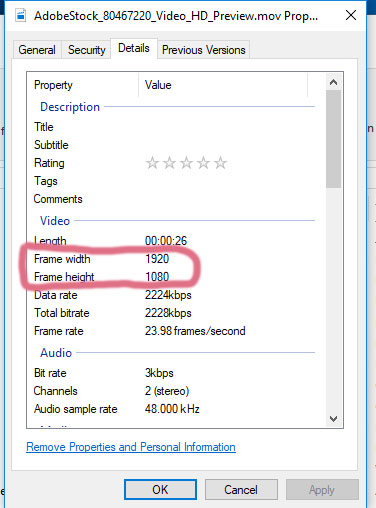
Thanks
Dax
Copy link to clipboard
Copied
You appear to be exporting it as a VR clip which I'm guessing it isn't?
Uncheck the 'Video is VR' checkbox at the bottom of the 'Video' tab in the encoding settings.
Copy link to clipboard
Copied
... or the sequence settings.
Copy link to clipboard
Copied
Thank you. All these settings were right. I couldn´t find the reason for this problem...

But, I managed to export video by opening old file and replacing its contents with new ones. Today when trying again from scratch, now everything is working normally. So far so good. ![]()
Copy link to clipboard
Copied
Have you read Mike's post (no2?)
