- Home
- Premiere Pro
- Discussions
- Re: when i try to export my recording in H.264 it ...
- Re: when i try to export my recording in H.264 it ...
when i try to export my recording in H.264 it pops up with an error. how do i fix?
Copy link to clipboard
Copied
help
[Moved by moderator to the Premiere Pro Forum]
Copy link to clipboard
Copied
Please tell us what program you are using so that this may be moved to the proper forum for technical help. This is the nontechnical Lounge Forum.
Copy link to clipboard
Copied
I am using Adobe Premiere Pro cc
Copy link to clipboard
Copied
Does it do it both with and without GPU acceleration?
Does it do it both with direct export and through the Adobe Media Encoder queue?
What exactly does the error message say?
What are your computer specs?
Copy link to clipboard
Copied
im not smart with this at all so i dont anything you are lol. it says "Error compiling movie export error failed to create encoder. and then just random info
Copy link to clipboard
Copied
Hi Slur,
Please try the following:
In Premiere Pro, File > Project settings > General > Renderer.
Change the Renderer to "Mercury Playback Engine Software Only" > Click OK.
In "Video Rendering and Playback settings changes" window > Click on "Delete Previews".
Export the sequence & check.
(Or)
In Media Encoder, Queue panel, Change the Renderer to Mercury Playback Engine Software Only"
Run the export & check.
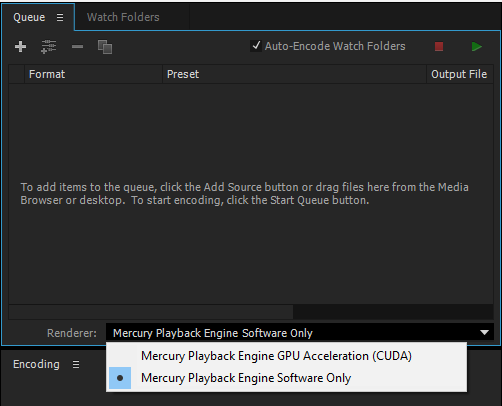
Please let us know the status.
Thanks,
Vidya Sagar.
Copy link to clipboard
Copied
I just looked up this issue because I had it just now. I wondered how this could be if I had already just exported several clips up until now. However, for me, it was one little bit of audio that I accidentally put on the track that didn't have any corresponding video or picture above it in the video track to go with it. You can't put audio without any video or still images corresponding to it on the timeline. My export worked after I realized there was a little bit of extra audio on my production, so then I deleted it and tried again.
