Turn on suggestions
Auto-suggest helps you quickly narrow down your search results by suggesting possible matches as you type.
Exit
- Home
- Premiere Pro
- Discussions
- When importing files, how do i sort by filename?
- When importing files, how do i sort by filename?
0
New Here
,
/t5/premiere-pro-discussions/when-importing-files-how-do-i-sort-by-filename/td-p/9163419
Jun 23, 2017
Jun 23, 2017
Copy link to clipboard
Copied
Whenever I import my files into Premiere, it doesn't seem to arrange the files properly by filename
From file C0431 it back tracked to C0217
Then from file C0237 it skipped to C0304 then skips again files.
Premiere doesn't seem to have a "sort by filename" tab like Windows
I want my files to appear chronological and sorted by filename, how do i fix this?
Thank you
Community guidelines
Be kind and respectful, give credit to the original source of content, and search for duplicates before posting.
Learn more
 1 Correct answer
1 Correct answer
Community Expert
,
Jun 24, 2017
Jun 24, 2017
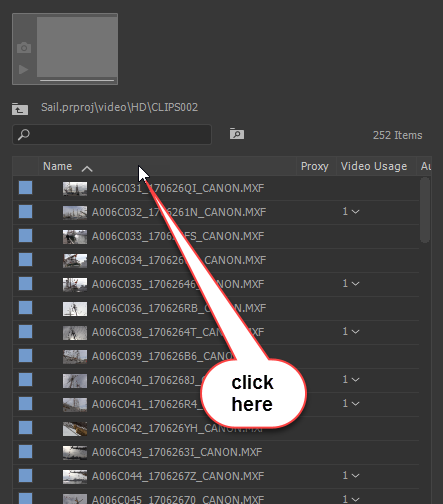
LEGEND
,
/t5/premiere-pro-discussions/when-importing-files-how-do-i-sort-by-filename/m-p/9163420#M84794
Jun 23, 2017
Jun 23, 2017
Copy link to clipboard
Copied
In the Project panel. Enlarge it with the grave/tilde key. Then in the lower left corner are the two icons for whether it shows thumb or list view, and make sure you're in list view.
Then just click On any column header and it will sort by that column.
Neil
Community guidelines
Be kind and respectful, give credit to the original source of content, and search for duplicates before posting.
Learn more
Community Expert
,
LATEST
/t5/premiere-pro-discussions/when-importing-files-how-do-i-sort-by-filename/m-p/9163421#M84795
Jun 24, 2017
Jun 24, 2017
Copy link to clipboard
Copied
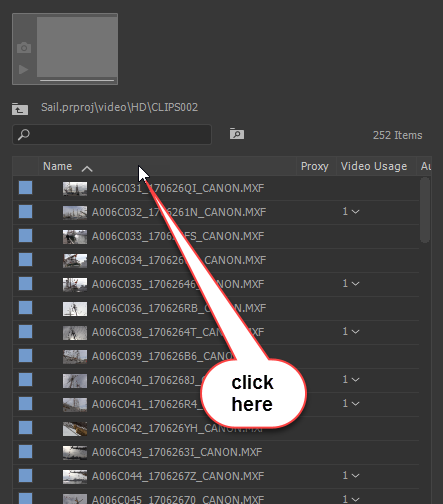
Community guidelines
Be kind and respectful, give credit to the original source of content, and search for duplicates before posting.
Learn more
Resources
Troubleshooting Software & Hardware
Frequently Asked Questions
Premiere Pro New Features
Copyright © 2024 Adobe. All rights reserved.