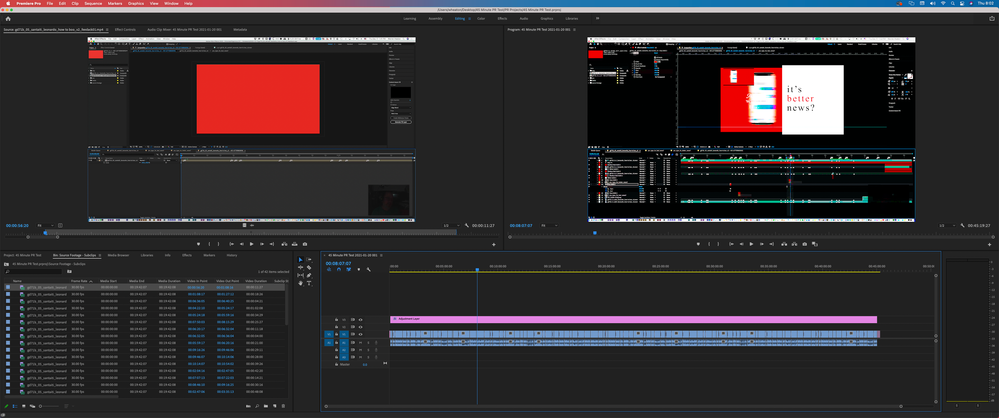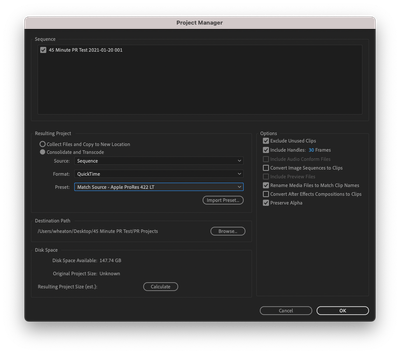- Home
- Premiere Pro
- Discussions
- Re: When will Premiere Pro become native on Apple'...
- Re: When will Premiere Pro become native on Apple'...
When will Premiere Pro become native on Apple's new M1 chip?
Copy link to clipboard
Copied
I'd like to know if there are any plans for premiere pro to become a native app on Apple's M1. It's super tempting to purchase Final Cut for the insane performance it boasts. But I really like using premiere w/ AE.
Answering this question would help many people make decisions on weather to purchase the new Mac or purchase Final Cut. Thanks.
Copy link to clipboard
Copied
You will have to wait until the next MAJOR version of Premiere Pro (15.x) and After Effects (18.x) to be released and become available. None of the current versions of either of these two Adobe Creative Cloud programs are verified compatible with macOS 11.x "Big Sur" yet, regardless of whether the Mac platform is M1-based or Intel-based. And this is because the latest currently available versions of both programs are merely refreshes of the existing 2020 versions that were released in November of last year.
The 2021-designated versions, such as Photoshop, are compatible with Big Sur (at least on Intel-powered Mac platforms).
As for the Mac version of Premiere Pro that's native to the ARM architecture, that will not occur for several years. The next major version of Premiere Pro and After Effects will begin a several-years-long transition from the x86-64 architecture to the ARM architecture for Macs. Adobe clearly does not want to alienate the existing Intel Mac user base just for native M1 support. Had Adobe jumped straight into native M1 support, then the Mac versions of Premiere Pro and After Effects would have become completely unusable on Intel-pwered Macs, some of which are still available new at retail today.
By the way, don't expect stellar performance with the first shipping M1-powered Macs yet: All of the ones that are currently shipping perform only about as well as a typical 4-year-old quad-core CPU-powered desktop PC that's been equipped with a decent GPU of its era.
Copy link to clipboard
Copied
Thanks for your answer.
I need a laptop to use for on-the-go editing. I understand it's not going to match a desktop but no laptops do at the price range they're offering. The new macbook's are pretty cheap and seem like the best video editing laptop option for me at this time.
I heard Davinci is going to be optimised right away. I've wanted to try that software for a while so maybe now's the time to drop the £200 for that. I'll still need my creative cloud license though for AE and other programmes. Will miss the dynamic link if Davinci proves a winner.
Copy link to clipboard
Copied
Three distinct models of M1-powered Macs are currently available: The MacBook Air, some versions of the 13-inch MacBook Pro and the Mac Mini. And among MacBook Airs, there are two submodels: One with a 7-core GPU and one with an 8-core GPU. You can guess that the cheaper 7-core-GPU model is less powerful than the pricier 8-core-GPU model. In terms of average GPU scores (in PugetBench for Premiere Pro), the integrated M1 GPUs will perform roughly equivalent to a GeForce GTX 1060 and a GeForce GTX 1070, respectively, for the 7-core and 8-core GPUs.
Copy link to clipboard
Copied
Davinci Resolve 17.1 has m1 support and I can tell it works amazingly on my MacBookpro m1. I give Premiere a month and then I slowly gonna switch. I am using premiere for 15 years but I just feel davinci is more innovative. The biggest thing in the premiere update was a scene detection function....
Copy link to clipboard
Copied
Seriously, if Black Magic can update this fast, adobe should have no excuses. I got Final Cut Pro X for my personal projects, but my work still use adobe creative suite.
Copy link to clipboard
Copied
If you're referring to Premiere Pro being M1 native, it has been for while now.
I like Resolve, but it's lack for support for ProRes exporting on Windows makes it a non-starter for cross-platform post production environments.
Copy link to clipboard
Copied
Well I hope that you are wrong about the "Several Years of Transition" comment. If Adobe continues with this mind set this time they will loose a lot of users. Within the years we had some troubling times (32 bit to 64 bit), premiere and after effects almost for 2 years were impossible to work with. But back then there was no real competator, where as we have now Resolve, and it is free and it is developing fast.
I am a big fan of Premiere and After Effects, I do not think that I could switch easily, but as an m1 owner I have a feel that switching from intel to M1 processors is going to be faster and larger then we predicted since the render times are blazing fast, especially with h265. And h265 is the new reality for prosumers.
If Adobe wants to stay in the game they can not neglect M1 users. Also lets not forget that there is a lumafusion factor since m1s are capable of executing ipad apps. And I assume a lot of developers are going to easily port their apps from ipad to osx..
Anyway as I said hope that you are wrong, I would be really upset to switch from Adobe to blackmagic in 2 months. Thats my limit.
Copy link to clipboard
Copied
Koray,
Adobe supports all the major applications on Apple M1 even though most are running under Rosetta 2. So, you should be fine.
Here's more info in case you haven't read it already:
Can I run my Adobe apps on Apple computers that use the Apple Silicon M1 chip?
If there's something specific in your workflow that's not working as expected, be sure to report it to the Adobe User-voice page for video and audio apps: Adobe video & audio apps (uservoice.com).
It's not a question of if, just when. The flagship Adobe applicaitons (Premiere, Photoshop, After Effects, Illustrator) were born on the Mac. Unless Apple stops making comptuers, I don't see them leaving that platform. While Premiere Pro did leave the Mac platform for a short period, Final Cut Pro classic isn't around any longer to draw the Premiere user base away like it once was. Sure, it would be great to have more information right now than "actively working", but it should not take too long to be M1 native across the major applications.
Copy link to clipboard
Copied
Warren- I'm having a nightmare running Pr on my M1 mini.
Render time is about 5hrs for 45min timeline.
Obviously running it on Rosetta. Big Sur v11.1 8-core GPU 8GB
Any advice?
Copy link to clipboard
Copied
Is it crashing?
Copy link to clipboard
Copied
Copy link to clipboard
Copied
It may run slower than it's Intel counterpart until we have an M1 native Premiere Pro.
Are you using Apple ProRes for source footage, your Sequence Video Preview, and your export settings? That will take advantage of Smart Rendering and will give any Premiere Pro editor a speed boost (macOS or Windows, Intel or M1).
The ProRes edited master export can be converted in Compressor (for maximum transcode speed under M1) or using Media Encoder (not likely to be as fast, but should get the job done until AME is M1 native). It can also be converted to MP4 via macOS itself (so, no need to spend $50 on Compressor and assuming that's the file type you need) by right-clicking and choosing Services > Encode Selected Video Files; however, this requires that your frame size be 480p, 720p, or 1080p, there's no status indicator, and you'll have to change the file extension to ".mp4" when it completes.
Copy link to clipboard
Copied
GG AIW:
I assembled a basic 45-minute edit with 2560-by-1440 MP4 source footage at defaults settings in Premiere Pro adding some Basic Title from the Browse tab in Essential Graphics and a Lumetri color correction via an Adjustment Layer. I also put a Cross Dissolve at every edit point. I wish I could say that I found a point of slowdown after exporting to Match Sequence (.mpeg), H264 Match Source - Adaptive Bitrate, and HEVC (H265) Match Source - High Bitrate. I'm more impressed with the M1 than before.
Export time was as follows:
45 Minute PR Test 2021-01-20 002.mpeg (Match Sequence (.mpeg)) = Encoding Time: 00:48:37
45 Minute PR Test 2021-01-20 002.mp4 (H264 Match Source - Adaptive Bitrate) = Encoding Time: 01:08:23
45 Minute PR Test 2021-01-20 002_1.mp4 (HEVC (H265) Match Source - High Bitrate) = Encoding Time: 01:09:30
What I wasn't expecting was for 2560-by-1440p30 MP4 source to play smootly in the Sequence at Full Playback Resolution without any rendering, but it does.
Granted, this is simple edit with just the audio from the MP4 source footage. There's no time-remapping, no superimposing beyond the Adjustment Layer, no keyframes, no Masks, no Blending Modes, no Effects stacking, no multi-track audio, and nothing other than Lumetri applied. I'm sure I could slow the render down with more complexity, but I don't konw if I could get it to take five hours like you're experiencing. I've added a screen shot of Premiere Pro for reference.
I'm on the Apple developer Mac mini running the slower A12Z chip instead of the M1 with macOS Big Sure 11.2 Beta and Premiere Pro version 14.6.0 (not the beta).
So...
Are you using any 3rd party Filters or Effects? Are you working with an external hard drive?
Copy link to clipboard
Copied
Wow that Transcoding and Archiving via Project Manager is a game changer for me. Thanks
Copy link to clipboard
Copied
Copy link to clipboard
Copied
A nice thing about ProRes is that in addtion to being good for editing, the file size is very, very predictable.
1080p ProRes422 Proxy is about 350Mb per minute.
1080p ProRes422 LTis about 730Mb per minute.
1080p ProRes422 is about 1GB per minute.
1080p ProRes422 HQ is about 1.3GB per minute.
2160p is a little bit larger for each, I just don't have it commited to memory.
Since you're used to working with MP4 for your final results, I'd go ahead and go with ProRes422 Proxy and save the disc space.
If by some chance you start doing documentary work, bump it up to ProRes422 LT.
If by some chnace you start doing broadcast (shows or commercials), bump it up to ProRes422 HQ.
Copy link to clipboard
Copied
Copy link to clipboard
Copied
Copy link to clipboard
Copied
Select all footage in timeline, right click and unlink media, then right click and link media, locate the folder where you've converted all footage to prores and relink the media there. As long as all the clips are the same length as the original footage it should just swap it out.
Copy link to clipboard
Copied
Sorry and to convert you'll want to find the folder with original files in and convert them to Proress through Adobe media encoder.
Copy link to clipboard
Copied
Copy link to clipboard
Copied
I sorted it- exported the ProRessed up timeline as H.264 and it worked great. Can't thank you both enough. You've helped me out so much!!!! Was about to give up on 5 months of work. Now to watch it all through and check for no bugs.
Massive thank you- if I could i'd hug you!!!
Stay safe.
Copy link to clipboard
Copied
Use Project Manager to Consolidate and Transcode your Sequence(s).
File > Project Manager....
Source: Sequence
Format: QuickTime
Preset: Match Source - Apple ProRes 422 LT
I recommend ProRes 422 LT)l, but use ProRes Proxy if tight on disk space. (The image quality is the same, but the peak signal noise ratio is much lower for ProRes Proxy.)
Copy link to clipboard
Copied
We all hope it will
-
- 1
- 2