- Home
- Premiere Pro
- Discussions
- Re: Where Are the Lumetri Color Presets in Premier...
- Re: Where Are the Lumetri Color Presets in Premier...
Where Are the Lumetri Color Presets in Premiere Pro?
Copy link to clipboard
Copied
Hello,
I am operating Premiere Pro CC 2018. I am a beginner, and I am learning quickly. However, I am now doing some color correction and looking for all of the Lumetri Presets that supposedly come with Premiere, but, I cannot find them anywhere.
Are they available online through adobe, or, how can I go about getting them. All that comes with the app is what is below in the screenshot. Yes, I have searched the app folder on the Workstation, and searched within the system folders, nothing.
Can you help me?
Thank you,
Sky
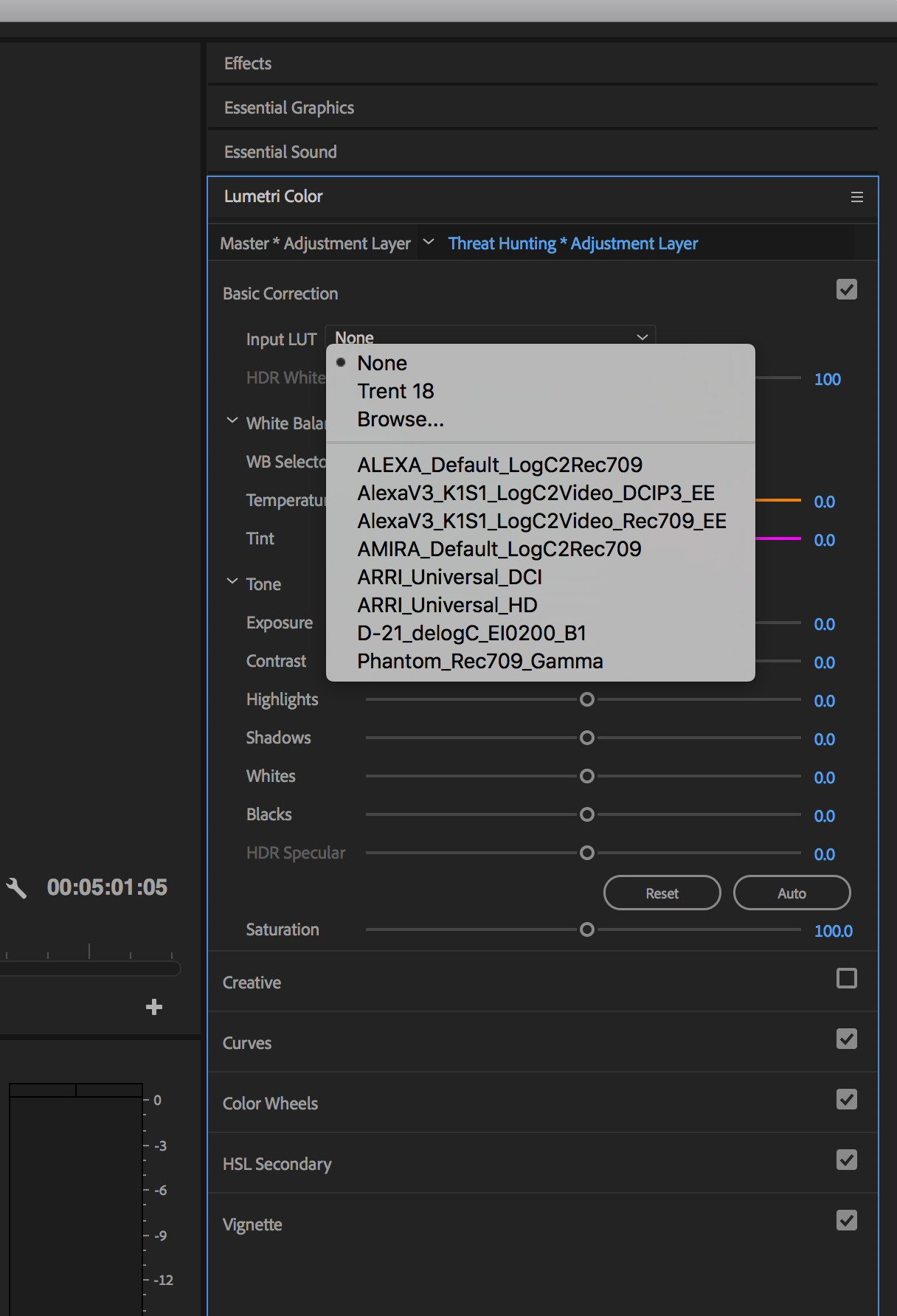
Copy link to clipboard
Copied
That's the input LUT slot for technical corrective LUTS, not a preset.
ALL presets are in the Effects panel. There's a full list in there, and you can save your own of course.
This is easy to find in the PrPro online help materials.
Neil
Copy link to clipboard
Copied
Neil, when you say the Effects Panel those are also available from the Lumetri 'Creative' tab/panel?
Copy link to clipboard
Copied
No. As stated, wgmhstvshoes in the Lumetri Basic tab, and the Creative tab as well, are LUTs or Looks.
They are are "fully cooked" effects, you can't change anything.
Presets are very different. They are an instance of the effect (in this case, Lumetri), saved with certain settings made. And you can alter any of the settings.
Found as stated above in the Effects Panel.
Most effects are applied from the Effects Panel, by dragging/drop into a clip, then controlled via the Effects Control panel.
Lumetri presets can be controlled of course from the ECP like any other, or from the Lumetri panel itself if they're the last instance.
Neil
Copy link to clipboard
Copied
OK, I'm just noticing them now... thanks. Do you use those or just start with the Lumetri panel and go from there. I thought I had read somewhere it's better to use a creative tab LUT rather than the ones in the basic tab?
Copy link to clipboard
Copied
It depends.
How much do you need or want to do?
If a preset gets you right there or pretty close, it's a fast way to work. If you have fairly predictable media to work, you want to save your best "average" settings as presets, and use those as appropriate.
Apply slight tweaks as needed, bang you're done. Most editors build up folders of presets for this kind of thing.
If you have clips that vary widely and need tight tolerances, presets may be a starting point or not. Maybe working a clip from Basic tab through manually is best.
To do full grades, that gets more complicated.
I have some posts on rneilphotog.com on using the Basic tab, explaining and showing what the controls actually do. I'll have another post up sometime tomorrow on the Creative tab, first ofcat least two on the use of that tool.
Neil
Copy link to clipboard
Copied
Great! Thanks Neil, I just took a quick look at your site, bookmarked it and will return to view the blogs... thanks again!
Copy link to clipboard
Copied
Just posted a bit on the Creative tab, one way to use it. I'll have a new post on a modified "major" grade neutralization workflow up sometime Monday. I've got all the text, just need to add illustrations.
Neil
