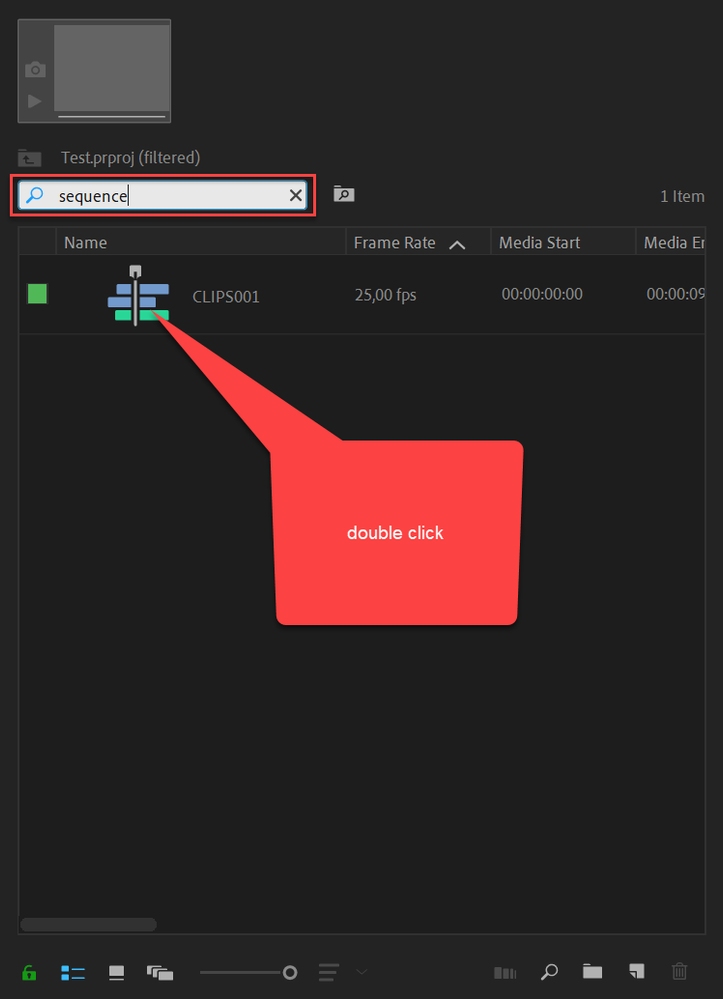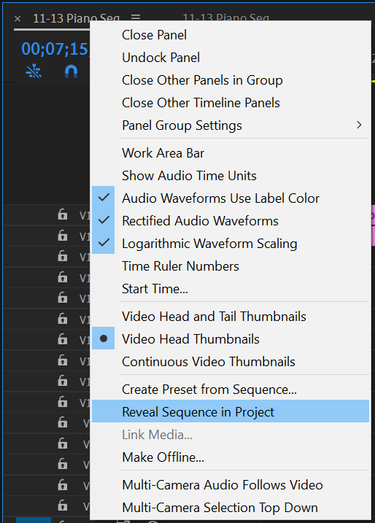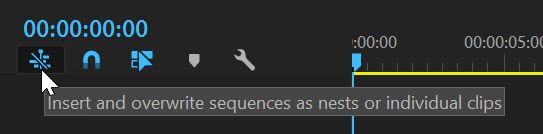- Home
- Premiere Pro
- Discussions
- Re: Where did my timeline/sequence go?! Please hel...
- Re: Where did my timeline/sequence go?! Please hel...
Copy link to clipboard
Copied
I've spent around 15-20 hours on a project. when I was about 5 minutes from finishing, I maximized the timeline panel as shown in the 1st picture below. While trying to click "Restore Panel Group Size" I hit this spacebar, or some hotkey, or accidentally hit "close panel group". When I reopened the timeline panel, all my hours of hard work were instantly gone. How do I recover my sequence on the timeline? If you can fix this problem for me, I will send you $20 through paypal.
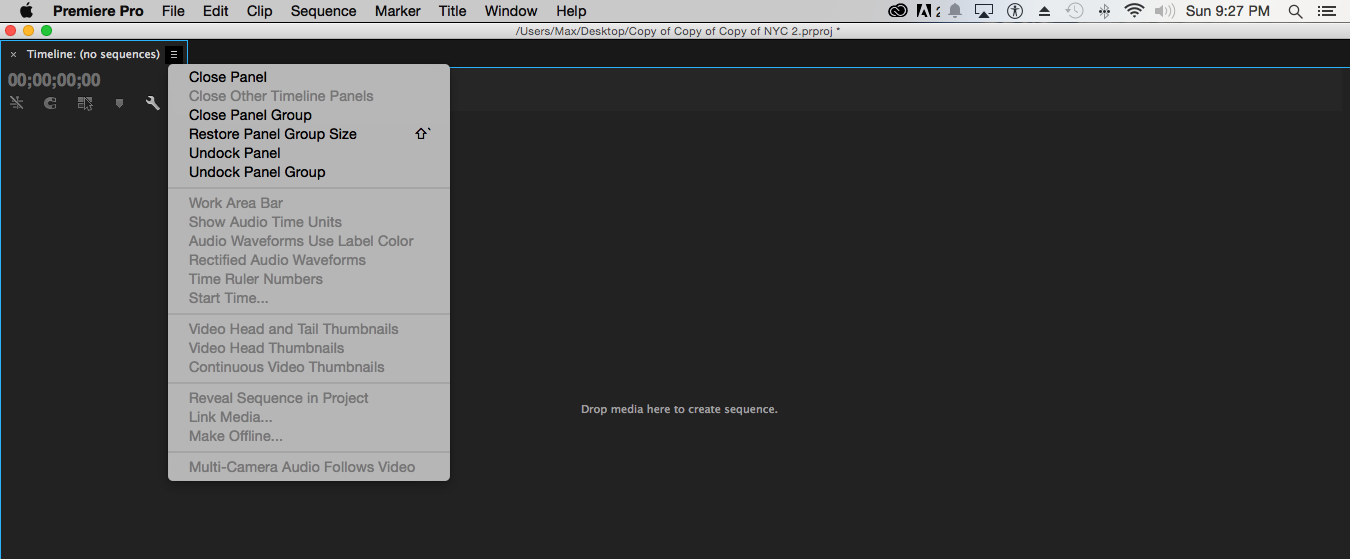
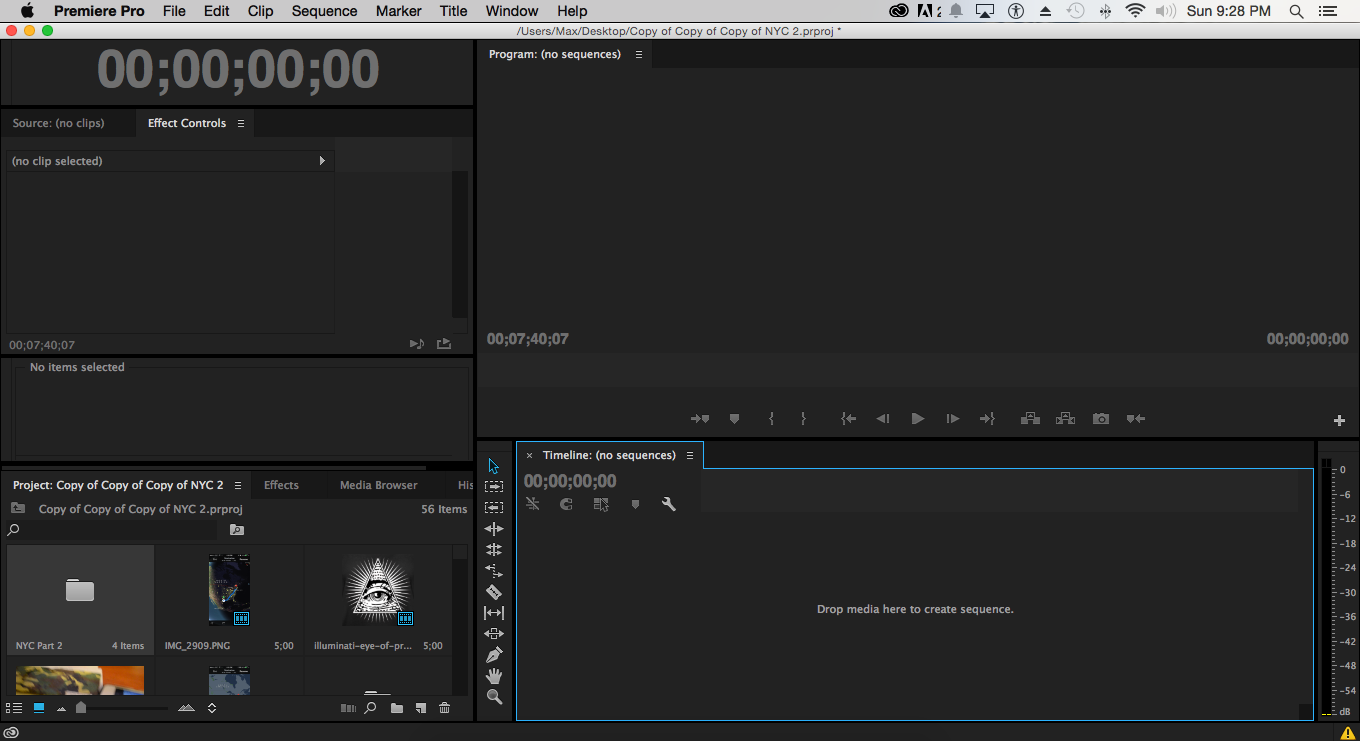
 1 Correct answer
1 Correct answer
Look for these or try search:
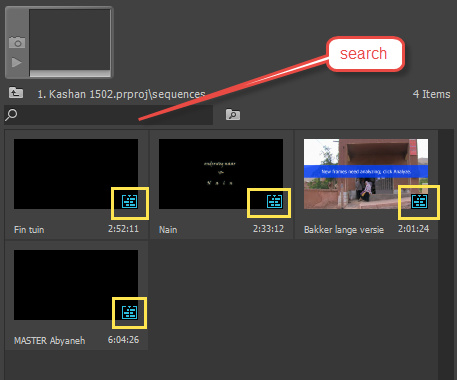
Copy link to clipboard
Copied
So what if theres no sequence file? Ive tried everything even my autosave files wont bring back the sequence? Theres no sequence file in the project bins on any of them. I defenetly did work and done manual saves even done the "Render effects in to Out " on the sequence. Is my project salvagable or am i going to have to start again?
Copy link to clipboard
Copied
If there are no sequences in your project then you have to start over.
Are your other assets still present?
Render effects in to out is of no importance for having a sequence or not in your project.
Did you do a search?
Copy link to clipboard
Copied
Searching for "sequence" does not locate the sequence when this bug is active.
I believe PP is hiding the sequence or not loading it. Frequently saving the project does not help.
I have enountered this on two projects with difference sequences, when I select Reveal Sequence in Project, it opens a Bin that contains no sequence. This critical bug from 5 years ago is still active and there seems to be no resolution.
As it stands, I cannot find the sequences anywhere on my hard drive.
Copy link to clipboard
Copied
Sequences are not stored on your hard drive they are part of the project.
Copy link to clipboard
Copied
Justin,
No sequence? You may have deleted it by mistake. That can happen quite easily in certain cases.
You might try opening one of your Auto Save projects. Do you have it enabled in Preferences?
If you do not have a current Auto Save project, hopefully, you have some sort of recent backup project file. Do you?
Thanks,
Kevin
Copy link to clipboard
Copied
Hi Kevin,
i tried to look in all my auto save project but i couldn't find the sequence. i don't know what i should do.
thanks!
Copy link to clipboard
Copied
Yes! I just had the same problem and searching "seq" brought it back!
Copy link to clipboard
Copied
This has happened to me twice now! Did you find a soloution?
Copy link to clipboard
Copied
So with the resolved solution here I just lose all my edit markers and whatnot? I'm new to this so don't know the correct jargon. I found the sequence and put it back on the timelines and it's just one continuous file instead of showing the literal hundreds of cuts, audio files, image files, video files.... I don't know if there is a more frustrating suite of programs to use in the world than Adobe.
Copy link to clipboard
Copied
Copy link to clipboard
Copied
Matthewjameswho, you´re doing it wrong. Instead of putting the sequence on the timeline, you have to double click on the sequence inside your project bin, in order to open it on the timeline and edit it with all the original cuts and markers.
Booom, solved! 😉
Best regards,
Rick
Copy link to clipboard
Copied
Had the same problem, and YOU SOLVED IT! Saved my life, thank you very much.
Best regards,
Rick
Copy link to clipboard
Copied
Hey! 1 thing that happened to me recently that scared the sh** out of me was I had multiple projects open and it turns out I saved the sequence to a different "project" than I thought I did. Look through all your projects and look for any sequence, click on all of them one at a time to see if it's the one you saved it to. Hope this helps anyone!
Copy link to clipboard
Copied
Just posted the same thing. So obvious, but so frustrating.
Copy link to clipboard
Copied
When I lost a sequence, I discovered it in a previous project.
Copy link to clipboard
Copied
CLOSE OUT AS LONG AS YOU SAVED PREVIOUSLY THEN WHEN YOU OPEN THE PROJECT ITLL BE THERE TRUST
[Please do not write in capital letters: mod]
-
- 1
- 2
Find more inspiration, events, and resources on the new Adobe Community
Explore Now