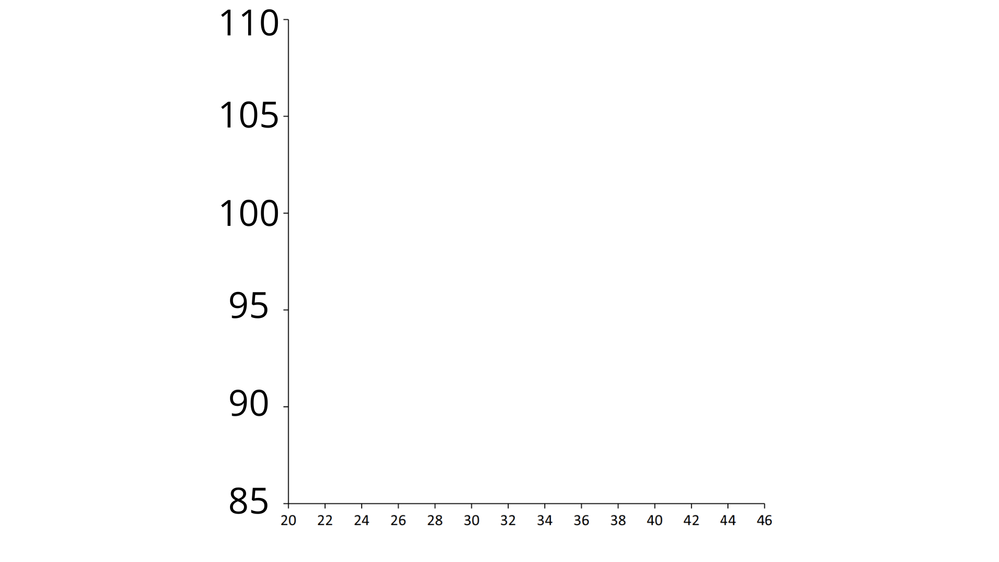Copy link to clipboard
Copied
So, I simply want to import a graph with a white background. But Premiere converts it to grey and I don't know why. I tried just creating a white image with paint and even that one is created grey.
What do I do?
 1 Correct answer
1 Correct answer
Is this a still or clip?
If it's a still, make sure its RGB and 8 bit.
If its a clip: Premiere Pro V22 - Understanding Color Spaces, HDR, and what that might mean to you - YouTube
Copy link to clipboard
Copied
Is this a still or clip?
If it's a still, make sure its RGB and 8 bit.
If its a clip: Premiere Pro V22 - Understanding Color Spaces, HDR, and what that might mean to you - YouTube
Copy link to clipboard
Copied
How do I change it to RGB and 8-bit? It's a Still.
Copy link to clipboard
Copied
@Riversight wrote:
How do I change it to RGB and 8-bit? It's a Still.
That's done in an image editor like Photoshop.
Copy link to clipboard
Copied
The video helped. I changed the sequence settings to 709 and then also the footage to 709. Don't really get why but as long as it works.
Copy link to clipboard
Copied
This has helped me too, I was in a funk because a white .MOV file was showing as grey! Checked sequence settings and realised colour space was not set to 709. Thanks.
Copy link to clipboard
Copied
thanks for this. this was my issue and i feel it's from importing a HDR clip first.
Copy link to clipboard
Copied
The 709 color setting also resolved my issues with importing a PNG, so doesn't just apply to imported videos.