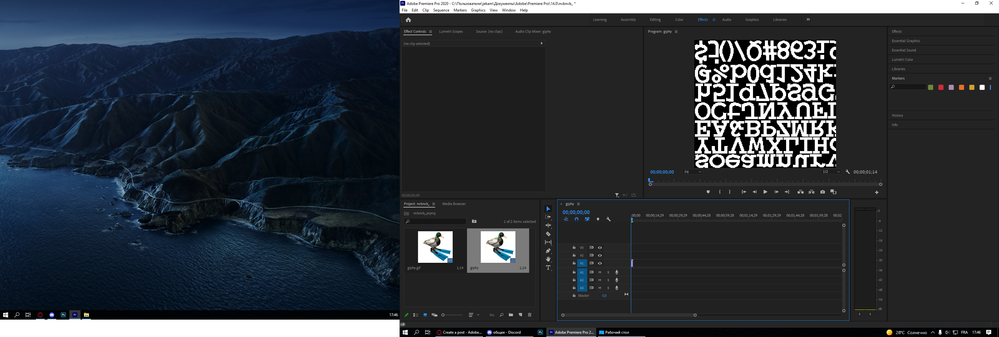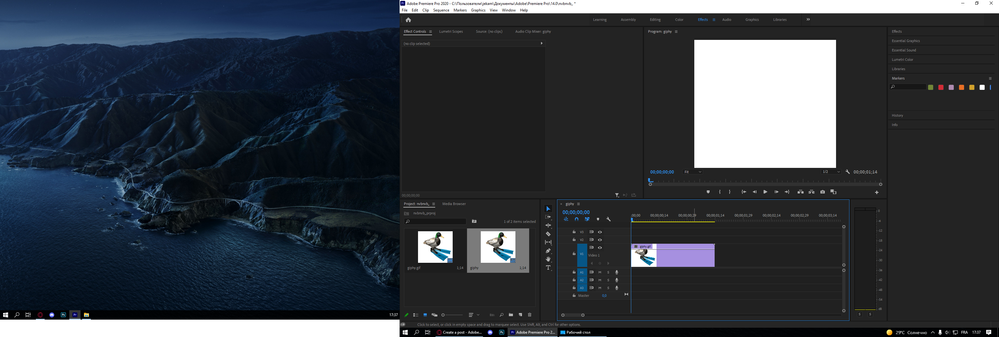White screen premiere pro amd
Copy link to clipboard
Copied
Hello, I have an issue while I put a file in premiere pro the screen show artifacts, and when I click the project everything is white, please help me, I searched a lot, the only solution that worked it's to disable integrated graphics. But now its doesn't work, my setup is AMD Ryzen 5 3400g with Vega 11 and RX 580 8Gb OC. This problem is only I have 2 monitors connected. My principal monitor is connected HDMI to RX 580 and the other one to motherboard with the HDMI too. When I unplug the second monitor after reboot its work nice, I don't know what to do, because I really need the 2nd monitor for my workflow.
In After Effects is the same thing :(. If anyone had a problem like me, please help me, thanks
Copy link to clipboard
Copied
Hi there,
We're sorry to hear about this. It seems like a driver issue. Have you installed the latest drivers for RX 580? Also, have you tried connecting both the monitors to the ports on RX 580 to check if it's working properly?
Thanks,
Sumeet
Copy link to clipboard
Copied
Hello, unfortunately I can't connect it to my RX 580 because I have only 1 HDMI port on it, but if I turn on integrated graphics it's work, but in AMD drivers I can't record my screen which is very important for me, between thanks for your reply, I think I will just turn on or off integrated graphics until a buy a better monitor to connect it to my RX 580. Thank you!
Copy link to clipboard
Copied
Exactly what are the output connectors on that RX 580?
Are you able to...
A - buy a different cable IF your 2nd monitor has a connection that matches the RX 580?
or
B - buy an adapter cable to go from the RX 580 to the HDMI of your 2nd monitor?
B example... I have a cable that goes from DISPLAY PORT of video adapter to HDMI of monitor
Copy link to clipboard
Copied
I looked at 5 different brands on Amazon... with 2 configurations
1 HDMI + 3 Display Port + 1 DVI-D
2 HDMI + 2 Display Port + 1 DVI-D
So if your 2nd monitor does not have a DVI-D connection, all you need to do is buy a cable to go from Display Port to HDMI
Such as https://www.amazon.com/AmazonBasics-DisplayPort-HDMI-Cable-Feet/dp/B015OW3M1W/
Copy link to clipboard
Copied
So... does your card have a Display Port connection?
If yes, have you ordered the converter cable?
Copy link to clipboard
Copied
Hi, my monitor is too old he has only VGA, thanks for your reply, I will just on and off my graphics it isn't hard to do, thank you, have a great day!