- Home
- Premiere Pro
- Discussions
- Why I can't find Animated GIF option when exportin...
- Why I can't find Animated GIF option when exportin...
Copy link to clipboard
Copied
I am a MAC user and have been trying to export a video clip of 3 seconds as Animated GIF. I have gone through too many tutorial and all I see is that the easiest way is to export as Web Legacy in Photoshop but I wish to do it in Premier Pro. However when I look for export options, I can't find Animated GIF option
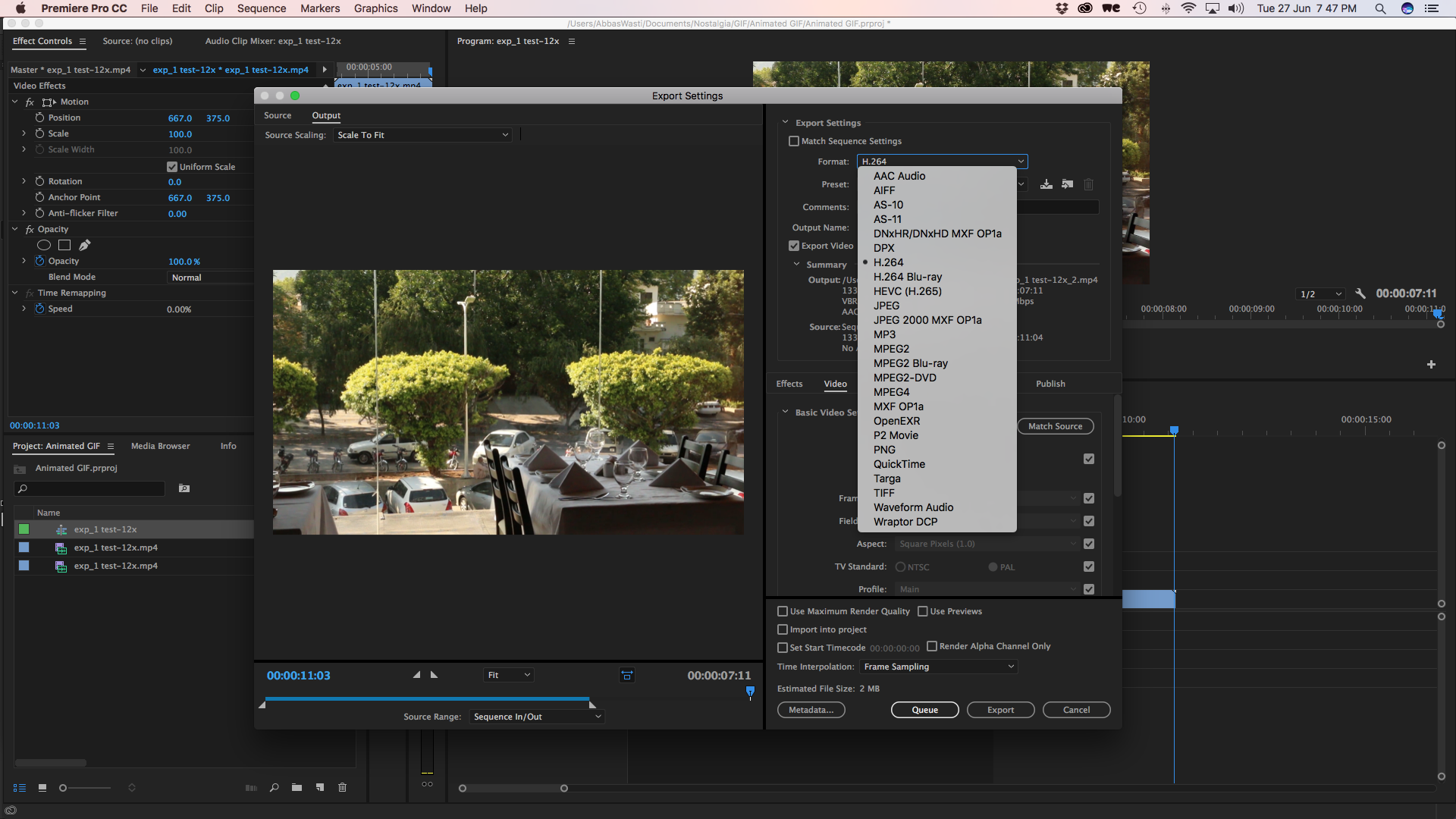
Its very frustrating to watch videos on youtube ( Making Gif file from Video in Adobe Premiere Pro - YouTube ) where I see Animated GIF option but its not available with me, although I have updated my app.
On various forums I have read that such option may not be available for MAC but only for WINDOWS? Is that true ? If that is true does Adobe expects me to switch to WINDOWS from MAC ?
Further more I also do not see the video codec option in my Export Option:
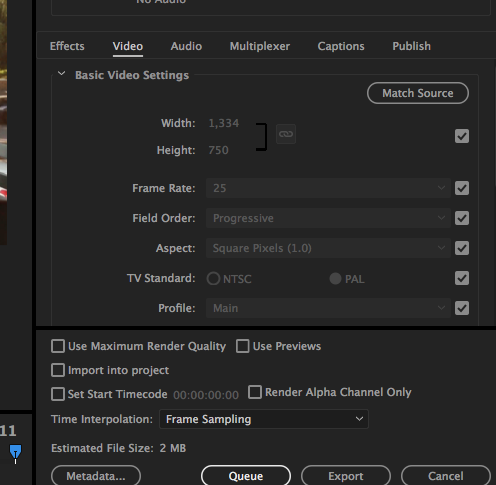
Where as on a discussion forum I see OTHER USERS sharing this option (below image)
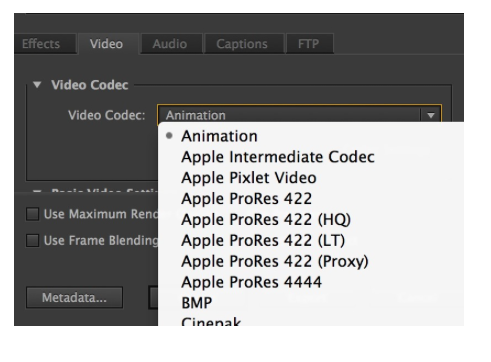
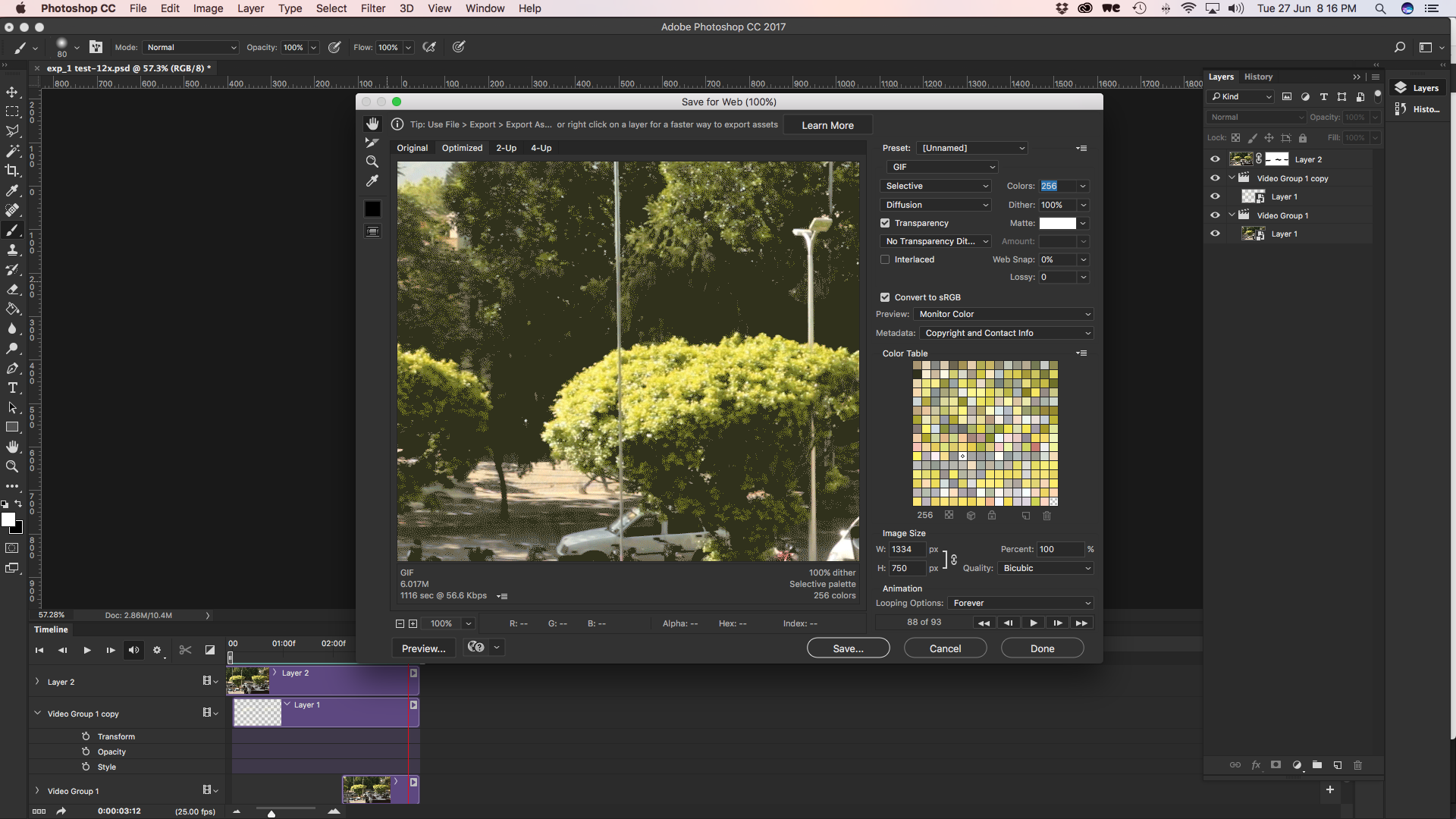 The dimensions are 1334px x 750px and the duration is 3 seconds. I keep hearing that GIF only supports 256 colors thats why it gives pixelated grains but I have seen numerous GIF without pixilation.So my question remains: Why I can't export Animated GIF in Adobe Premier Pro CC on my MACNOTE: Please dont just answer for the sake of points. Answer only if you can get me a solution exactly what I asked for.Thank you.
The dimensions are 1334px x 750px and the duration is 3 seconds. I keep hearing that GIF only supports 256 colors thats why it gives pixelated grains but I have seen numerous GIF without pixilation.So my question remains: Why I can't export Animated GIF in Adobe Premier Pro CC on my MACNOTE: Please dont just answer for the sake of points. Answer only if you can get me a solution exactly what I asked for.Thank you.
 1 Correct answer
1 Correct answer
Hi WEDESIGN,
On various forums I have read that such option may not be available for MAC but only for WINDOWS? Is that true ?
Yes.
If that is true does Adobe expects me to switch to WINDOWS from MAC ?
No, just import whatever you exported from Premeire Pro to Photoshop to generate your GIF.
Further more I also do not see the video codec option in my Export Option:
Choose a different preset based on QuickTime.
...
I would appreciate I am guided through this since I have a project pending. And please dont su
Copy link to clipboard
Copied
such option may not be available for MAC but only for WINDOWS? Is that true ? If that is true does Adobe expects me to switch to WINDOWS from MAC ?
I believe it's true.
I don't think Adobe expects the switch, but...it's a good idea.
Copy link to clipboard
Copied
Copy link to clipboard
Copied
Hi WEDESIGN,
On various forums I have read that such option may not be available for MAC but only for WINDOWS? Is that true ?
Yes.
If that is true does Adobe expects me to switch to WINDOWS from MAC ?
No, just import whatever you exported from Premeire Pro to Photoshop to generate your GIF.
Further more I also do not see the video codec option in my Export Option:
Choose a different preset based on QuickTime.
I would appreciate I am guided through this since I have a project pending. And please dont suggest to go to Photoshop CC to export as GIF because in Photoshop I get very pixelated GIF quality as seen below:
No other choice for Mac users. It's because of Mac OS X. Nothing to do with Premiere Pro.
You can alter settings to get better quality. GIFs are usually smaller in frame size than you've chosen. You can also choose dithering and other options to improve quality. Check the web for various tuts on this.
Thank you.
Answer only if you can get me a solution exactly what I asked for.
I hope this info helps. Sorry, you don't always get the answer you want to hear. I hope you can complete your animation.
Cheers,
Kevin
Copy link to clipboard
Copied
Or you can watch this video were I learnt how to export a gif from After Effects using Adobe Media Encoder: https://www.youtube.com/watch?v=KWj0f1nz1YA

Copy link to clipboard
Copied
No, Media Encoder is still of no help to MAC users. AME (on a Mac) has the same limitation of Premiere Pro (on a Mac).
You still have to go to Photoshop and Save For Web in .GIF format.

Copy link to clipboard
Copied
> No other choice for Mac users. It's because of Mac OS X. Nothing to do with Premiere Pro.
I have to quibble with this.
The fact is you can do this in Adobe Photoshop (on a Mac).
This non-functionality of exporting as a GIF has to do with Adobe, whatever their reasons, implementing this
functionality in Photoshop and failing to implement it in Premiere Pro (or Media Encoder).
It's not "because of Mac OS X." It's because of Adobe.
Find more inspiration, events, and resources on the new Adobe Community
Explore Now